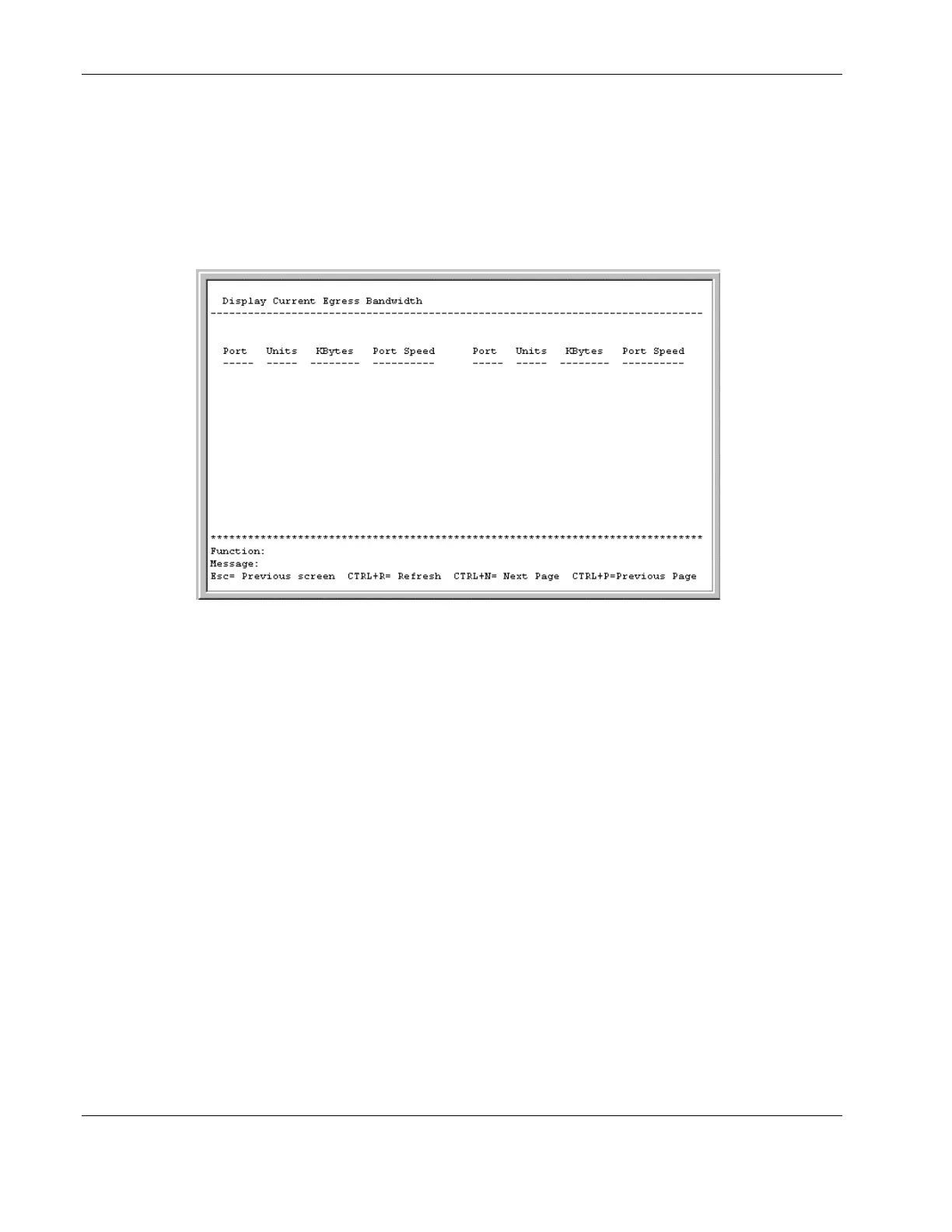Configuring the Switch Modules using the Menu-driven Interface
Displaying Current Port Egress Bandwidth Settings
To view port egress bandwidth settings:
1. Highlight Display Current Port Egress Bandwidth on the Bandwidth
Configuration menu.
2. Press the Enter key. The following screen is displayed.
This read-only screen displays current egress bandwidth information.
2-18 HP ProLiant BL e-Class C-GbE Interconnect Switch Menu-driven Interface Reference Guide
HP CONFIDENTIAL Codename: DeLorean Part Number: 322858-001 Last Saved On: 2/4/03 11:56 AM