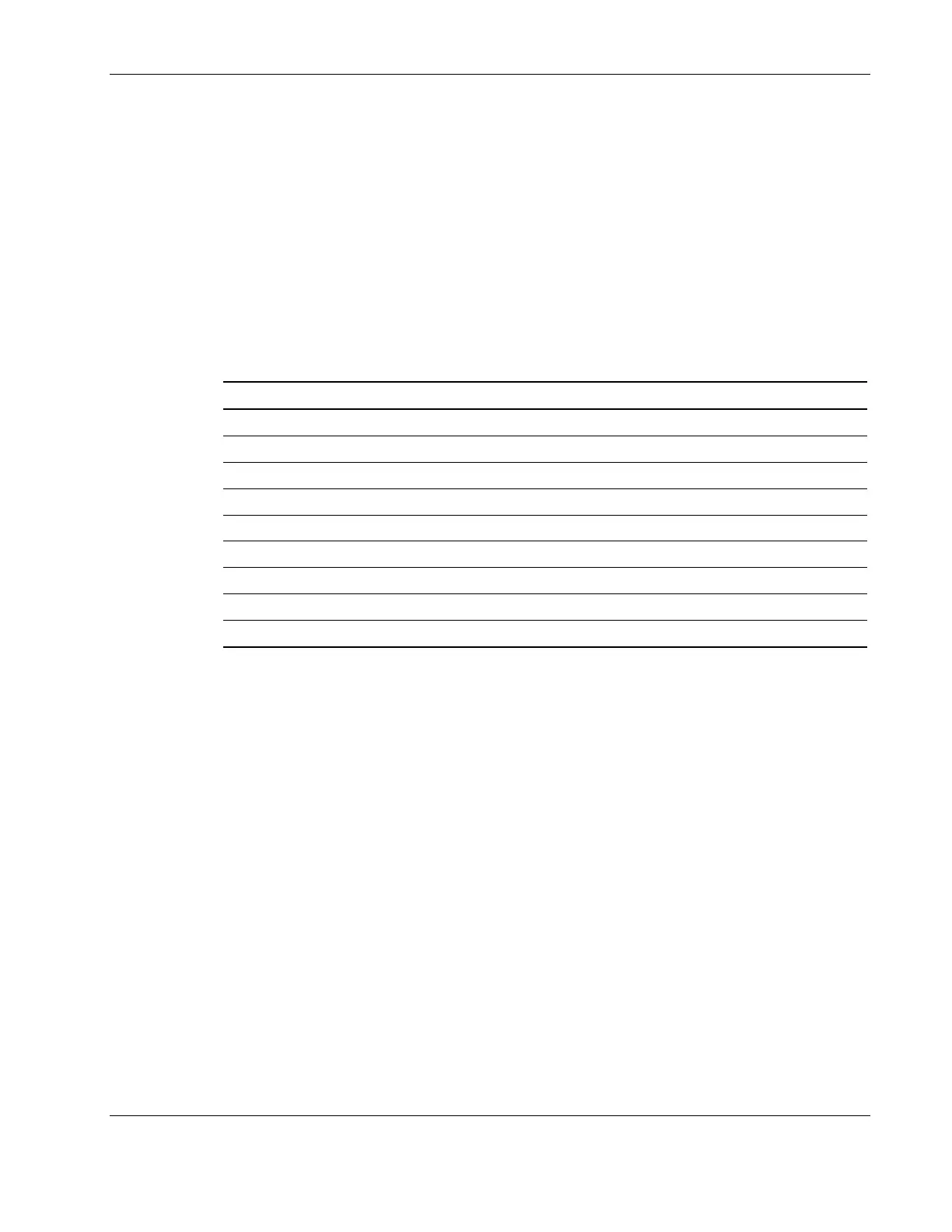Configuring the Switch Modules using the Menu-driven Interface
Managing User Accounts
After logging on to the interconnect switch for the first time, you need to set up at least one
user account with Root privileges. You can set up a maximum of eight users on a switch
module.
There are three levels of user privileges: Root, User+, and User. Some menu selections
available to users with Root privileges may not be available to those with User+ and User
privileges.
The following table summarizes the user privileges.
Table 2-1: User Privileges
Privilege Root User+ User
Configuration Yes Read-only Read-only
Network Monitoring Yes Read-only Read-only
Community Strings and Trap Stations Yes Read-only Read-only
Update Firmware and Configuration Files Yes No No
System Utilities Yes Ping-only Ping-only
Factory Reset Yes No No
Reboot Switch Yes Yes No
Add/Update/Delete User Accounts Yes No No
View User Accounts Yes No No
Adding a User Account
To create a new user account:
1. Highlight User Accounts Management on the main menu.
HP ProLiant BL e-Class C-GbE Interconnect Switch Menu-driven Interface Reference Guide 2-3
HP CONFIDENTIAL Codename: DeLorean Part Number: 322858-001 Last Saved On: 2/4/03 11:56 AM