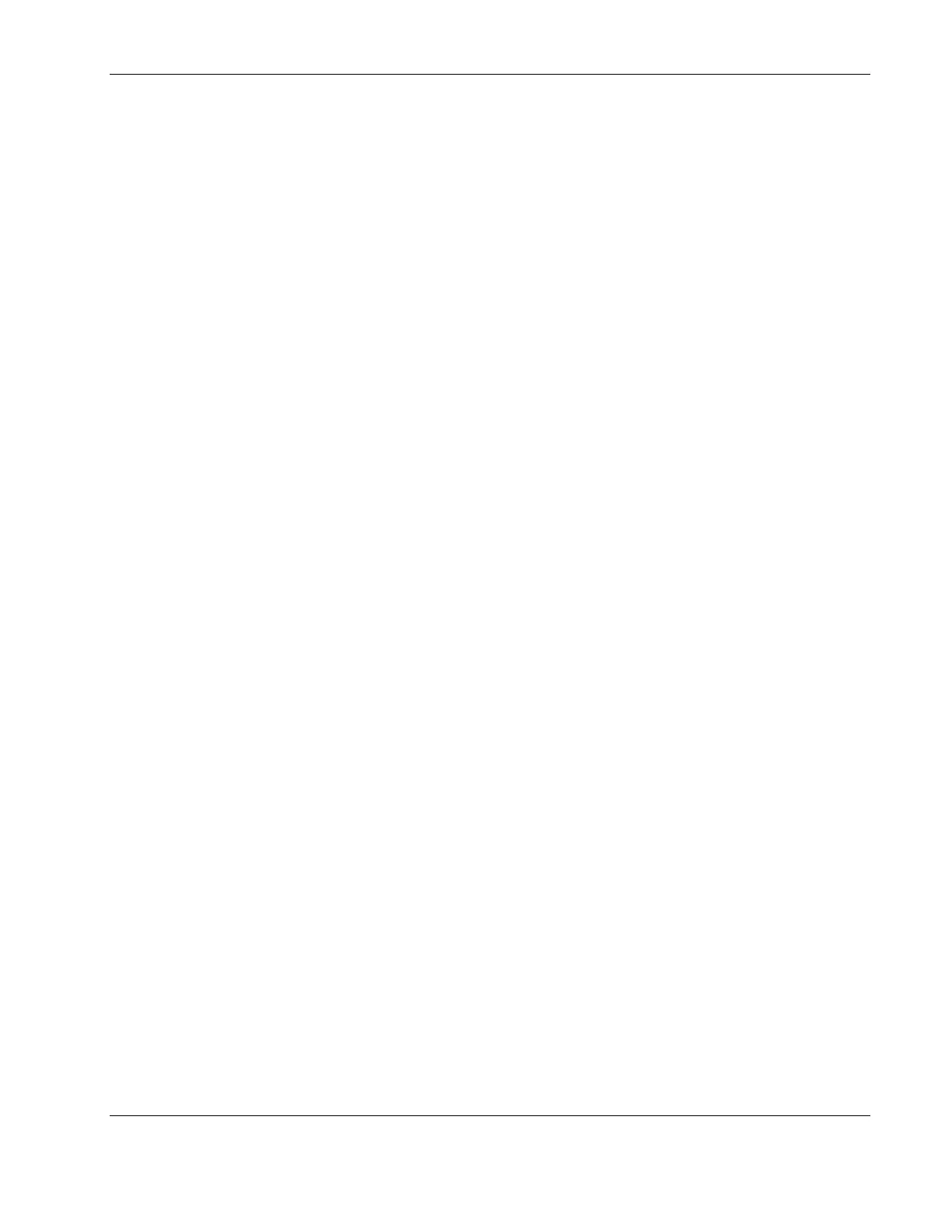Configuring the Switch Modules using the Menu-driven Interface
— Time Zone—Select + or – to indicate if the time zone is ahead of (+) or behind (-)
the Greenwich Mean Time. Then, type the number of hours and minutes that the time
zone is ahead or behind the Greenwich Mean Time.
— Daylight Saving Time—Select Disabled, Repeating, or Annual to set if and how
daylight saving time will be determined. Repeating allows you to set specific days of
the week and month, for example the first Sunday in April through the fourth Sunday
in October. Annual allows you to set specific dates for the year, for example April 3
through October 27.
— Offset in minutes—Type the number of minutes that the daylight saving time is
offset from the current time. Valid values are 00 to 60.
— Repeating From—Select the starting month, week of the month (1, 2, 3, 4, or
last), and day of the week. Then type the starting hours and minutes.
— Repeating To—Select the ending month, week of the month, and day of the
week. Then type the starting hour and minutes
— Annual From—Type the starting date. Select the starting month. Then type the
starting hour and minutes.
— Annual To—Type the ending date. Select the starting month. Then type the
starting hour and minutes.
3. After making your changes, highlight APPLY then press the Enter key.
IMPORTANT: To save the configuration settings permanently, you must enter them into NVRAM
using the Save Changes option on the main menu. Refer to the “Saving Changes” section earlier
in this chapter.
Monitoring Switch Module Functions
The switch module provides extensive network monitoring capabilities.
To display the network data compiled by the switch module:
1. Highlight Network Monitoring on the main menu.
HP ProLiant BL e-Class C-GbE Interconnect Switch Menu-driven Interface Reference Guide 2-47
HP CONFIDENTIAL Codename: DeLorean Part Number: 322858-001 Last Saved On: 2/4/03 11:56 AM