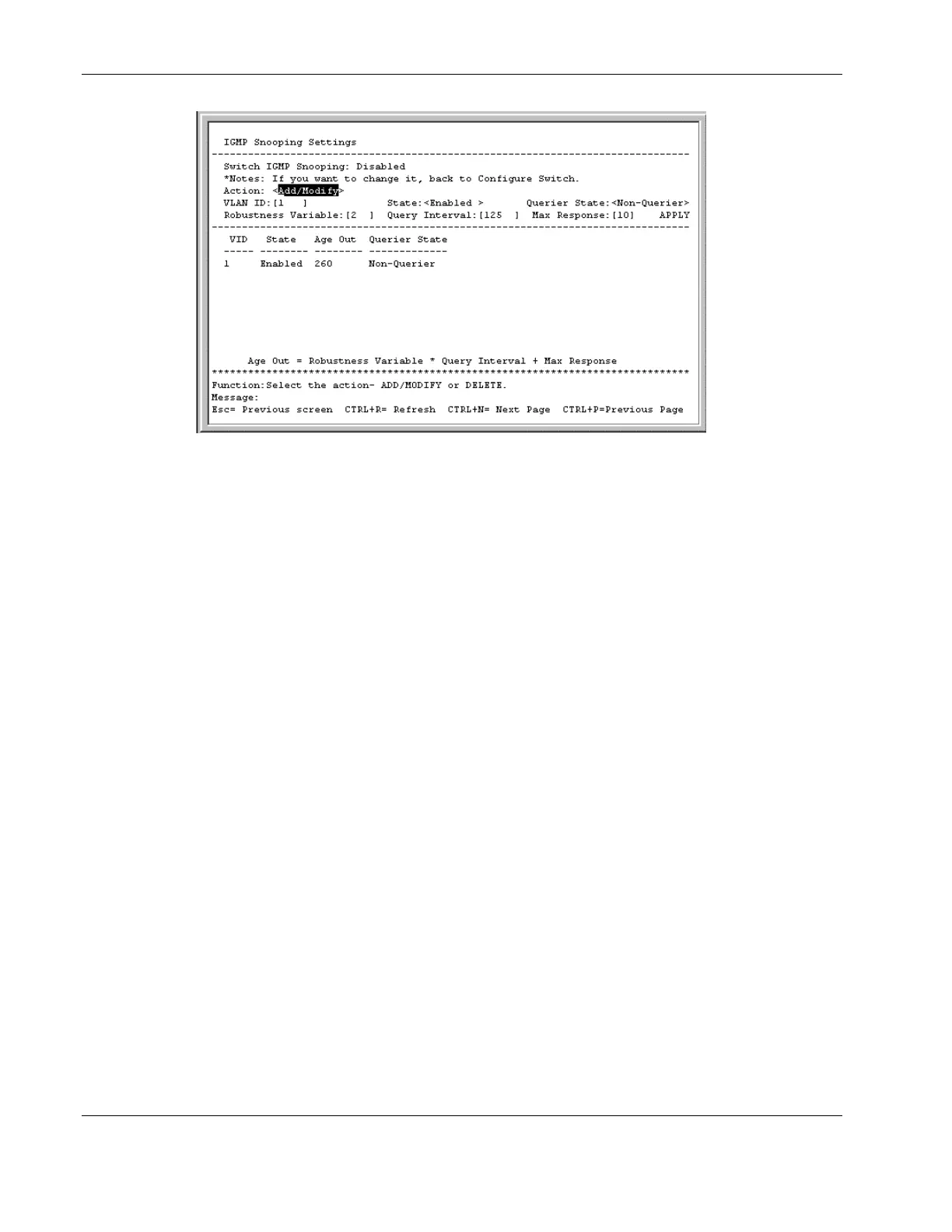Configuring the Switch Modules using the Menu-driven Interface
The top line displays if IGMP Snooping is enabled or disabled globally on the switch
module.
If IGMP Snooping is enabled, you can set the following:
— Action—Toggle to Add/Modify.
— VLAN ID—Type the VLAN ID on which you want to enable IGMP snooping.
— State—Toggle to Enabled to enable IGMP snooping on the VLAN.
— Querier State—Toggle between Non-Querier, V1-Querier, and V2-Querier. This
setting is used to specify the IGMP version (1 or 2) that is used by the IGMP
interface when making queries.
— Robustness Variable—Enter a value between 2 and 255, with larger values being
specified for subnetworks that are expected to lose larger numbers of packets.
— Query Interval—Enter a value between 1 and 65,500 seconds, with a default of
125 seconds. This setting specifies the length of time between sending IGMP queries.
— Max Response—Set the maximum amount of time allowed before sending an IGMP
response report. A value between 1 and 25 seconds can be entered; the default is
10 seconds.
3. After making your changes, highlight APPLY, then press the Enter key.
IMPORTANT: To save the configuration settings permanently, you must enter them into NVRAM
using the Save Changes option on the main menu. Refer to the “Saving Changes” section earlier
in this chapter.
2-34 HP ProLiant BL e-Class C-GbE Interconnect Switch Menu-driven Interface Reference Guide
HP CONFIDENTIAL Codename: DeLorean Part Number: 322858-001 Last Saved On: 2/4/03 11:56 AM