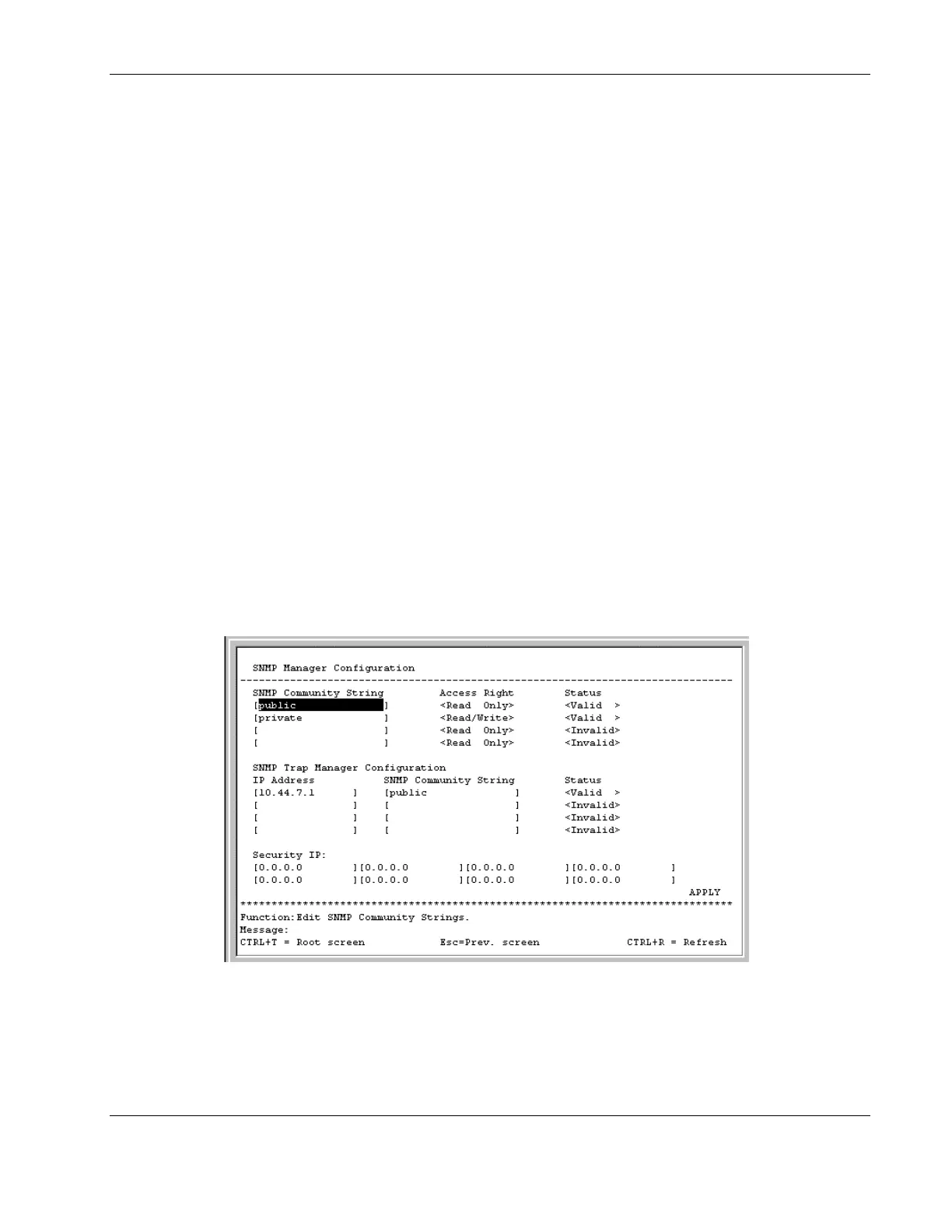Configuring the Switch Modules using the Menu-driven Interface
The authentication protocol ensures that both the switch SNMP agent and the remote user
SNMP application program discard packets from unauthorized users. SNMP (version 1)
implements a form of security by requiring that each request include a “community string.” A
community string is an arbitrary string of characters used as a “password” to control access to
the switch module.
Traps are messages that alert you of events that occur on the switch module. The events can
be as serious as a reboot (someone accidentally reset the interconnect switch), or less serious
like a configuration file update. The switch module generates traps and sends them to the
network manager (trap recipient).
Trap recipients are special users of the network who are given certain rights and access in
overseeing the maintenance of the network. Trap recipients will receive traps sent from the
switch module, and they may take certain actions to avoid future failure or breakdown of the
network.
You can specify which network managers, may receive traps from the interconnect switch by
entering a list of the IP addresses of authorized network managers. Up to four trap-recipient
IP addresses and four corresponding SNMP community strings can be entered.
If the receiver of a request or trap does not recognize the community string, the request or
trap is ignored.
To set the SNMP Manager Configuration settings:
1. Highlight SNMP Manager Configuration on the main menu.
2. Press the Enter key. The following screen is displayed.
HP ProLiant BL e-Class C-GbE Interconnect Switch Menu-driven Interface Reference Guide 2-57
HP CONFIDENTIAL Codename: DeLorean Part Number: 322858-001 Last Saved On: 2/4/03 11:56 AM