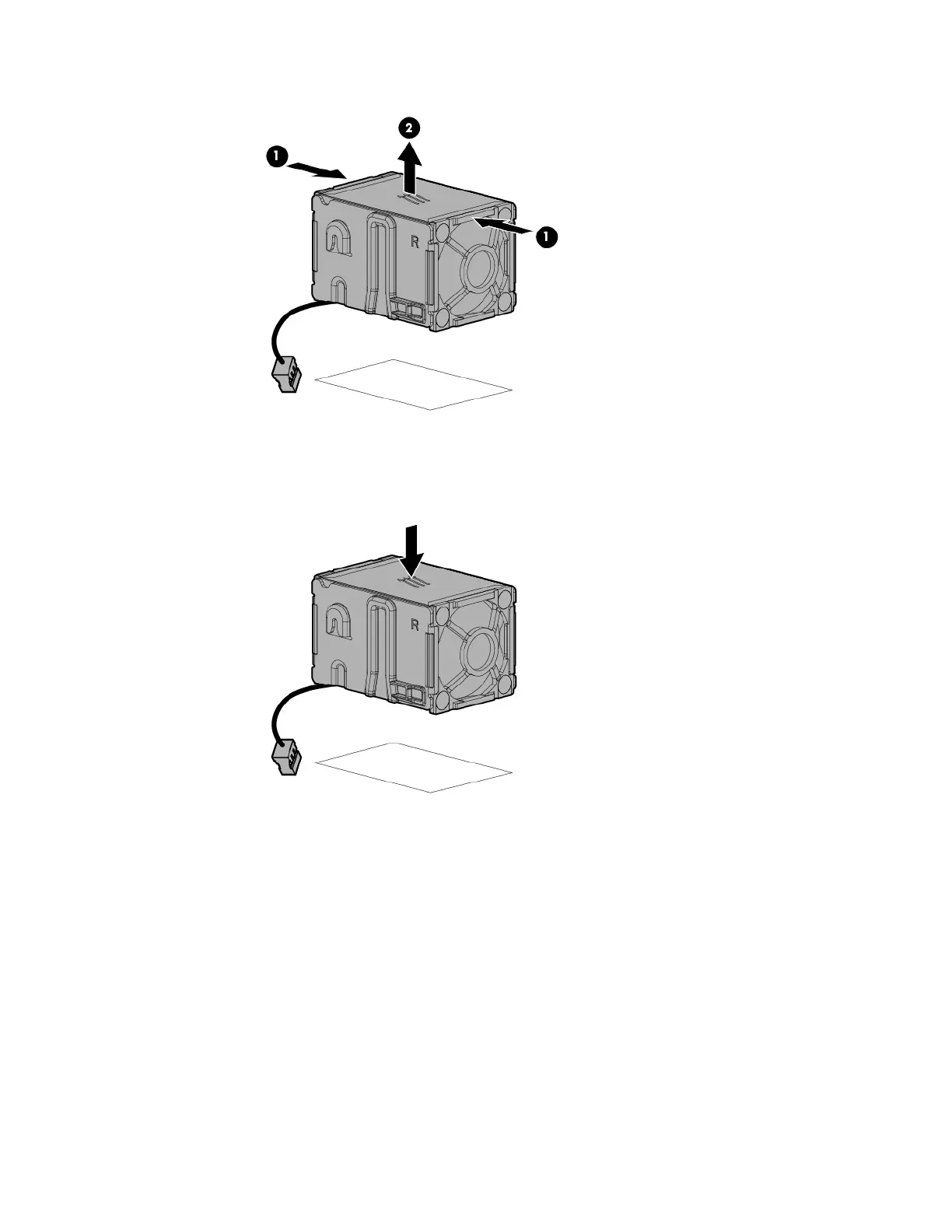Removal and replacement procedures 43
6.
Disconnect the fan cable from the system board, and then remove the fan.
To replace the component:
1. Install the fan, and then connect the fan cable to the system board.
2. Install the processor air baffle.
3. Install the access panel.
4. Do one of the following:
o Slide the server into the rack.
o Install the server into the rack.
5. Connect each power cord to the server.
6. Connect each power cord to the power source.
7. Power up the server.
