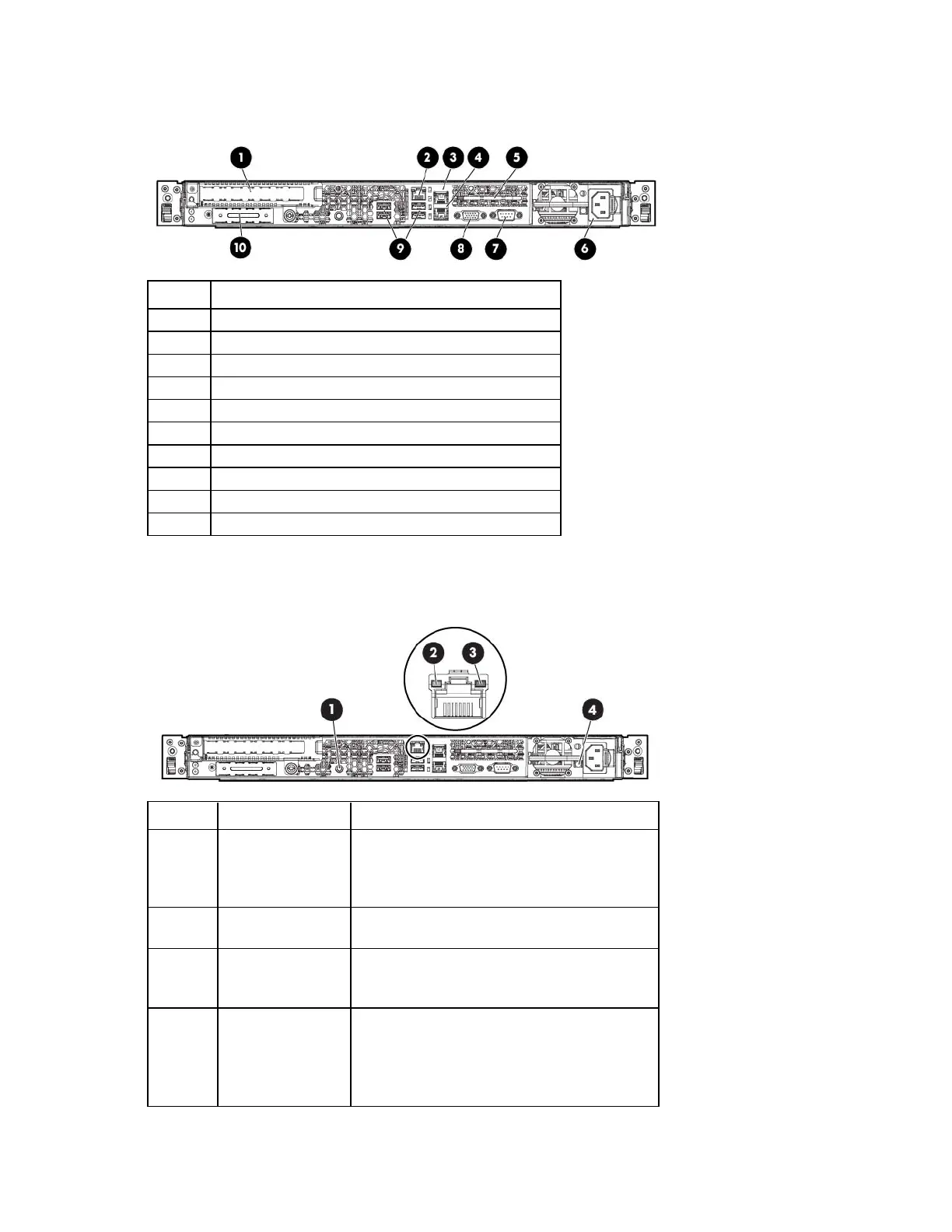Component identification 73
Rear panel components
Description
1
Slot 1 PCIe3 x16 (8, 4, 2, 1)
2
iLO connector
3
NIC connector 2
4
NIC connector1
5
Torx tool
6
Power supply
7
Serial connector
8
Video connector
9
USB connectors (4)
10
FlexibleLOM slot
Rear panel LEDs and buttons
Item Description Status
1
UID button/LED Blue = Identification is activated
Flashing blue = System is being managed
remotely
Off = Identification is deactivated
2
NIC link LED Green = Link exists
Off = No link exists
3
NIC status LED Green = Activity exists
Flashing green = Activity exists
Off = No activity exists
4
Power supply LED Green = Normal
Off = One or more of the following conditions
exist:
AC power unavailable
Power supply failed
