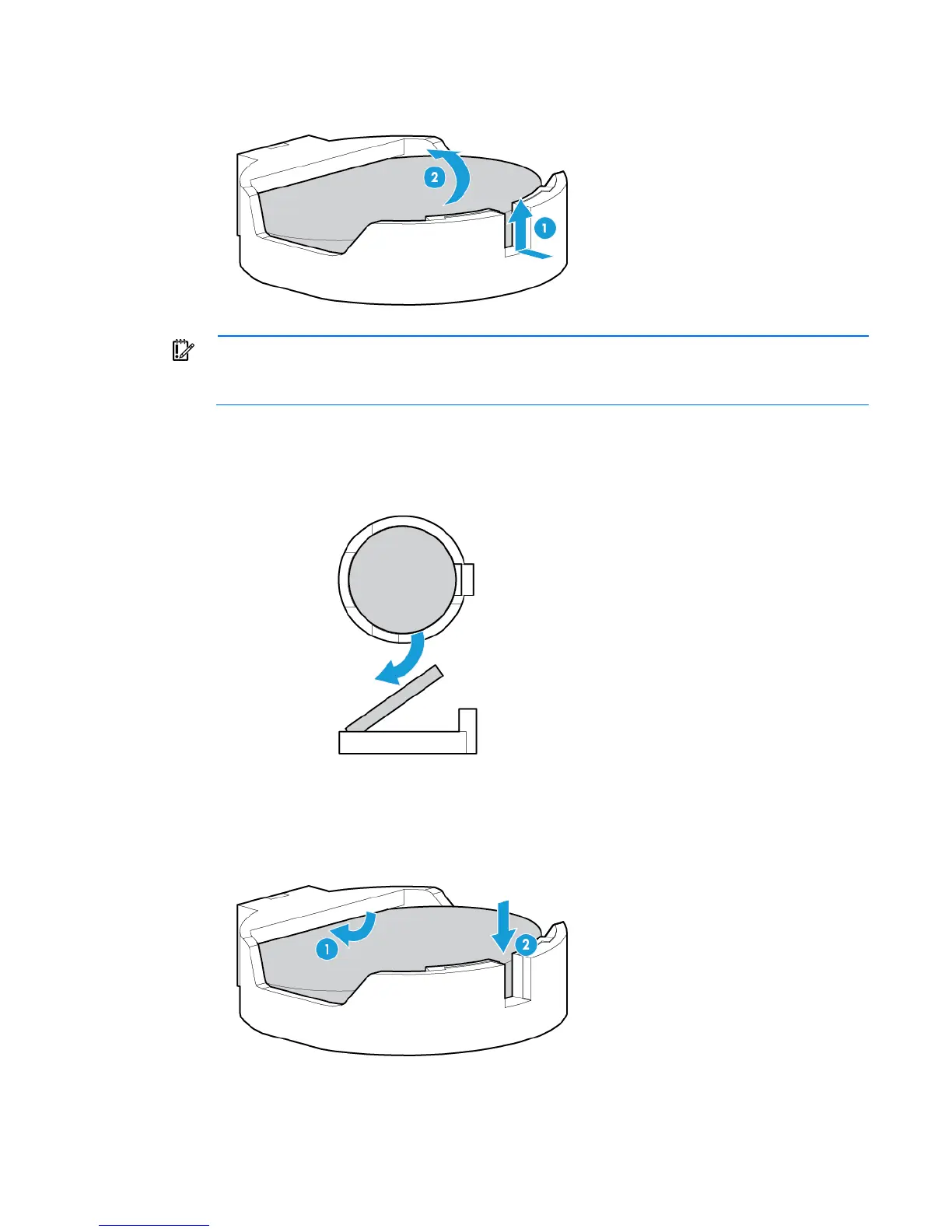Removal and replacement procedures 65
b. Remove the battery.
IMPORTANT: Replacing the system board battery resets the system ROM to its default
configuration. After replacing the battery, use BIOS/Platform Configuration (RBSU) in the UEFI
System Utilities ("HP UEFI System Utilities" on page 90) to reconfigure the system.
To install the component:
1. If the battery socket design uses a metal tab to secure the battery, insert the battery with the "+" side
facing up on the socket, and then press the battery down to secure it in place.
2. If the battery socket design has a plastic outer lip to secure the battery, insert the battery with the "+"
side facing up underneath the outer lip of the socket, and then press the battery down to secure it in
place.
3. If removed, install the secondary PCI riser cage.
