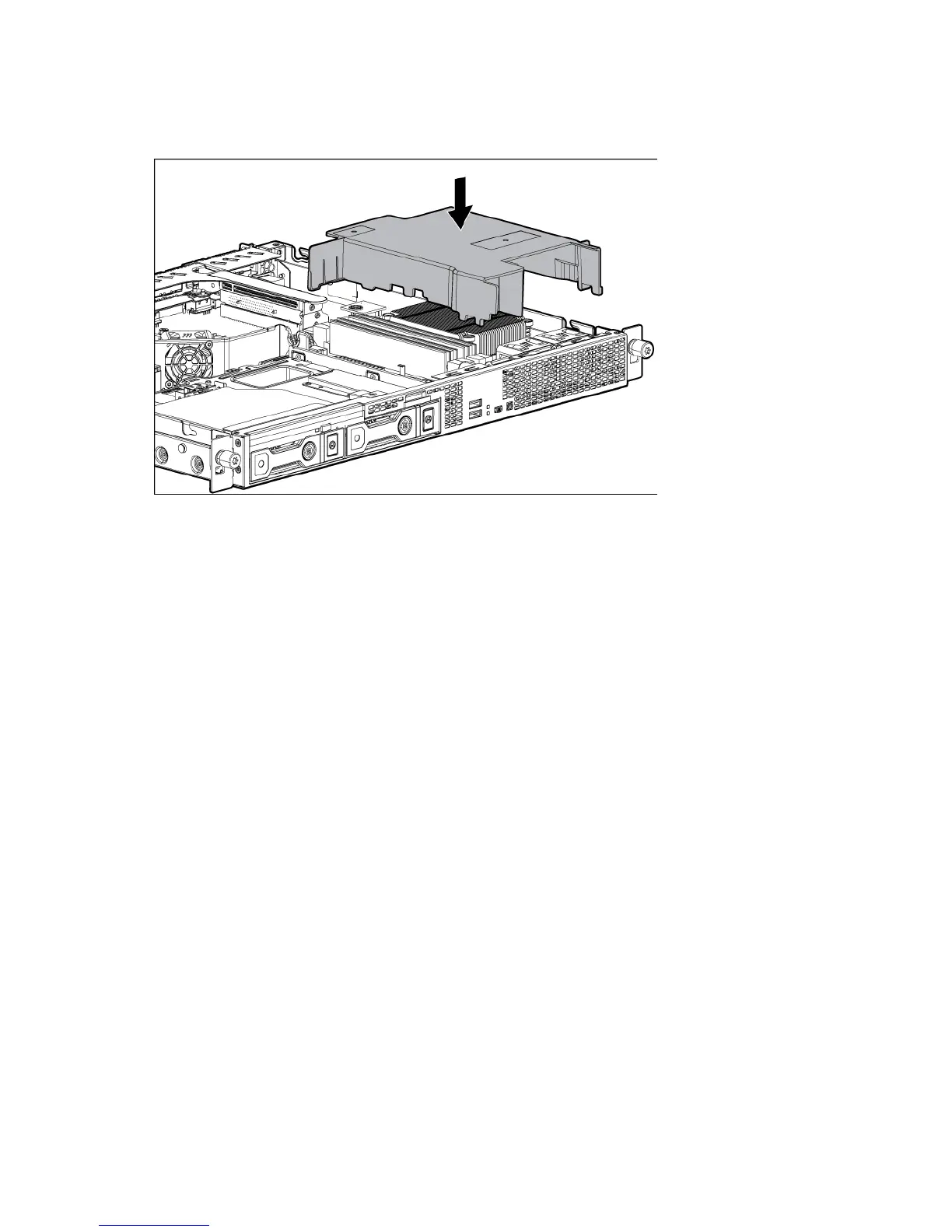Operations 19
Install the air baffle
1. Place the air baffle on top of the server.
2. Install the access panel (on page 17).
3. Do one of the following:
o Slide the server into the rack.
o Install the server into the rack ("Installing the server into the rack" on page 26).
4. Connect the peripheral devices to the server.
5. Connect the power cord to the server.
6. Connect the power cord to the power source.
7. Power up the server (on page 14).
Remove the PCI riser cage
1. Power down the server (on page 14).
2. Remove the power from the server:
a. Disconnect the power cord from the power source.
b. Disconnect the power cord from the server.
3. Do one of the following:
o Extend the server from the rack (on page 14).
o Remove the server from the rack (on page 16).
4. Remove the access panel (on page 17).
5. Disconnect all cables connected to existing expansion boards.
