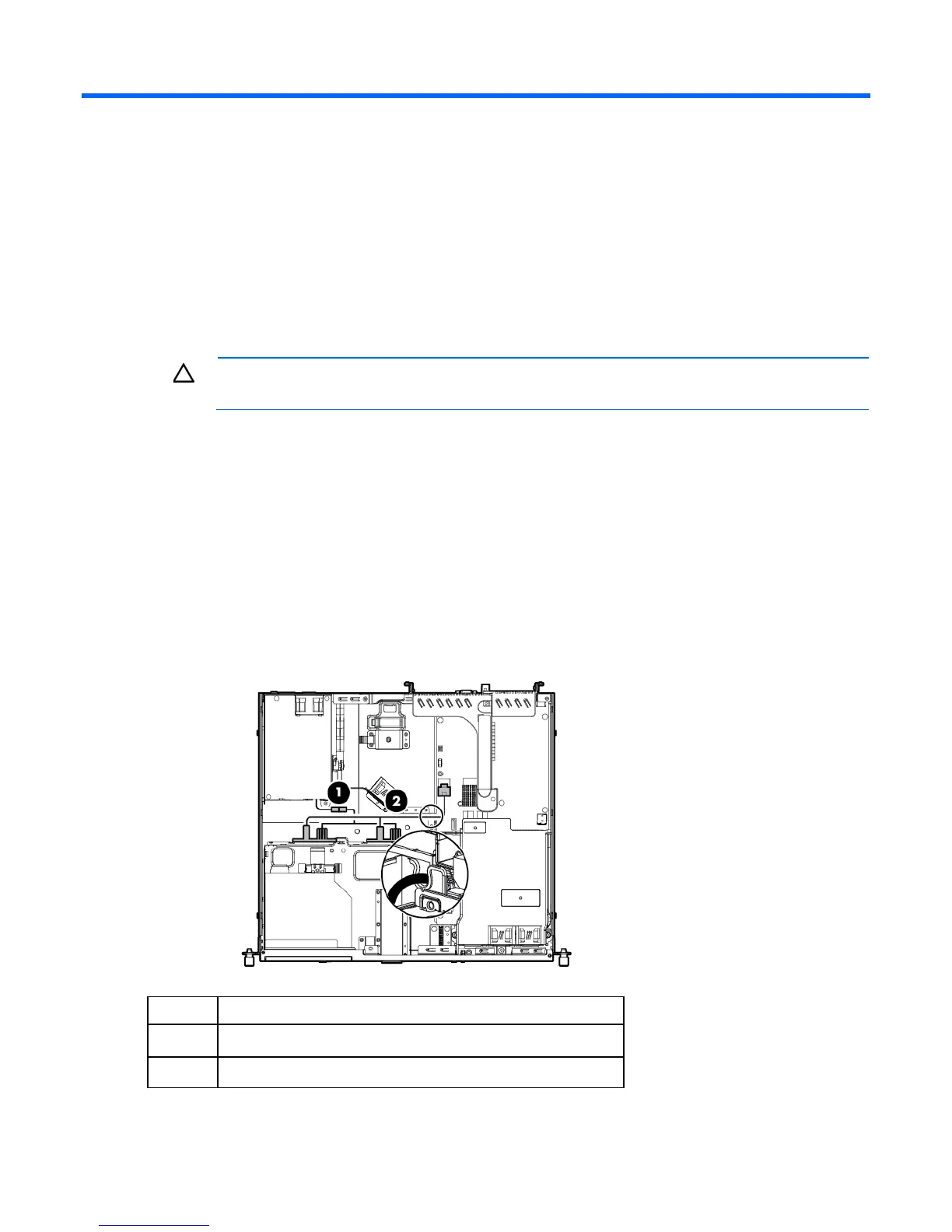Cabling 55
Cabling
Cabling overview
This section provides guidelines that help you make informed decisions about cabling the server and
hardware options to optimize performance.
For information on cabling peripheral components, refer to the white paper on high-density deployment at
the HP website (http://www.hp.com/products/servers/platforms).
CAUTION: When routing cables, always be sure that the cables are not in a position where they
can be pinched or crimped.
Storage cabling
The FBWC capacitor pack cabling is shown in the following images. The FBWC solution is a separately
purchased option. Capacitor pack cabling is only supported in Smart Array controller options that support
FBWC installation ("Installing the FBWC module and capacitor pack" on page 39).
Two-bay LFF non-hot-plug drive cage cabling
• Mini-SAS cable connected to the system board
Item Description
1
Power cable
2
Mini-SAS cable
