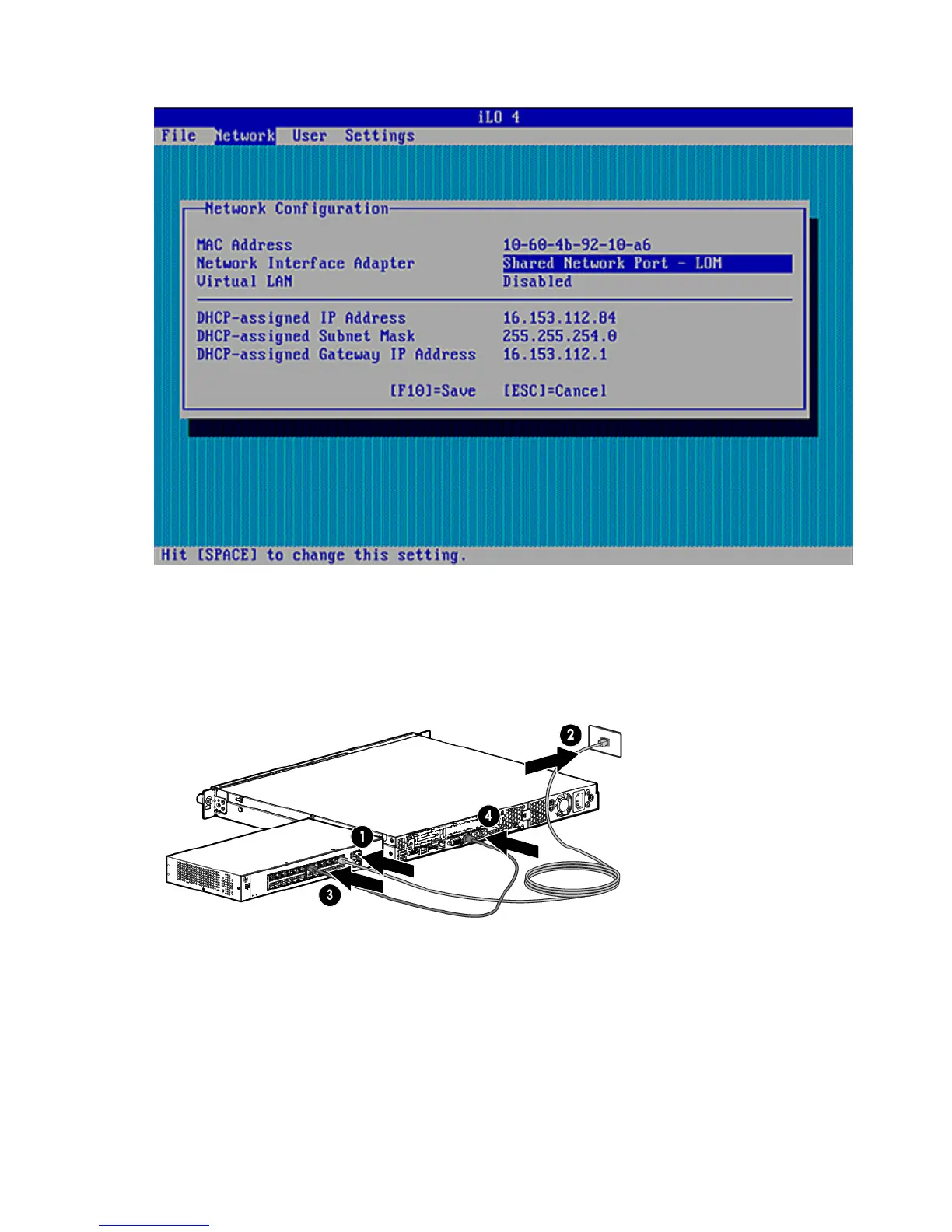Setup 32
3.
Set the Network Interface Adapter field to Shared Network Port — LOM.
4. To save the change, press F10.
5. To close the iLO RBSU, under the File menu, select the Exit option.
6. Connect an Ethernet cable to the switch, and then connect the cable to a network jack.
7. Connect an Ethernet cable to the server NIC 1/shared iLO connector, and then connect the cable to any
switch network port.
Completing the switch Self-Test
1. Connect the power adapter to the switch.
2. Connect the power adapter to the AC power source.
3. Check the status of the switch Power LED. This LED is solid green to indicate that the power connection
is established.
4. Check the status of the following switch LEDs:
