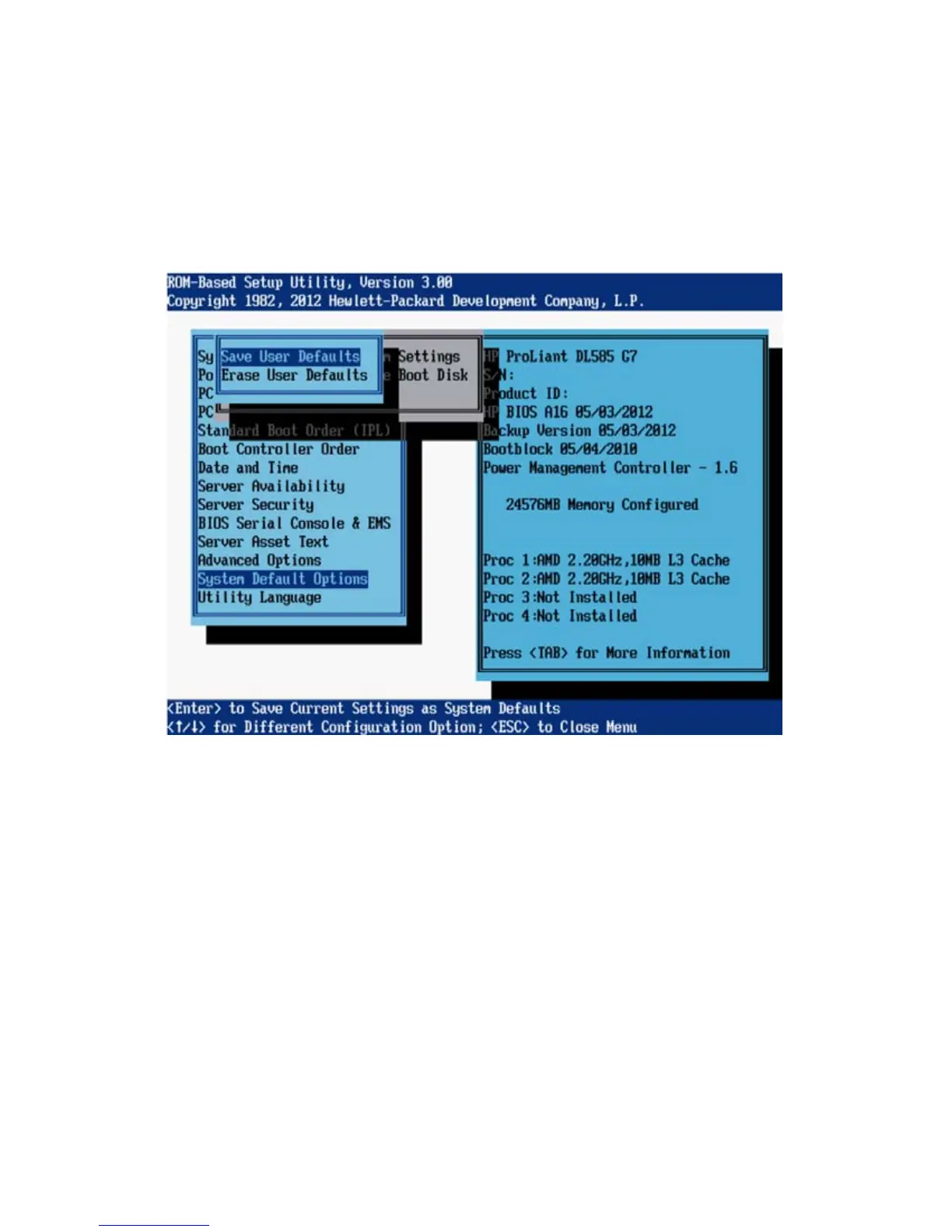User Default Options
This feature enables the user to define custom default configuration settings. When the default
configuration settings are loaded, the user-defined default settings are used instead of the factory
defaults. To save the configuration as the default configuration, configure the system and then
enable this feature.
Confirmation responses include:
• Save User Defaults (default)
• Erase User Defaults
System Default Options menu 141
