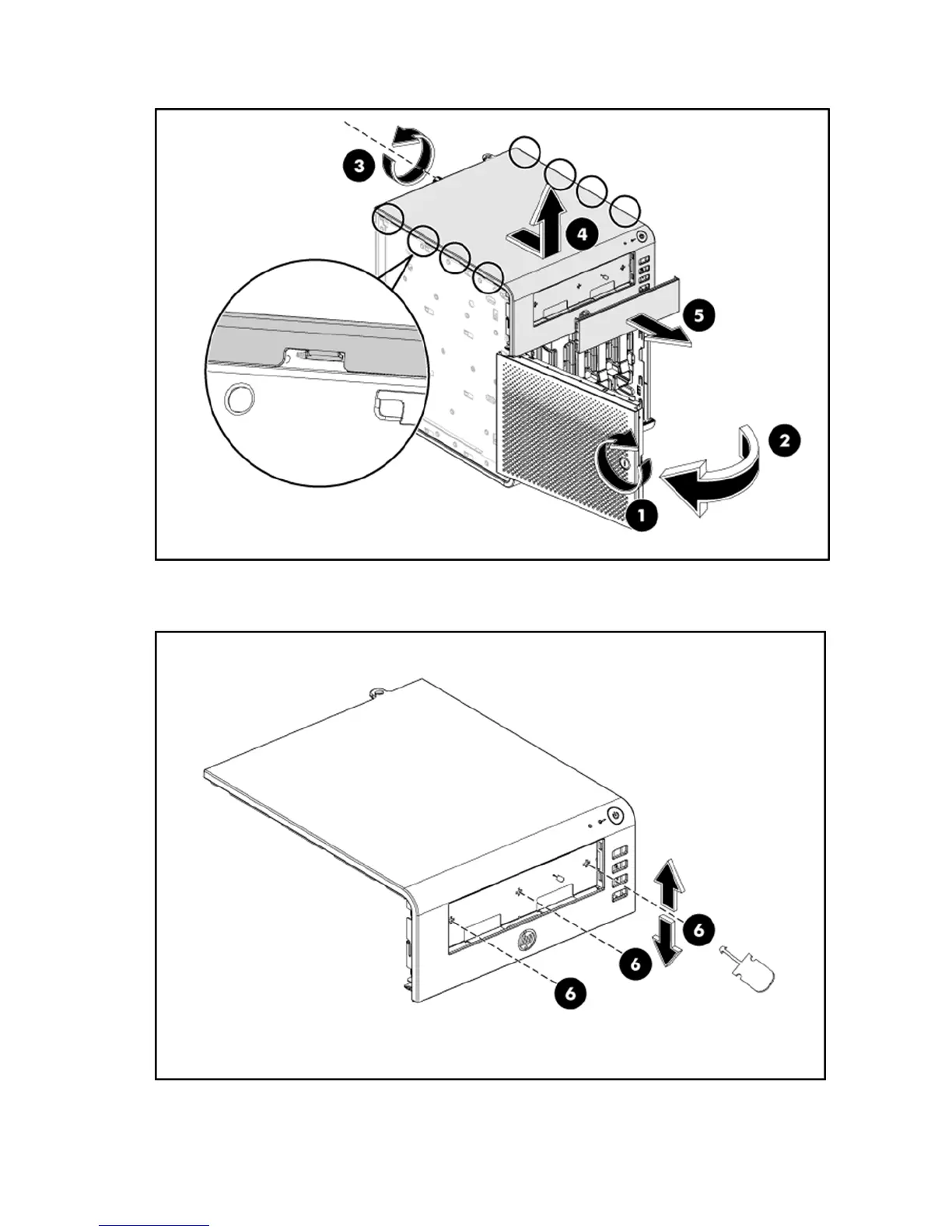Hardware options installation 17
5.
Slide the top panel forward, and then lift it to release it from the chassis.
6. Use a screwdriver to toggle the metal faceplate off the top panel.
The metal faceplate is no longer needed when the removable media drive bay is occupied.
7. Install the optical drive: