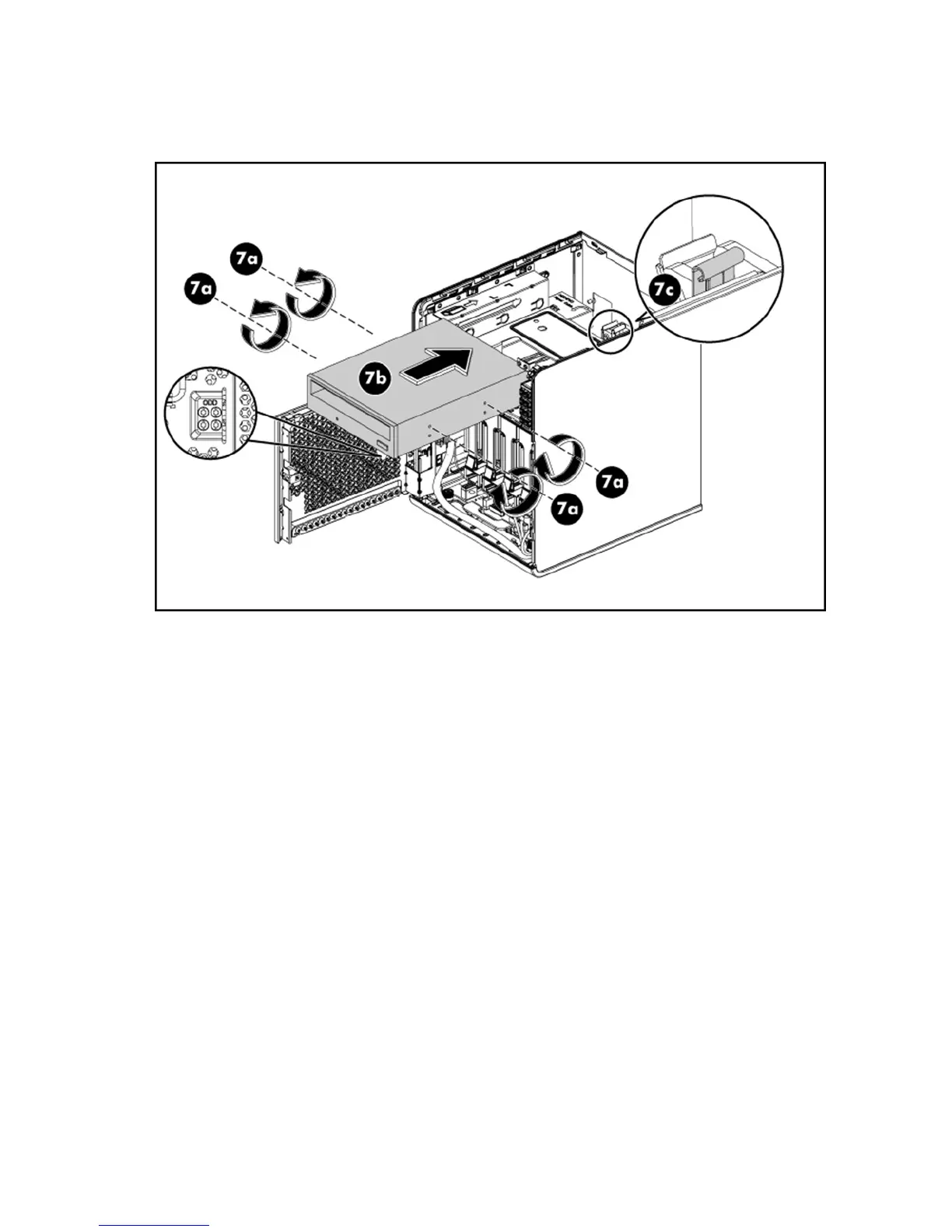Hardware options installation 18
a.
Remove four spare drive screws from the rear side of the panel door.
b. Install the screws onto the drive.
c. Slide the drive into the media drive bay until it clicks into place.
8. Connect the optical drive cables:
a. Connect the data cable to the optical drive, and then connect the end to the system board (J24).