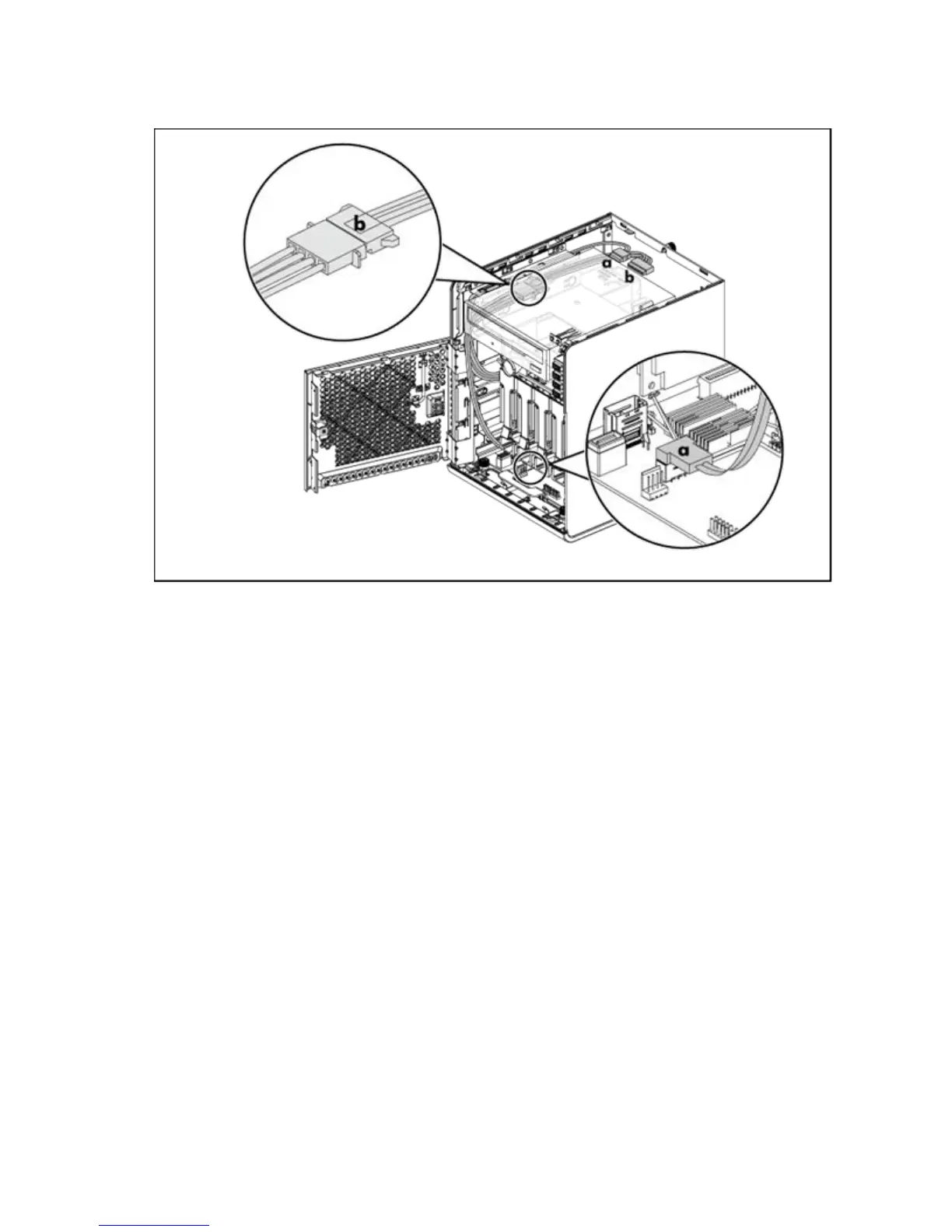Hardware options installation 19
b.
Connect the power cable to the optical drive, and then connect the other end to the power supply
unit optical drive power connector (P6).
9. Slide the top panel back onto the chassis.
10. Tighten the rear thumbscrew to lock the top panel in place.
11. Close the panel door.
