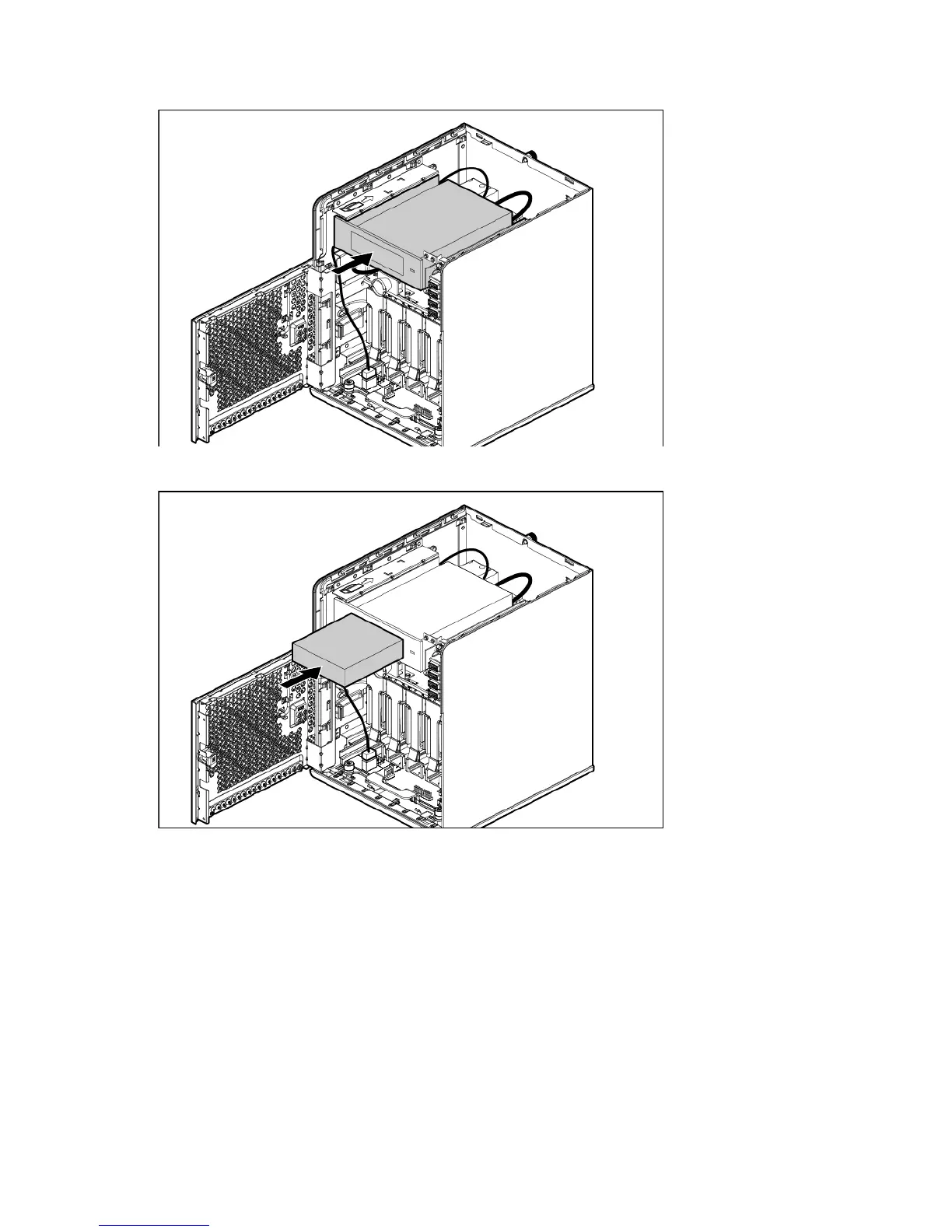Hardware options installation 23
d.
Slide the drive into the media drive bay until it clicks into place.
9. Install the RDX disk cartridge into the drive.
10. Slide the top panel back onto the chassis.
11. Tighten the rear thumbscrew to lock the top panel in place.
12. Close the panel door.
