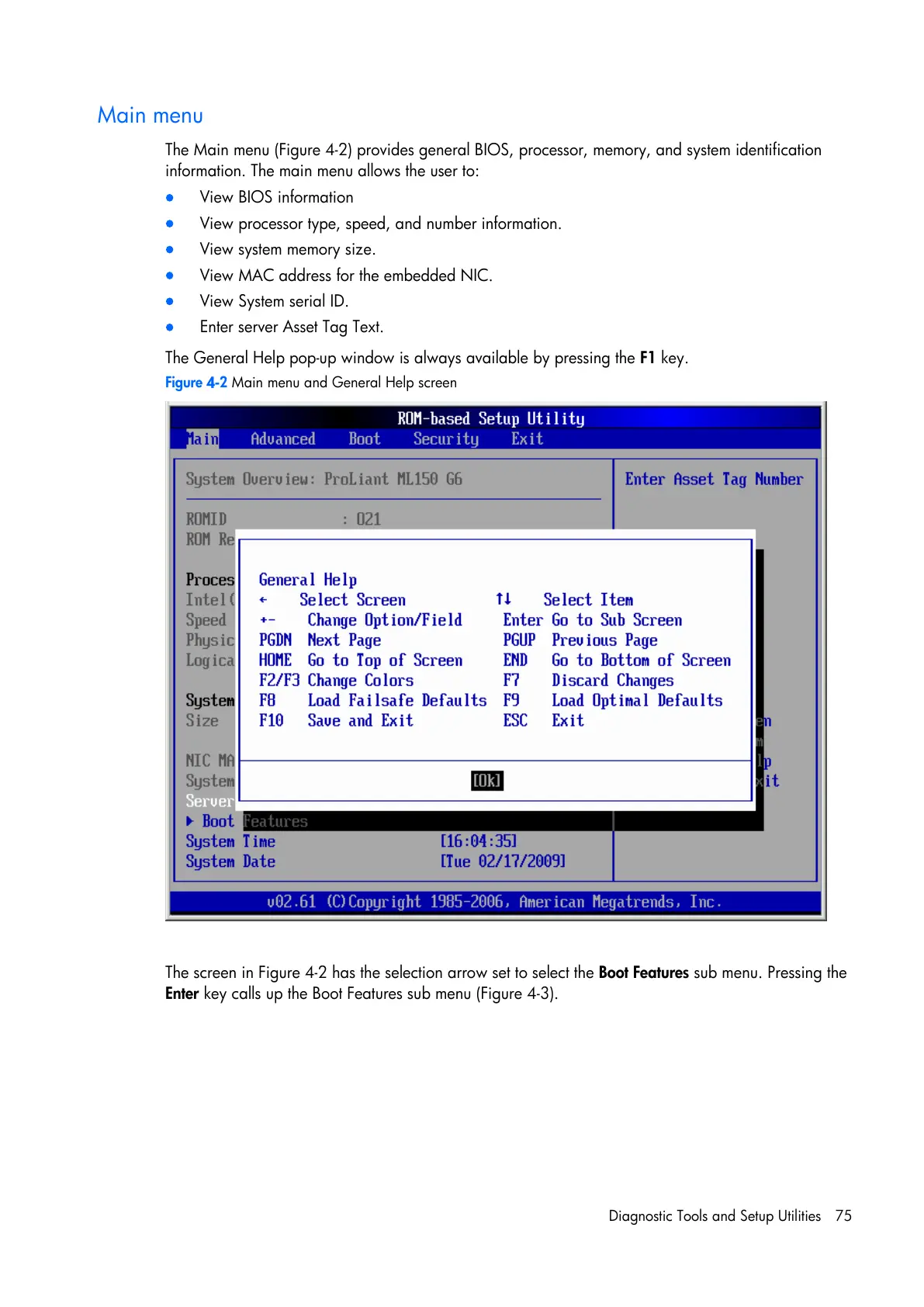Diagnostic Tools and Setup Utilities 75
Main menu
The Main menu (Figure 4-2) provides general BIOS, p rocessor, memory, and sy stem id en t ification
information. The main menu allows the user to:
• View BIOS inform ation
• View processor type, speed, and number information.
• View system memory size.
• View MAC address for the embedded NIC.
• View System serial ID.
• Enter server Asset Tag Text.
The General Help pop-up window is always available by pressing the F1 key.
Figure 4-2 Main menu and General Help screen
The screen in Figure 4-2 has the sel ection arrow set to select the Boot Features sub menu. Pressing the
Enter key calls up the Boot Fea tures sub menu (Figure 4-3).
