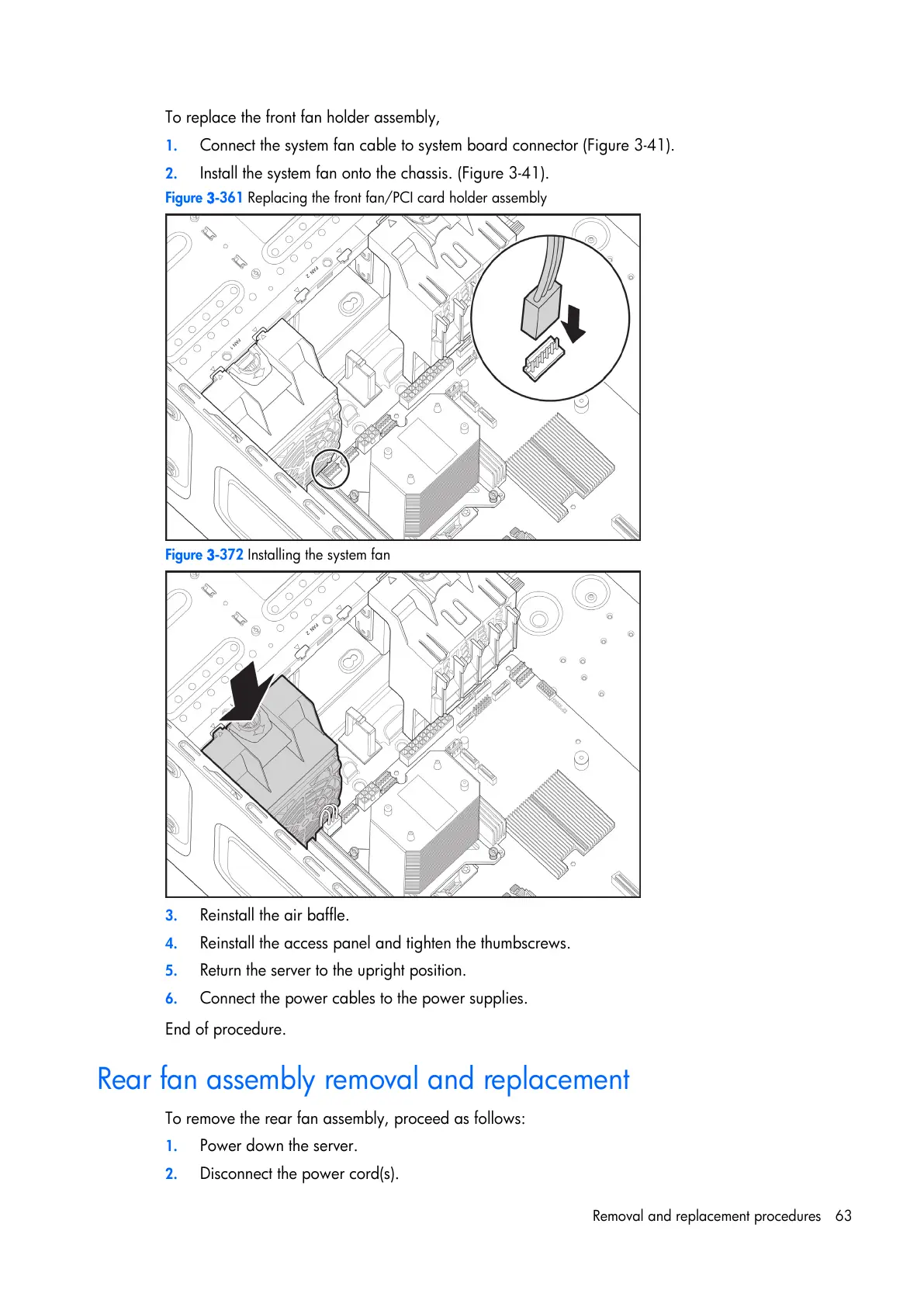Removal and replacement procedures 63
To replace the front fan holder assembly,
1. Connect the system fan cable to system board connector (Figure 3-41).
2. Install the system fan onto the chassis. (Figure 3-41).
Figure 3-361 Replacing the front fan/PCI card holder assembly
Figure 3-372 Installing the system fan
3. Reinstall th e air baffle.
4. Reinstall the access panel and tighten the thumbscrews.
5. Return the server to the upright position.
6. Connect the power cables to the power supp lies.
End of procedure.
Rear fan assembly removal and replacement
To remove the rear fan assembly, proceed as follows:
1. Power down the server.
2. Disconnect th e p ower cord(s).
