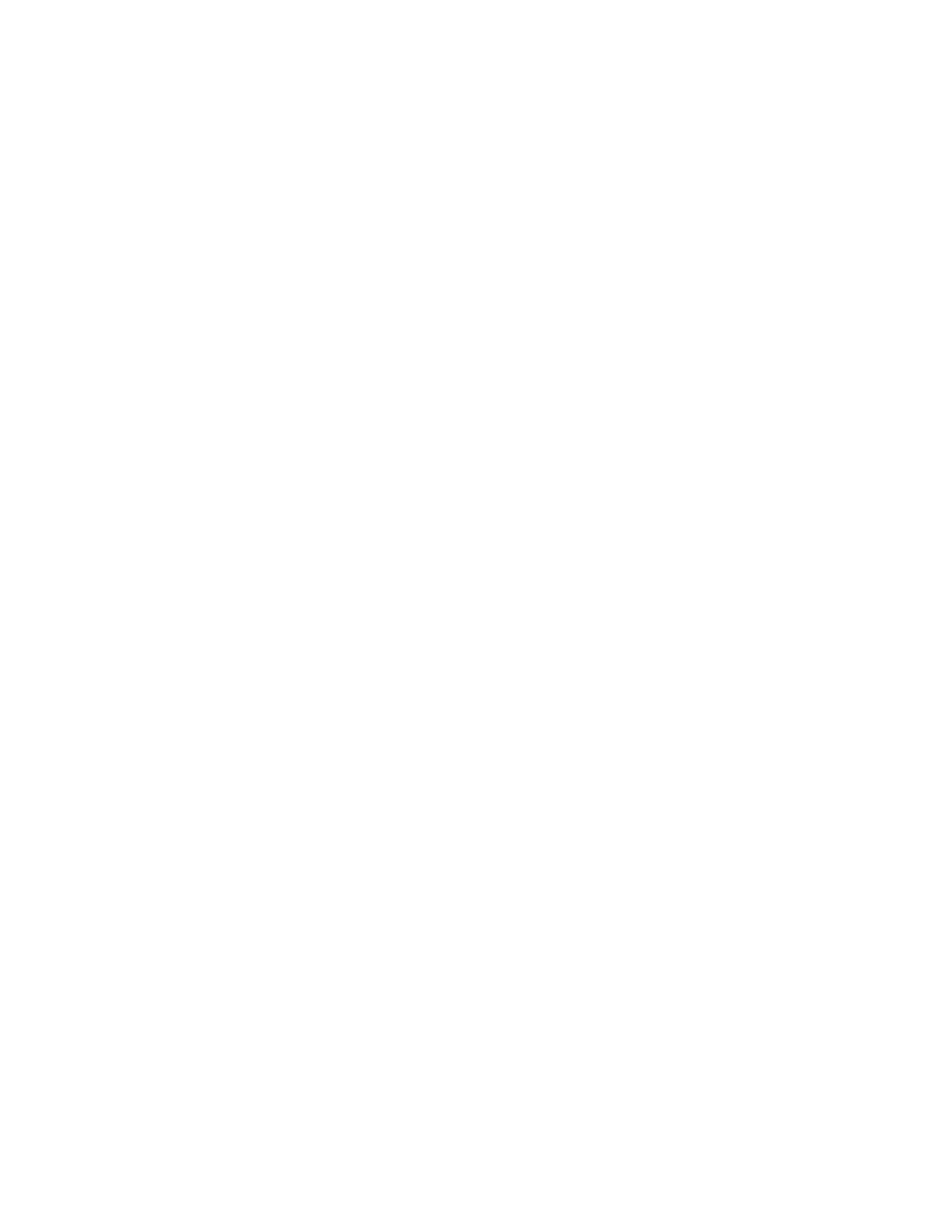Diagnostic tools 63
manipulation, and system information. These features enhance the capabilities of the UEFI System
Utilities.
For more information, see the following documents:
• UEFI Shell User Guide for ProLiant Gen9 Servers on the Hewlett Packard Enterprise website
(http://www.hpe.com/info/ProLiantUEFI/docs)
• UEFI Shell Specification on the UEFI website (http://www.uefi.org/specifications)
Embedded Diagnostics option
The system BIOS in all ProLiant Gen9 servers includes an Embedded Diagnostics option in the ROM.
The Embedded Diagnostics option can run comprehensive diagnostics of the server hardware, including
processors, memory, drives, and other server components.
For more information on the Embedded Diagnostics option, see the UEFI System Utilities User Guide for
ProLiant Gen9 Servers on the Hewlett Packard Enterprise website
(http://www.hpe.com/info/ProLiantUEFI/docs).
RESTful API support for UEFI
The ProLiant Gen9 servers include support for a UEFI compliant System BIOS, along with UEFI System
Utilities and Embedded UEFI Shell pre-boot environments. ProLiant Gen9 servers also support
configuring the UEFI BIOS settings using the RESTful API, a management interface that server
management tools can use to perform configuration, inventory, and monitoring of a ProLiant server. A
REST client uses HTTPS operations to configure supported server settings, such as UEFI BIOS settings.
For more information about the RESTful API and the RESTful Interface Tool, see the Hewlett Packard
Enterprise website (http://www.hpe.com/support/restfulinterface/docs).
Re-entering the server serial number and product ID
After you replace the system board, you must re-enter the server serial number and the product ID.
1. During the server startup sequence, press the F9 key to access UEFI System Utilities.
2. Select the System Configuration > BIOS/Platform Configuration (RBSU) > Advanced Options
> Advanced System ROM Options > Serial Number, and then press the Enter key.
3. Enter the serial number and press the Enter key. The following message appears:
The serial number should only be modified by qualified service personnel.
This value should always match the serial number located on the chassis.
4. Press the Enter key to clear the warning.
5. Enter the serial number and press the Enter key.
6. Select Product ID. The following warning appears:
Warning: The Product ID should ONLY be modified by qualified service
personnel. This value should always match the Product ID located on the
chassis.
7. Enter the product ID and press the Enter key.
8. Press the F10 key to confirm exiting System Utilities. The server automatically reboots.
HPE ProLiant Pre-boot Health Summary
If the server will not start up, you can use iLO to display diagnostic information on an external monitor.
This feature is supported on servers that support external video and have a UID button or an SUV
connector. When power is available to the server but the server is not powered on, iLO runs on auxiliary
