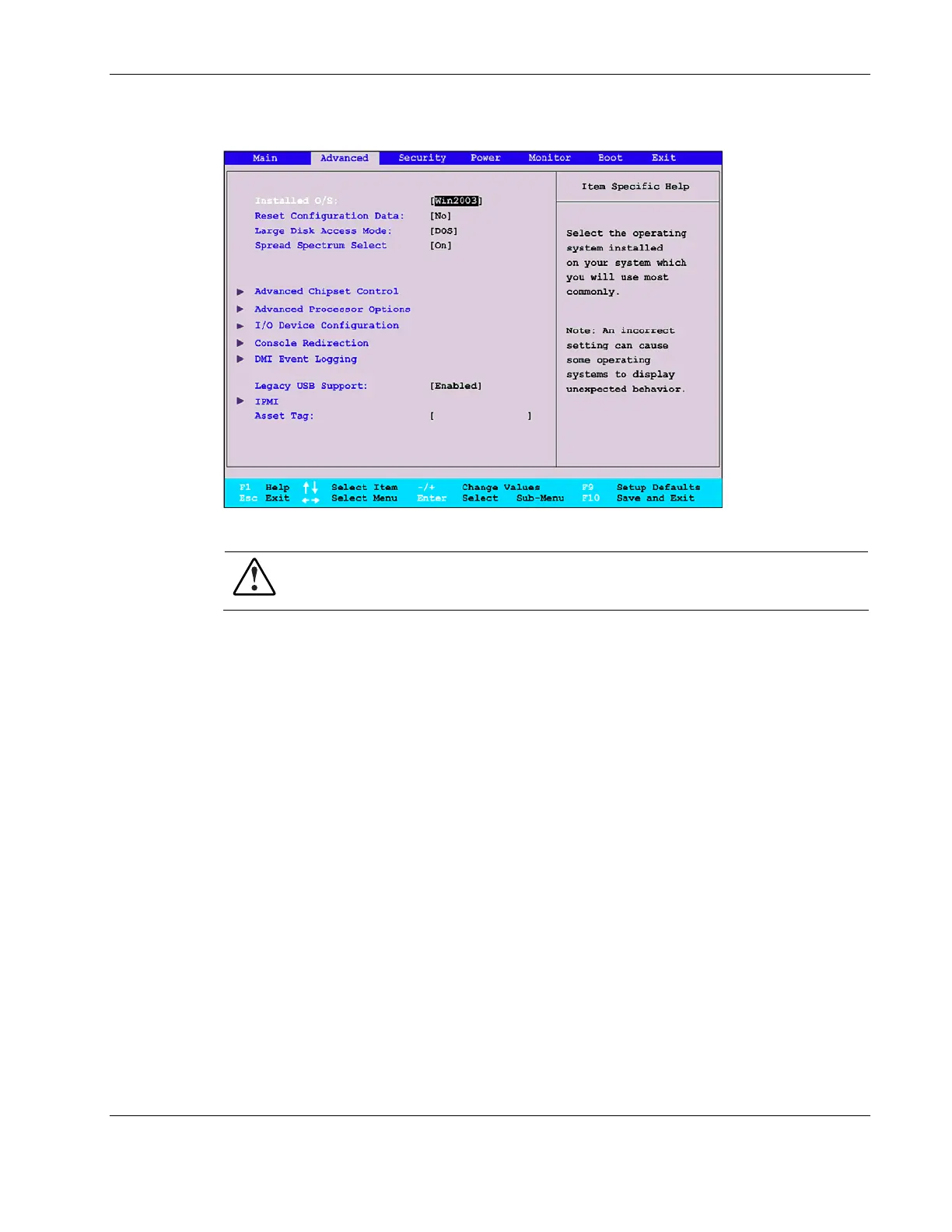Diagnostic Tools and Setup Utilities
HP ProLiant ML150 Generation 2 Server Maintenance and Service Guide 3-5
HP CONFIDENTIAL Codename: Stone Soup 2 Part Number: 368148-003 Last Saved On: 4/19/05 5:18 PM
Advanced Menu
Figure 3-2: Advanced menu of the BIOS Setup Utility
WARNING: Incorrect settings may cause the server to malfunction. To correct the
settings, press the F9 key to restore the default settings.
Use this menu to configure the following items:
• Installed O/S – Select the operating system that you use most often.
• Reset Configuration Data – Set if you want to clear the Extended System Configuration
Data (ESCD) data.
• Large Disk Access Mode – Select DOS if DOS is available in the server. Select Other
for other operating systems, such as UNIX.
• Spread Spectrum Select –Turning on this item reduces the electromagnetic interference.
• Advanced Chipset Control – Configure the advanced chipset settings.
• Advanced Processor Options – Enable or disable the Hyper Threading (HT) feature for
the processor to utilize its execution resources more efficiently as two virtual processors.
• I/O Device Configuration – Configure the I/O settings of the server.
• Console Redirection – Configure the settings when redirect the console to a serial port.
• DMI Event Logging – Allow you to view the DMI event log, clear the log, enable or
disable this feature, and mark the event as read.
• Legacy USB Support – Enable or disable Legacy USB Support.
• IPMI – Configure the Intelligent Platform Management Interface (IPMI) settings.
• Asset Tag – Allow you to enter the asset tag.
