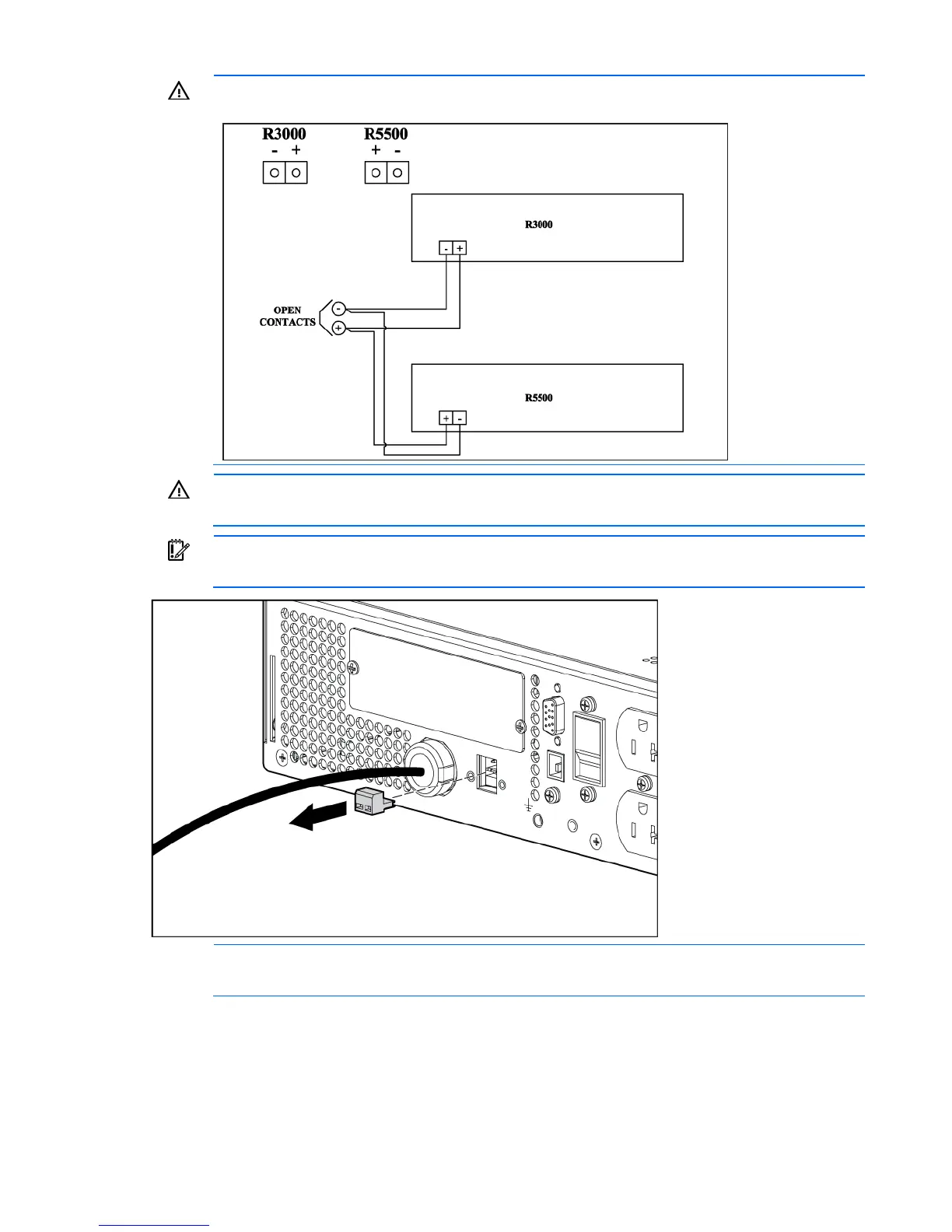Installation 22
WARNING: The pins on the REPO port are polarity sensitive. Be sure to verify polarity while
connecting the REPO port.
WARNING: To meet the requirements stated in NEC (NFPA 70) Articles 645-10 and 645-11,
a UPS installed in a computer equipment room must be connected to a REPO circuit.
IMPORTANT: The remote switch must be in the Off (open) position to enable power to the
output receptacles.
NOTE: Wire the connector block using stranded, nonshielded wire (AWG #22 - #18, or
equivalent).
Separate wire pairs are attached to a single, normally-open contact in a parallel connection. HP
recommends using different colors for the positive and negative wires.
If a connector becomes disconnected and is reconnected with reversed polarity, a REPO is initiated. To
avoid REPO port disconnect: