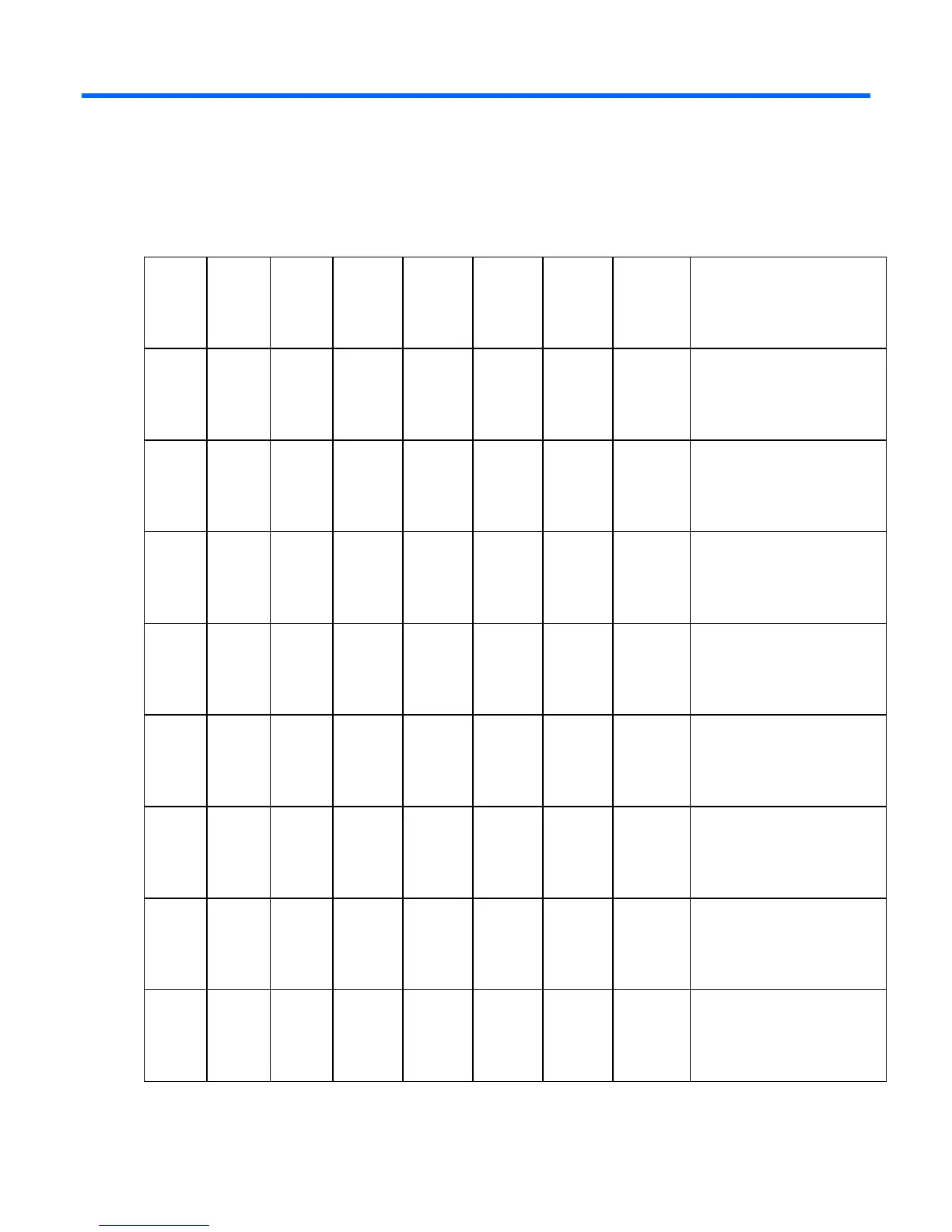Troubleshooting 52
Troubleshooting
LED troubleshooting
Utility
LED
On
Batter
y LED
On
Bypas
s LED
Self
Test
LED
Battery
Fault
LED
Site
Wiring
Fault
LED
Over
Temp
LED
Overloa
d LED
Condition
On—
Load
<10%
Off Off
On—
Load
>10%
On—
Load
>25%
On—
Load
>50%
On—
Load
>75%
Off
UPS is in Operate mode (on
page 38)
Flashin
g
Off Off Off * * * Off
UPS is in Standby mode (on
page 38)
Off Off On
On—
Load
>10%
On—
Load
>25%
On—
Load
>50%
On—
Load
>75%
Off
UPS is in Auto-Bypass mode
(on page 39)
Flashin
g
Flashin
g
Flashin
g
Off Off Off Off Off
UPS is in Converter Off mode
(on page 54)
Off Off Off Off Off Off Flashing Flashing
General alarm condition (on
page 54)—UPS is in Auto-
Bypass mode
On Off
Flashin
g
* * * * *
Bypass is out of range (on
page 55)
* Off * Off Flashing * * *
Battery condition (on page
55)—Batteries are
disconnected or battery test
failure
Off
Flashin
g
Off Off Off Off Off Off
Low battery (no utility power)
("UPS is on battery" on page
55)