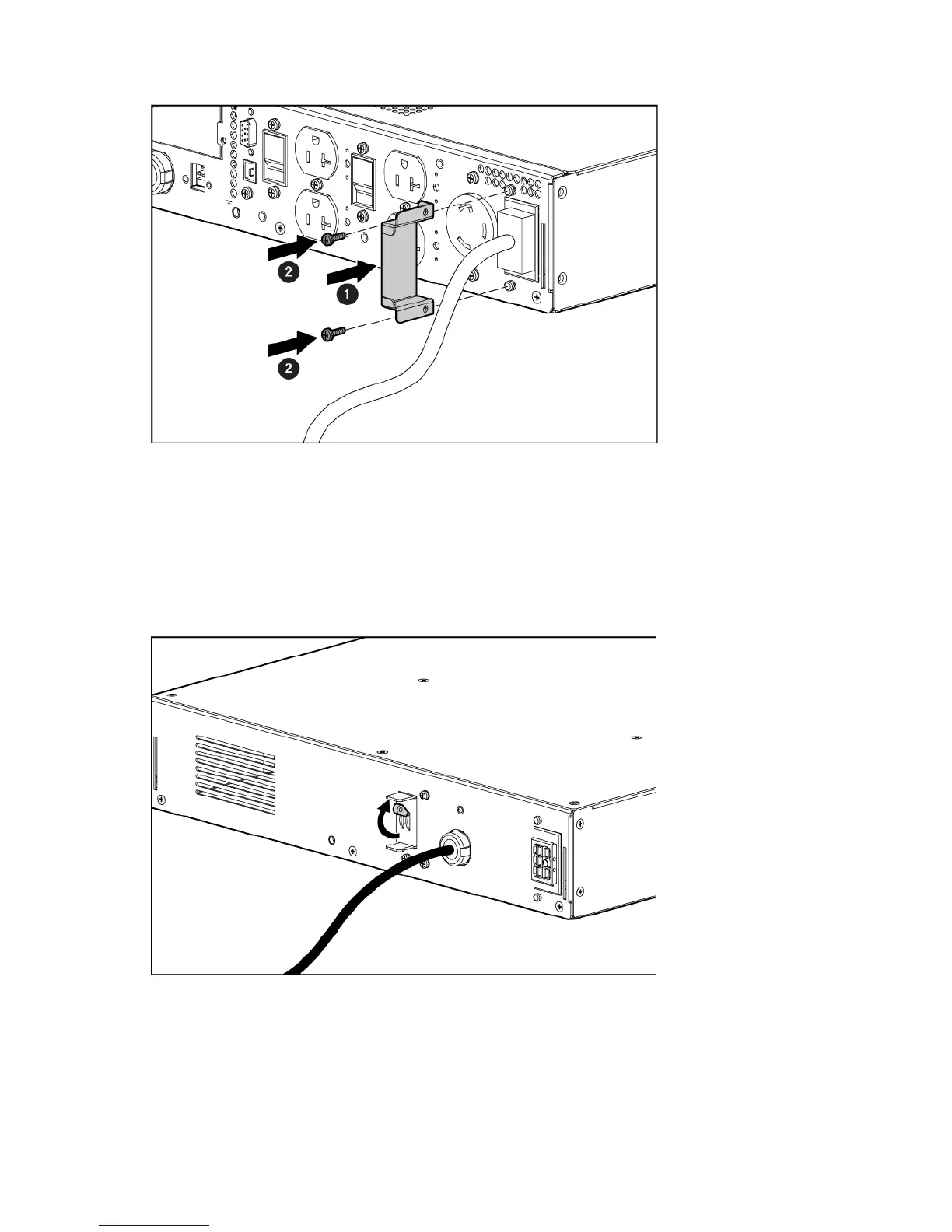Installation 34
3.
Attach the ERM connector bracket to the UPS as a cord retention bracket for the ERM cable.
4. To install a second ERM:
a. Remove the ERM connector bracket from the first ERM.
b. Plug the cable from the second ERM into the socket at the rear of the first ERM. Up to two ERM
units can be connected.
c. Attach the ERM connector bracket to the first ERM as a cord retention bracket for the ERM cable.
Switching on the ERM circuit breaker
Charging the ERM batteries
Connect the UPS to a grounded utility power outlet. When the UPS is plugged in, the unit automatically
enters Standby mode and begins charging the ERM batteries. Allow 48 hours for the ERM to fully charge.