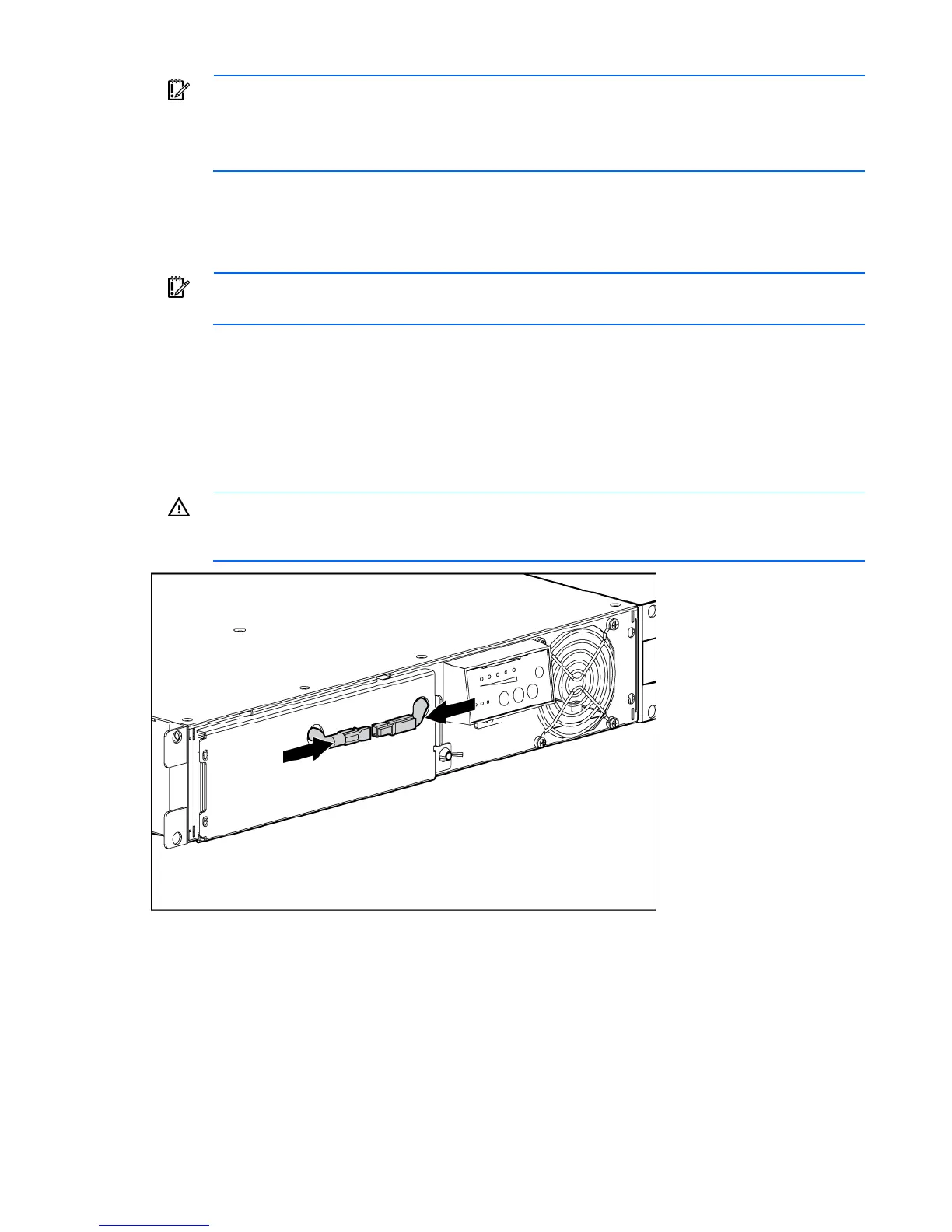Installation 26
IMPORTANT: Charge the batteries for at least 24 hours before supplying backup power to
devices. The batteries charge to:
• 80 percent of their capacity within 3 hours
• 100 percent of their capacity within 48 hours
Starting power to the load
Start power to the load by placing the UPS in Operate mode (on page 38).
IMPORTANT: AC power must be available the first time the UPS is started.
Installing the UPS as a tower
Before installing the unit, review and adhere to all warnings provided in "Precautions (on page 13)."
Connecting the battery leads
WARNING: To prevent personal injury from electric shock or damage to the equipment,
remove the battery lead labels, and verify that the ERM circuit breakers are in the Off
position.