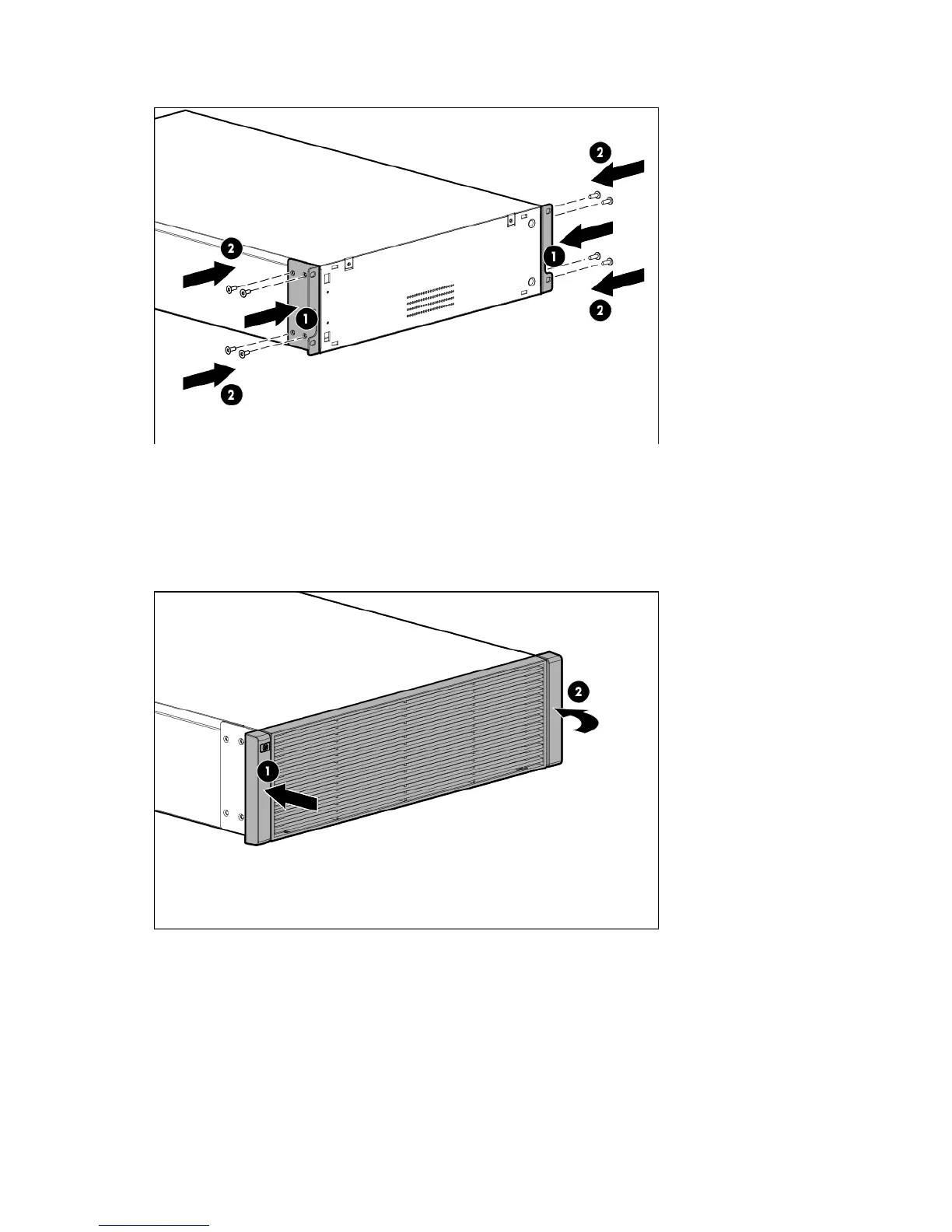Installation and configuration 29
3. Install the mounting ears on the chassis using the screws provided.
4. With one person on each side, lift the chassis to rail level and slide the chassis on the mounting rails. Be
sure that the cleat brackets slide into the channels on the rear stabilization brackets.
5. Attach the chassis to the rack using the supplied screws.
Attaching the ERM front bezel