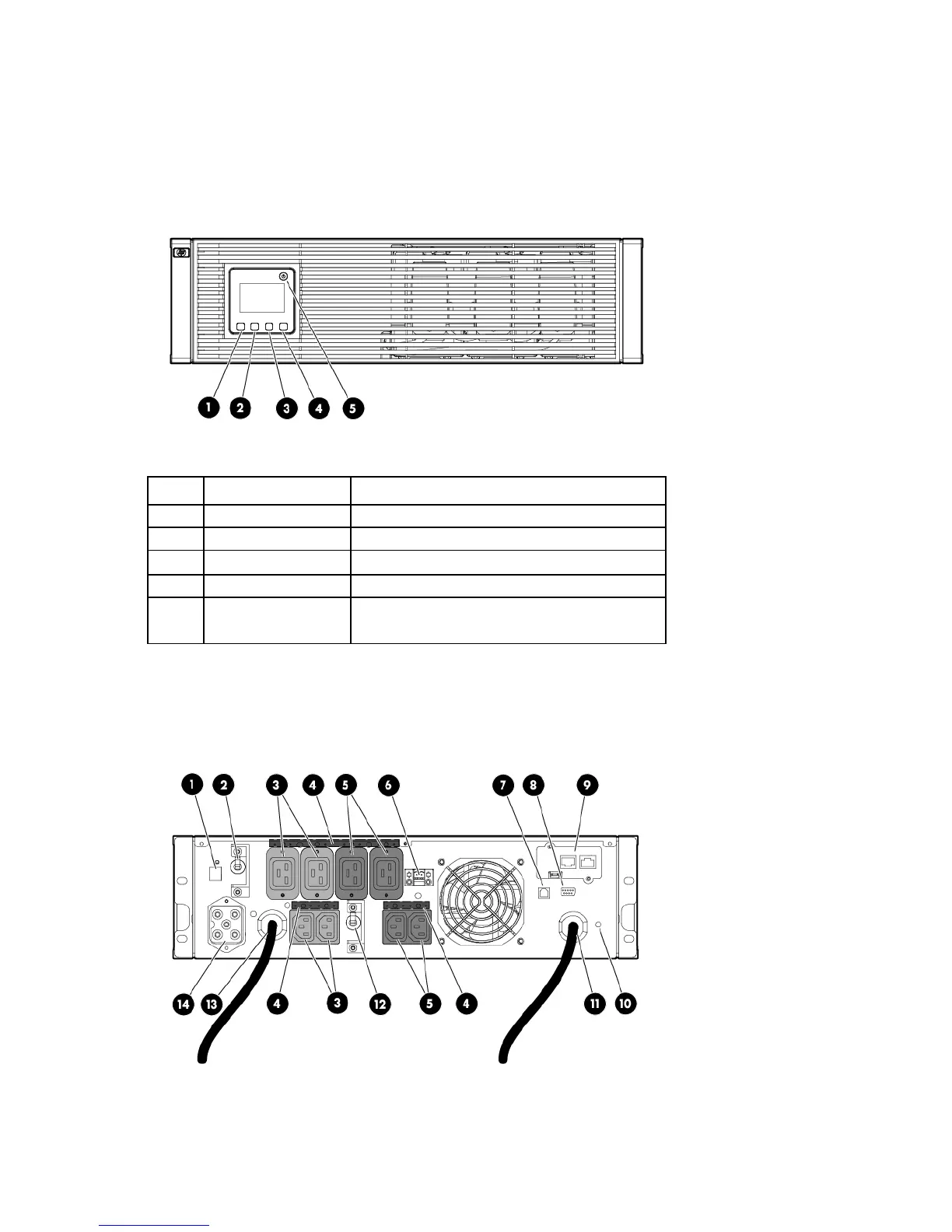Component identification 8
UPS front panel controls
Item Component Description
1
ESC button Cancel/return to the previous menu
2
Up arrow Scroll through the menu structure
3
Down arrow Scroll through the menu structure
4
Enter/select button Select an option
5
Power on/off button
Green—operating
Flashing green—on/off/standby
UPS rear panel