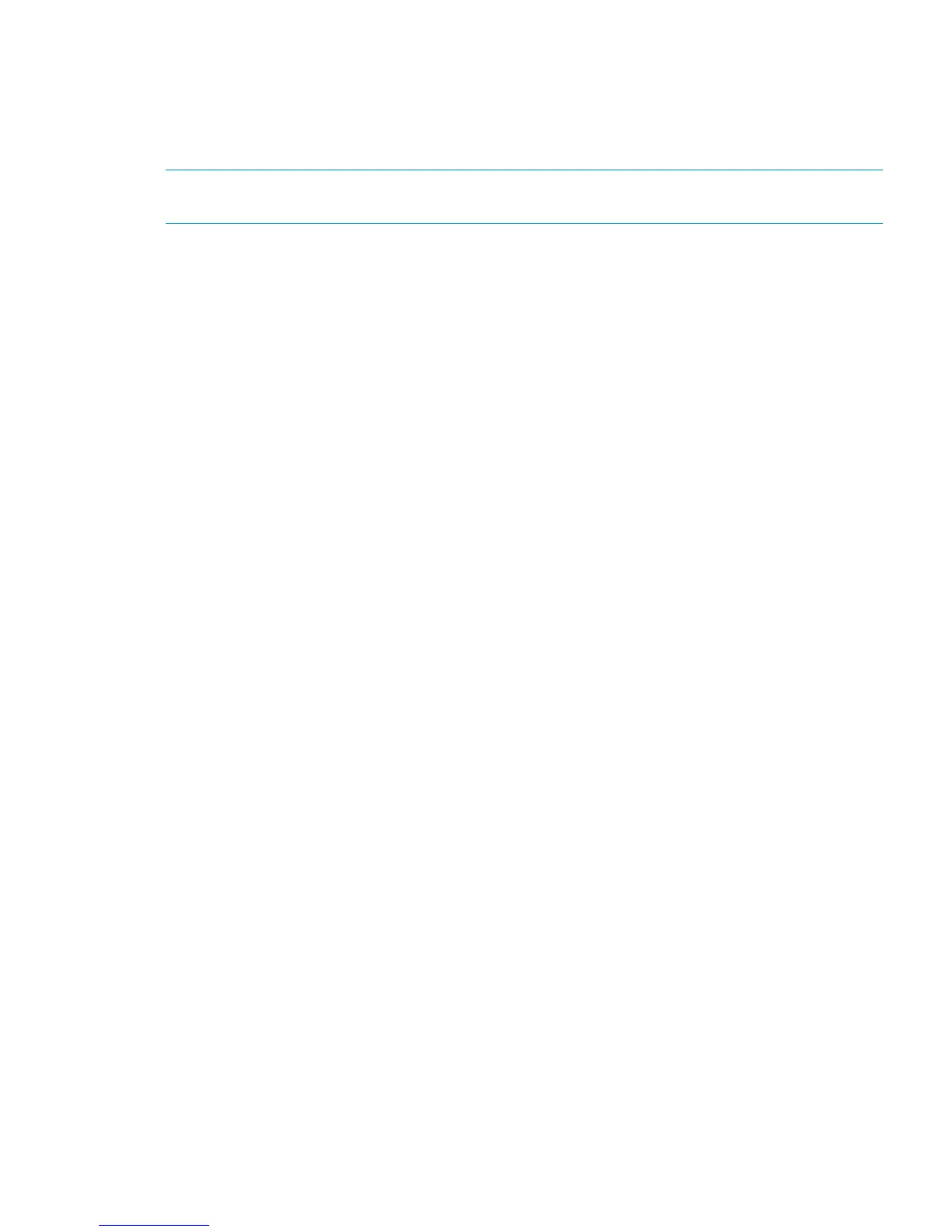To use a z/Linux volume, you must first specify the following:
• Set the disk layout to CDL (System z compatible disk layout).
• To run z/Linux on z/VM, set the DASD sharing type (Dasd Sharing) to Dedicated Disk.
• Specify that time stamps be added to I/O operations to and from z/Linux.
NOTE: If both z/OS and z/Linux volumes coexist inside a consistency group, synchronize the
system clocks.
You cannot use the following functions on a z/Linux volume:
• The FlashCopy linkage function
• The Remote DKC Control Function that uses a z/Linux volume as a command device
Prerequisite Conditions 13
