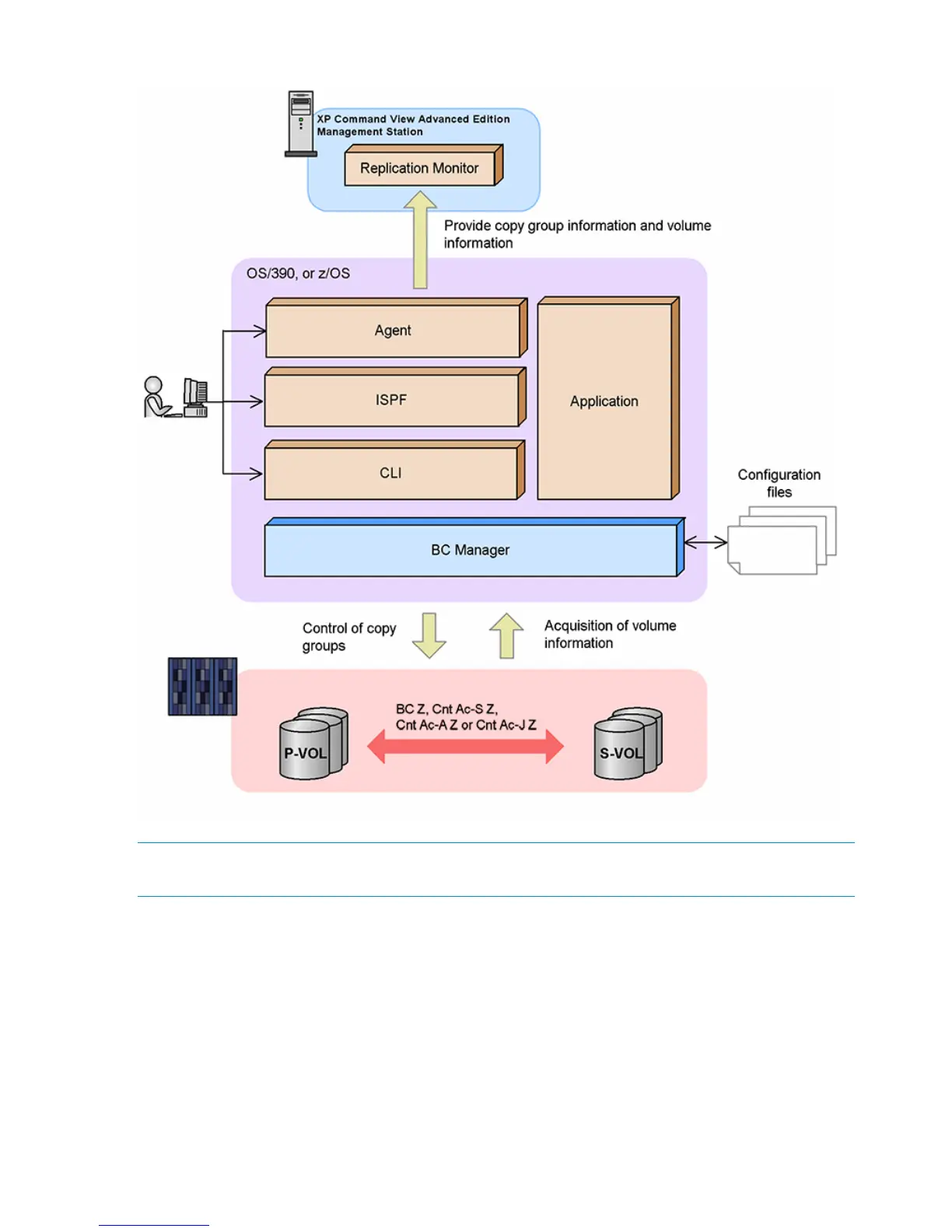Figure 1 Optional Device Configuration
NOTE: The P9000 Command View Advanced Edition Management Server is not required for
Business Continuity Manager. It is required if the Replication Monitor option of CVAE is used.
Prerequisites for Using a z/Linux Volume
Be sure you understand the information in this section before using Business Continuity Manager
on a z/Linux volume.
Note the following limitations:
• OS/390 is not supported.
• Only a XP12000/XP10000 and XP24000/XP20000 or P9500 storage system can be used.
• The copy types that can be used are BC Z, Cnt Ac-S Z, Cnt Ac-J Z, or TrueCopy Asynchronous
for Mainframe (TCzA for XP12000/XP10000/XP24000/XP20000 only).
12 Overview of HP StorageWorks P9000 for Business Continuity Manager Software
