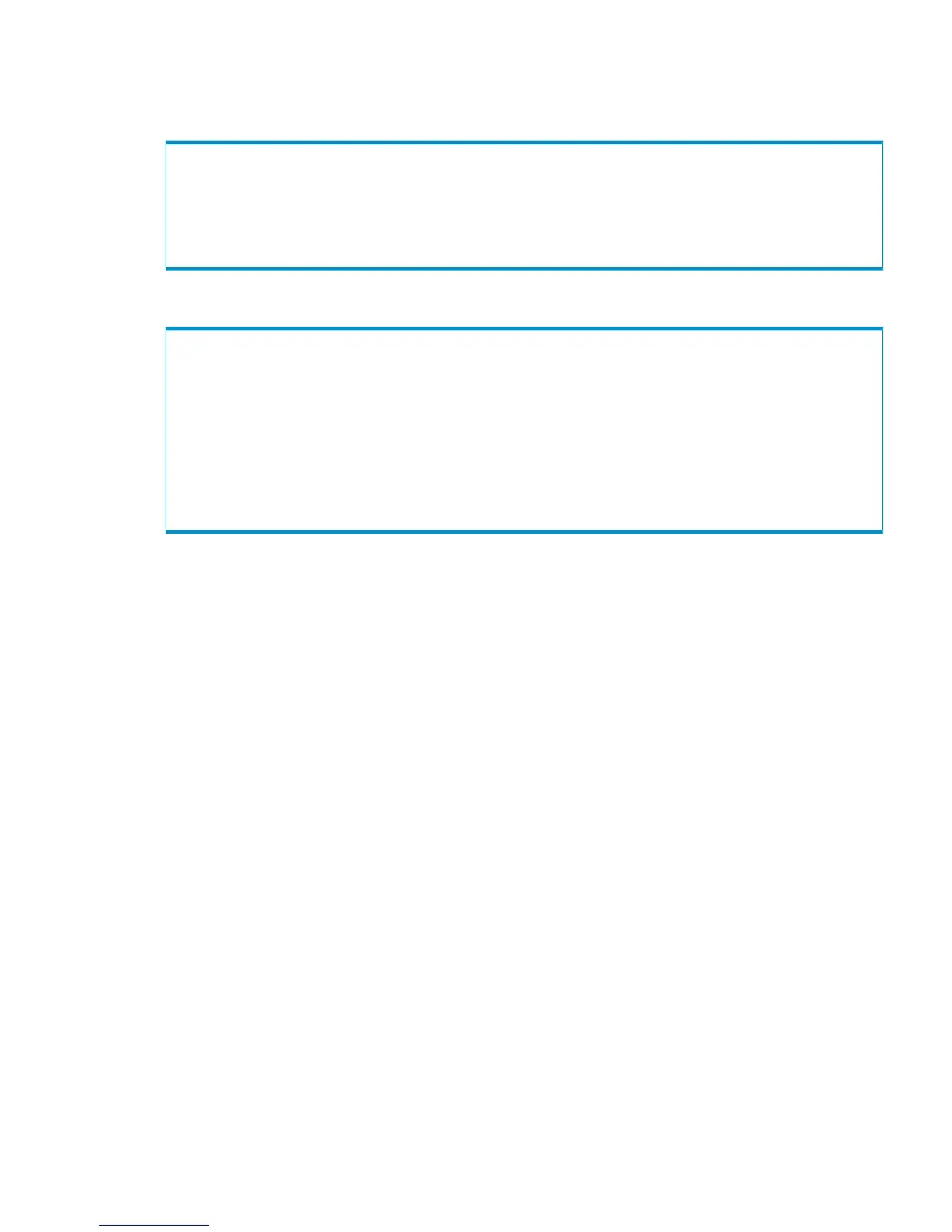In the following example, the YKDSPENV command is executed. The version portion in this
example varies depending on the version.
Execution example 1
START YKDSPENV
YKT403I Hitachi Business Continuity Manager
YKT400I BC Manager environment variables (version)
YKT401I Host ID: 00
YKT401I License info DSN prefix: HITACHI
YKT401I BCM log output method: LOGR
YKT401I CLI log output settings: YES
Execution example 2
START YKDSPENV,PARM='DETAIL'
YKT403I Hitachi Business Continuity Manager
YKT400I BC Manager environment variables (version)
YKT401I Host ID: 01
YKT401I License info DSN prefix: HTC1.BCM
YKT401I BCM log output method: SAM
YKT401I CLI log output settings: NO
YKT402I YKCMDIF = 01 (&YKCMDIF = "00" )
YKT402I YKLCNSE = HTC1 (&YKLCNSE = N/A )
YKT402I YKLCNS2 = BCM (&YKLCNS2 = N/A )
YKT402I LOGPUT = SAM (&YKLOGPT = "LOGR" )
YKT402I SYSLOG = NO (&YKSYSLG = "YES" )
Registering a License
When you register a license, the corresponding functionality becomes available.
Use either of the following methods to install a license key in the license information dataset:
• Use a license key file.
#
• Directly enter a key code.
#:
The license key file is a text file provided by HP.
Figure 3 (page 42) shows an overview of license registration.
Installing Business Continuity Manager 41
