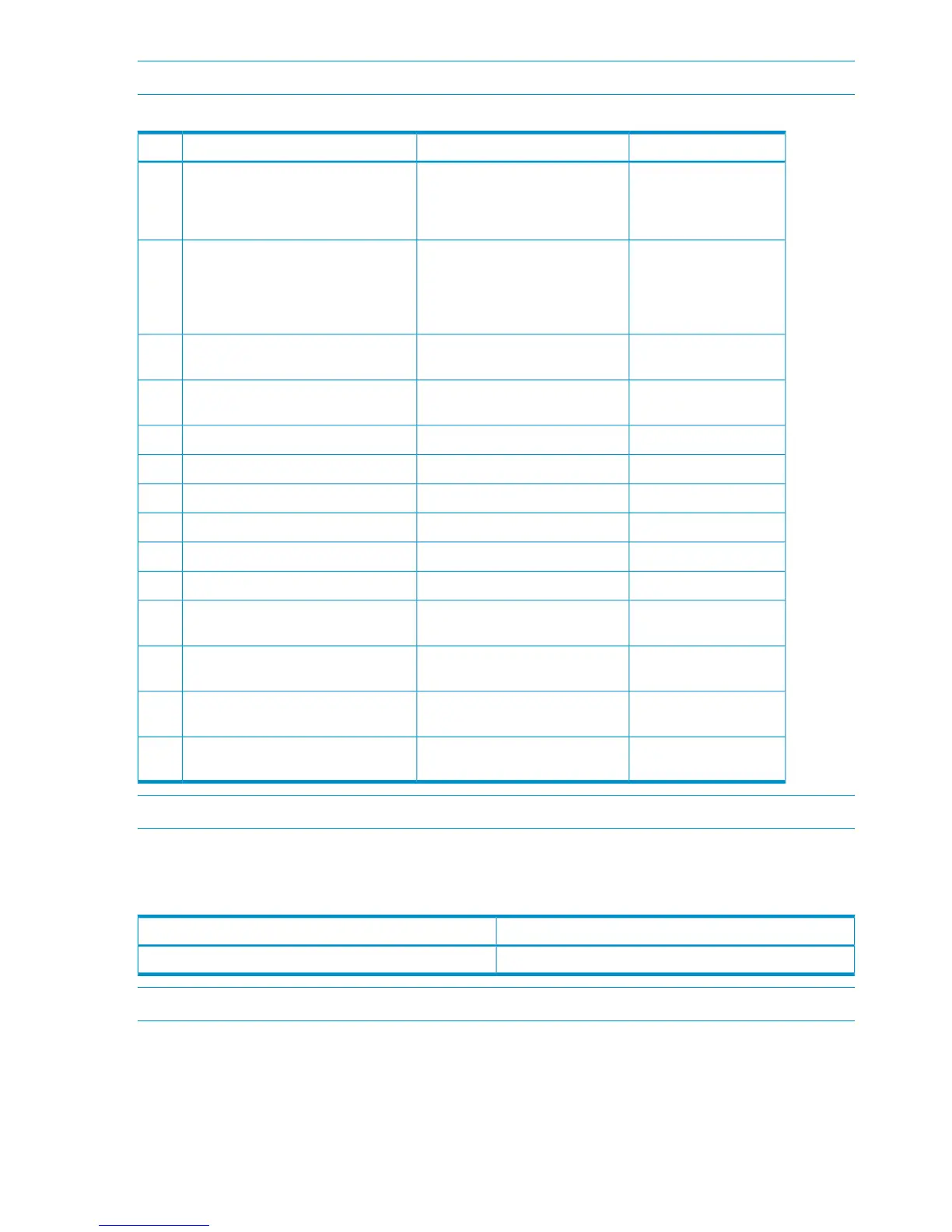NOTE: In the preceding table, the nnn portion of CHYLnnn varies, depending on the version.
Table 6 Files Provided on Installation CD-ROM
Required/OptionalContentsFile nameNo.
RequiredSMP/E for Business Continuity
Manager or the REXX alternate
library control statements used for
packaging SYSMOD
HP.CHYLnnn.SMPMCS.XMIT1
RequiredThis sample library includes JCL
samples used by SMP/E (for
allocation, DDDEF, RECEIVE,
APPLY, and ACCEPT), and other
samples
HP.CHYLnnn.F1.XMIT2
RequiredBusiness Continuity Manager load
modules (for LINKLIB)
HP.CHYLnnn.F2.XMIT3
RequiredBusiness Continuity Manager load
modules (for LPALIB)
HP.CHYLnnn.F3.XMIT4
RequiredCataloged procedure libraryHP.CHYLnnn.F4.XMIT5
RequiredREXX scriptsHP.CHYLnnn.F5.XMIT6
RequiredREXX scriptsHP.CHYLnnn.F6.XMIT7
RequiredISPF panel libraryHP.CHYLnnn.F7.XMIT8
RequiredISPF message libraryHP.CHYLnnn.F8.XMIT9
RequiredISPF table libraryHP.CHYLnnn.F9.XMIT10
Usually optionalREXX alternate library linkage
parameter, and install sample JCL
IBM.HWJ9143.F1.XMIT11
Usually optionalREXX alternate library object
module
IBM.HWJ9143.F2.XMIT12
Usually optionalREXX alternate library message
library
IBM.HWJ9143.F3.XMIT13
Usually optionalREXX alternate library Japanese
facility
IBM.JWJ9144.F1.XMIT14
NOTE: In the preceding table, the nnn portion of CHYLnnn varies depending on the version.
Table 7 (page 16) indicates the keyword (FMID: Function Modification Identifier) required for
installation by SMP/E.
Table 7 FMID for Business Continuity Manager OS/390 Component
Function NameFMID
Business Continuity ManagerCHYLnnn
NOTE: The nnn portion of CHYLnnn varies depending on the version.
Planning DASD Storage Attributes
This section lists distribution libraries (DLIB) and target libraries, and explains the DASD storage
attributes required for Business Continuity Manager installation.
16 Installing Business Continuity Manager
