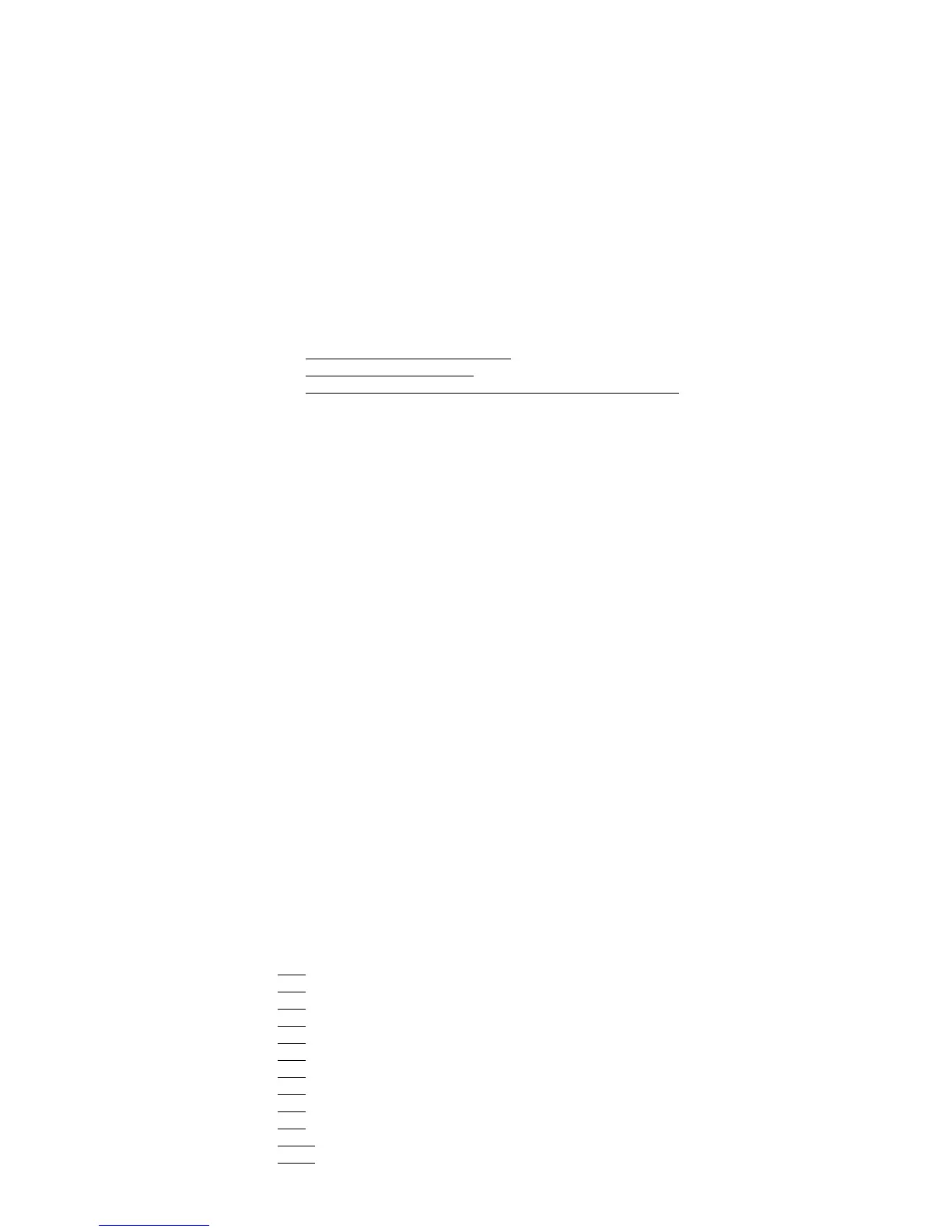The following numbers correspond to the numbers appearing on the right side of the sample JCL.
Modify the underlined portions in the sample JCL as follows:
(1)-(3)
Modify the JOB text to match the installation environment.
(4)-(13), (18), (20), (22), (24), (26), (28), (30), (32), (34), (36)
Change the prefix for the dataset name from HP. to BCMUSER..
(14)-(17), (38), (40), (42), (44)
Change the prefix for the dataset name from IBM. to BCMUSER.IBM..
(19), (21), (23), (25), (27), (29), (31), (33), (35), (37), (39), (41), (43), (45)
Change VOLSER from #tso01 to TSOW00.
//RECVUPLD JOB (ACCT#),'TSO RECEIVE', -----(1)
// REGION=0M,CLASS=A, -----(2)
// MSGLEVEL=(1,1),MSGCLASS=X,NOTIFY=&SYSUID -----(3)
//*********************************************************************
//*
//* All Rights Reserved. Copyright (C) 2003, 2011, Hitachi, Ltd.
//*
//*********************************************************************
//*
//* This JOB uses TSO RECEIVE command to receive the data sets
//* that were allocated by ALLOUPLD JCL and contain the unzipped
//* .XMIT files that were uploaded via binary FTP transfer.
//*
//* Instructions:
//* 1. Logon with the same USERID used for ALLOUPLD job.
//* 2. Change 'HP.' and 'IBM.' prefixes to suit your naming
//* convention.
//* 3. Change '#tso01' to VOLSER of your device.
//* 4. Remove all entries from F1REXX to F4REXX from the JCL
//* below if you are not installing IBM REXX Alternate Runtime
//* Libraries.
//* 5. Submit this JCL.
//* 6. See this product's documentation for SMP/E instructions.
//* Modify the .SMPMCS file so that the chosen file prefix
//* is indicated in the RFDSNPFX() parameter of the
//* FUNCTION() statement.
//* Allocate the .SMPMCS file directly to the SMP/E
//* SMPPTFIN DD statement on the receive step. SMP/E will
//* locate the other files via the catalog.
//*
//*
//* Remove all BC Z Manager files.
//*
//CLEAN EXEC PGM=IDCAMS
//SYSPRINT DD SYSOUT=*
//SYSIN DD *
DELETE HP.CHYLnnn.SMPMCS -----(4)
DELETE HP.CHYLnnn.F1 -----(5)
DELETE HP.CHYLnnn.F2 -----(6)
DELETE HP.CHYLnnn.F3 -----(7)
DELETE HP.CHYLnnn.F4 -----(8)
DELETE HP.CHYLnnn.F5 -----(9)
DELETE HP.CHYLnnn.F6 -----(10)
DELETE HP.CHYLnnn.F7 -----(11)
DELETE HP.CHYLnnn.F8 -----(12)
DELETE HP.CHYLnnn.F9 -----(13)
DELETE IBM.HWJ9143.F1 -----(14)
DELETE IBM.HWJ9143.F2 -----(15)
RECVUPLD (TSO/E RECEIVE Processing) 91
