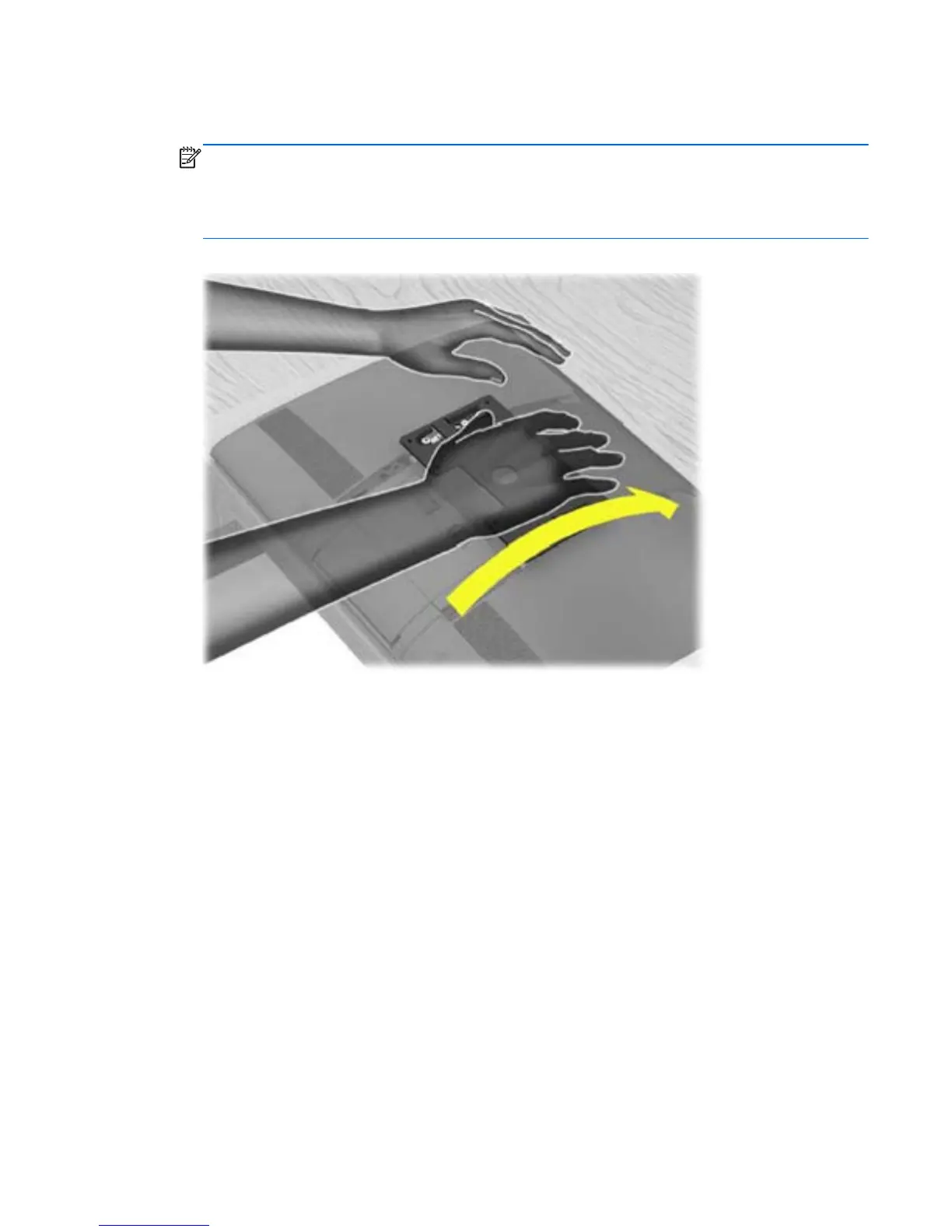10. Slide the VESA adapter plate upward until it locks into place. You will hear a click when the
VESA adapter plate is locked in place.
NOTE: If you do not hear the click or the plate does not lock in place, it means the two brake
screws were not sufficiently tightened when the computer stand was removed. Unscrew the four
screws on the VESA adapter plate and remove it, then retighten the two brake screws (see step
4 in previous section). Replace the VESA adapter plate by installing and tightening the four
screws, then slide the plate up until it locks in place.
Figure 7-11 Locking the VESA adapter plate in place
VESA mount 43
