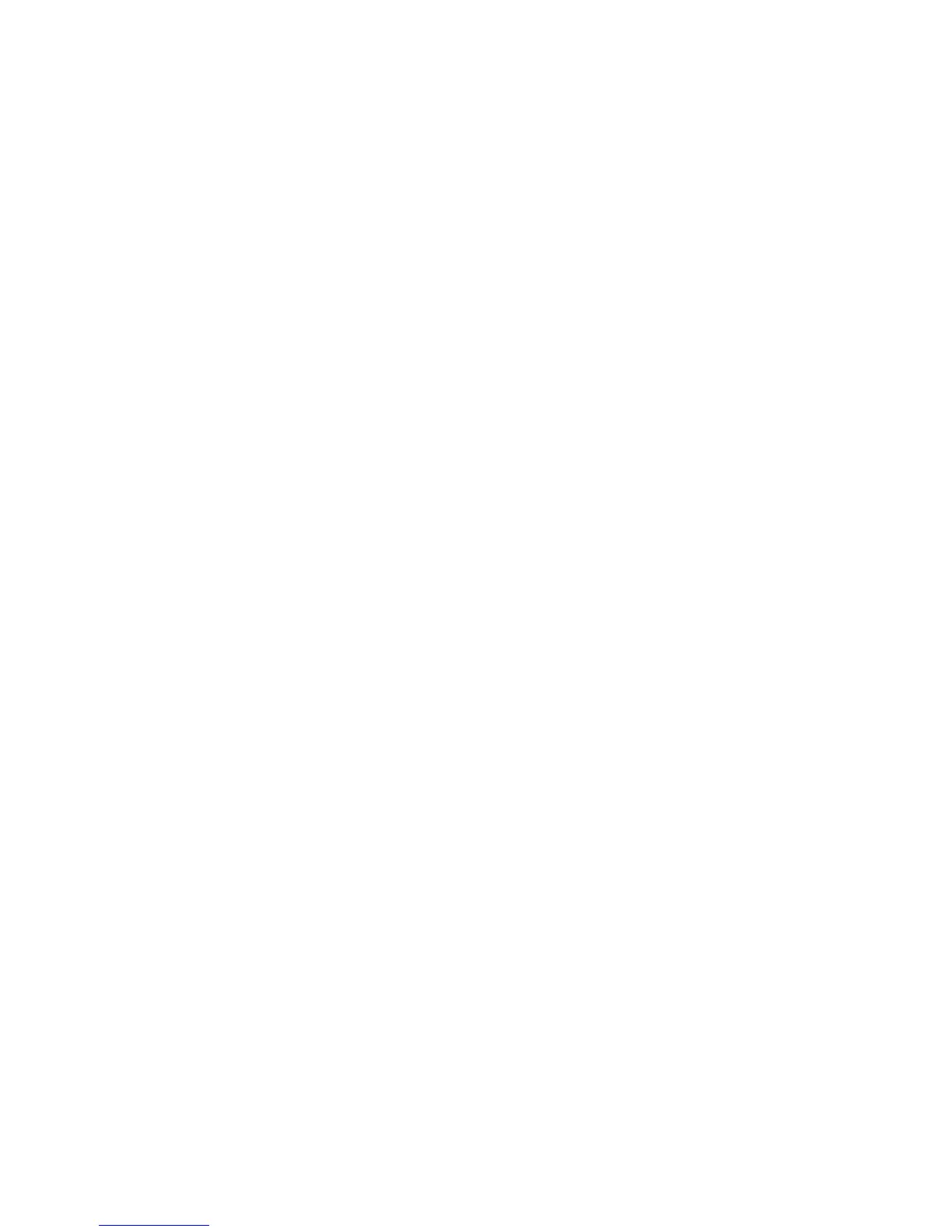7. (Optional) Use the arrow keys to select a hot spare disk for the IM volume. Select Yes as the value
for the Hot Spare column.
8. When you have selected all disks for the IM volume, press Esc and select Save changes, then
exit this menu. (If you do not want to create the IM volume, select Discard changes, then exit
this menu.
The IM volume exists as soon as you save the changes. The RAID Properties screen now displays
the IM volume properties and status.
ENWW SAS RAID 1 configuration 133
