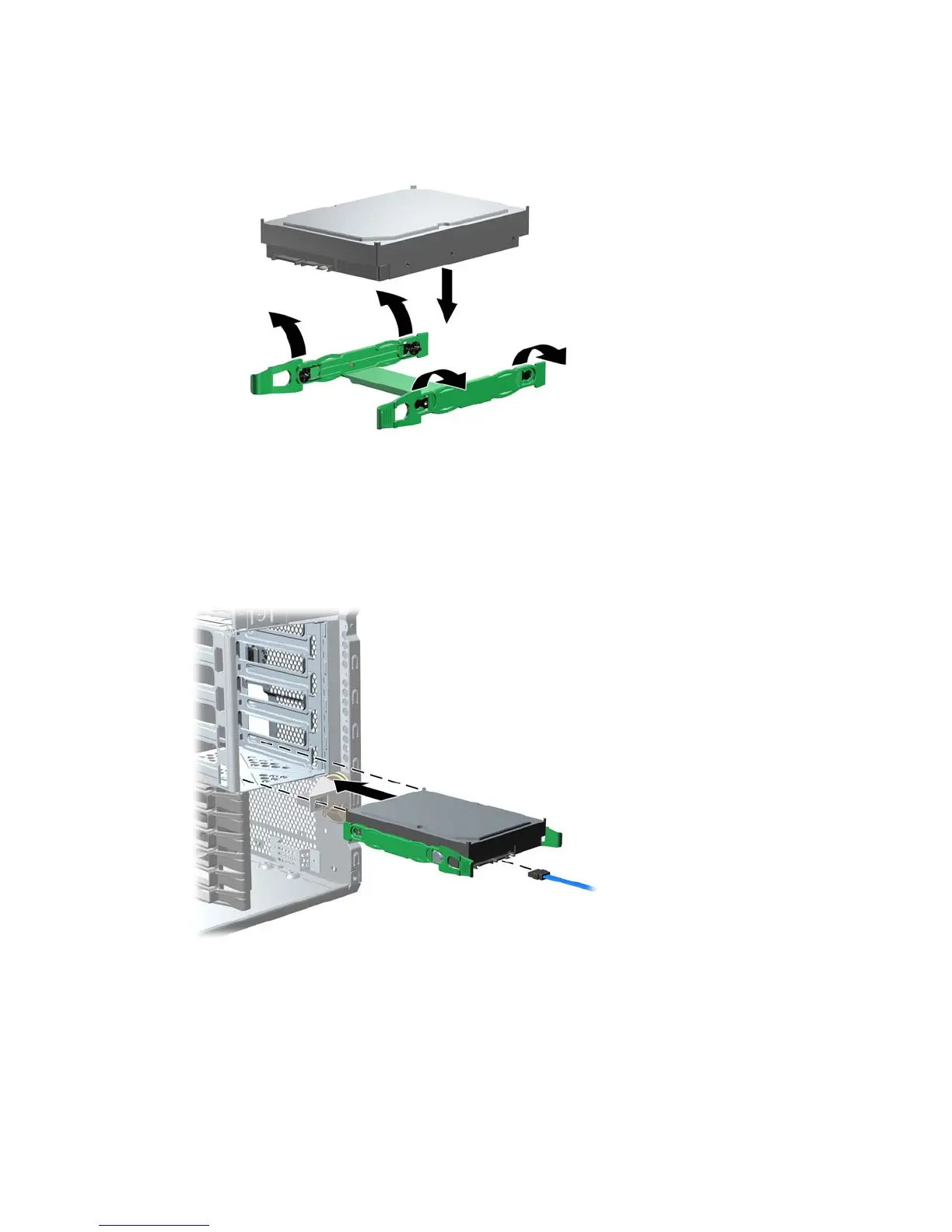3. Attach the rails to the hard drive. Align the pins on the rails with the hard drive holes, and snap the
rails into place.
Figure 4-38 Attaching rails to the hard drive
4. Push the drive into the selected bay until it snaps into place.
5. Attach a data cable from a SATA connector on the system board to the hard drive, and attach a
power cable to the drive.
Figure 4-39 Replacing the SATA hard drive
84 Chapter 4 Removal and replacement procedures ENWW
