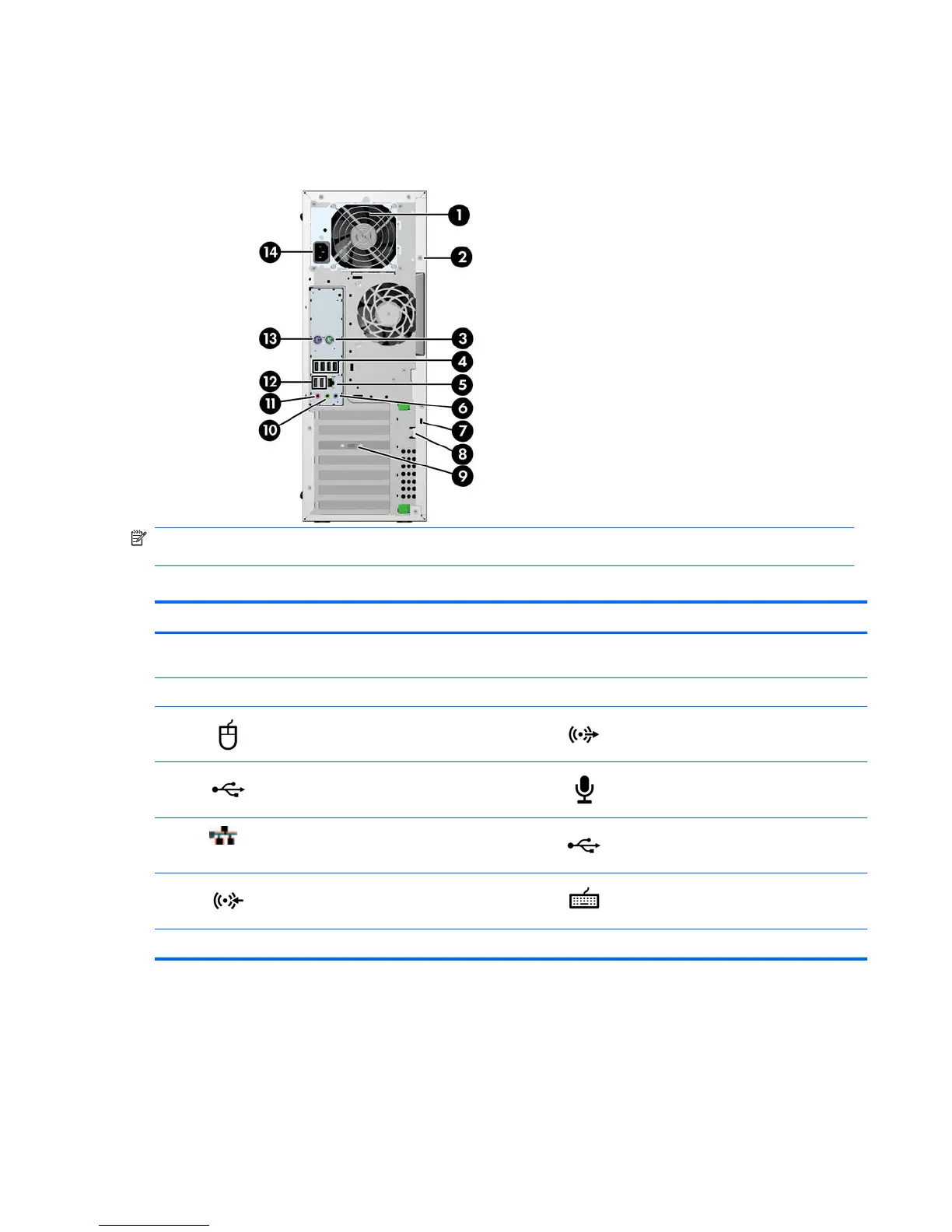HP Z400 Workstation rear panel components
The following figure shows the rear panel of a typical HP Z400 Workstation.
Figure 2-3 HP Z400 Workstation rear panel components
NOTE: The rear panel connectors are labeled with industry-standard icons and colors to assist in
connecting peripheral devices.
Table 2-3 HP Z400 Workstation rear panel components description
Item Symbol Description Item Symbol Description
1 Power supply Built-In Self Test (BIST)
LED
8 Padlock loop
2 Universal chassis clamp opening 9 Graphics card connector
3
PS/2 mouse connector (green) 10 Audio line-out connector (green)
4
USB 2.0 ports (4) 11 Microphone connector (pink)
5
RJ-45 network connector 12 USB 2.0 ports (2)
6
Audio line-in connector (blue) 13 PS/2 keyboard connector (purple)
7 Cable lock slot 14 Power cord connector
10 Chapter 2 Workstation components ENWW
