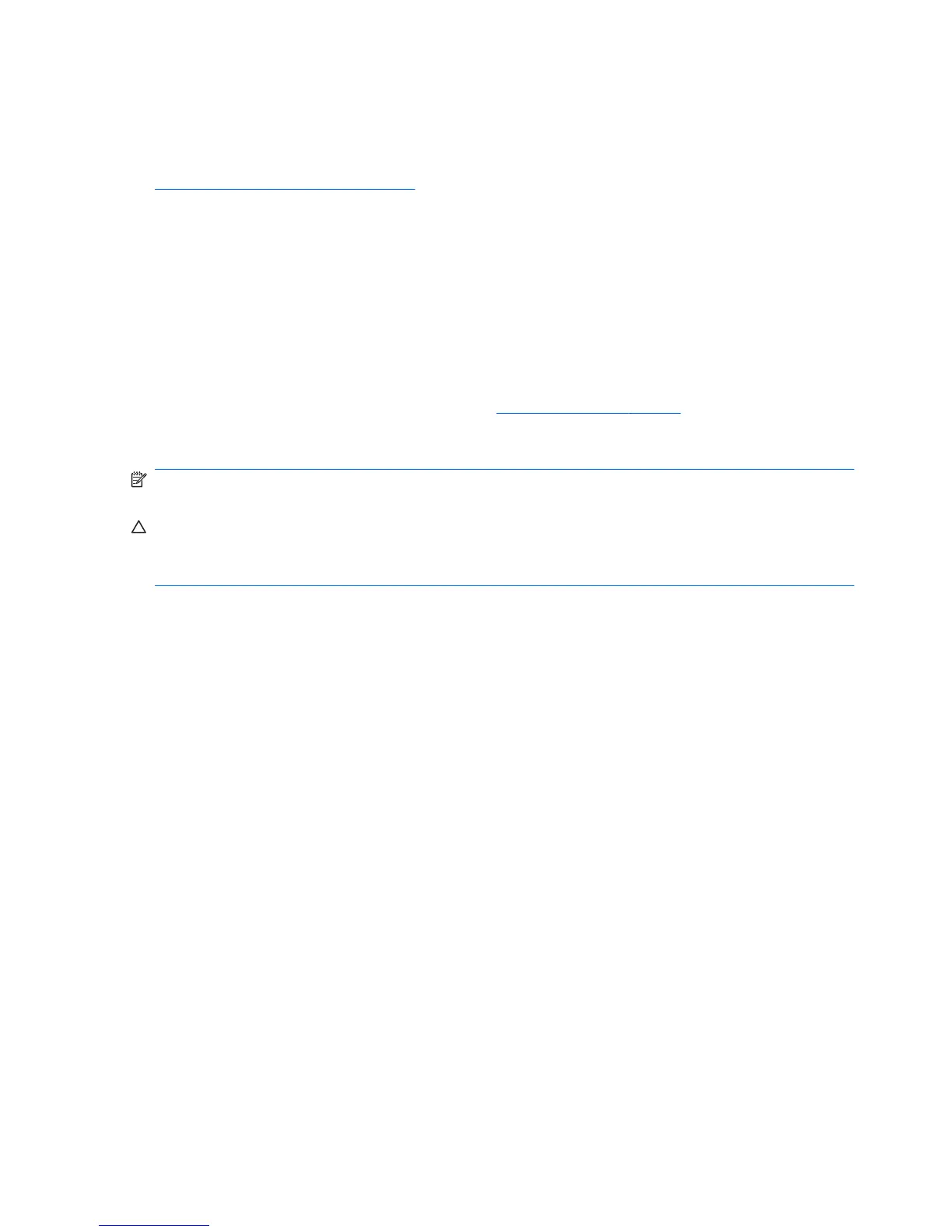Ordering backup software
If you cannot create system recovery CDs or DVDs, you can order a recovery disk set from the HP
support center. To obtain the support center telephone number for your region see
http://www.hp.com/support/contactHP.
Restoring Windows 7 or Windows Vista
This section describes how to restore Windows 7 or Windows Vista.
Ordering the RestorePlus! media
If you ordered restore media with your workstation, the media is included with your workstation
components.
If you did not order restore media, call HP Support and request a RestorePlus! media kit. For
worldwide technical support phone numbers, see
http://www.hp.com/support.
Restoring the operating system
NOTE: Windows 7 and Windows Vista provide a backup and restore application as well. To learn
more about this application, see the Microsoft Web site.
CAUTION: Before you restore the operating system, back up your data.
When you run RestorePlus! from media, the process deletes all information on the primary hard drive,
including all partitions.
To restore Windows 7 or Windows Vista:
1. Boot from the RestorePlus! DVD to start the RestorePlus! process. You must start from the
RestorePlus! DVD to install device drivers and settings.
2. Follow the prompts to restore your operating system.
Some application software might not be restored using this process. If software is not restored, install
it from the appropriate application DVD.
38 Chapter 5 Restoring the operating system ENWW
