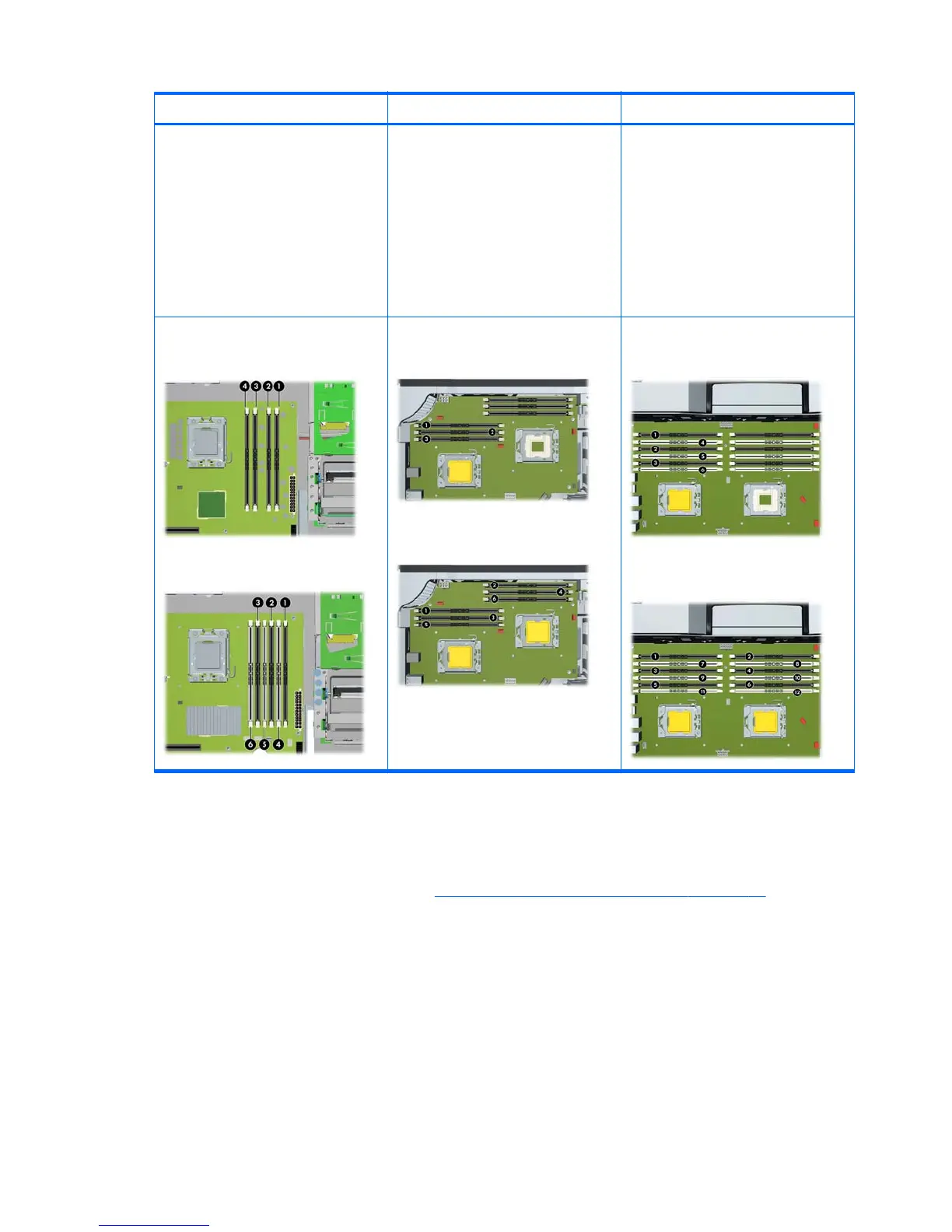Z400 Z600 Z800
4–DIMM supported configurations
●
Four DIMM slots
●
Memory configuration from 1 GB
to 16 GB
6–DIMM supported configurations
●
Six DIMM slots
●
Memory configurations from 1GB
to 24GB
Supported configurations
●
Six DIMM slots
●
Unbuffered DIMM memory
configuration from 1 GB to 24 GB
●
Registered DIMM memory
configuration from 4 GB to 48 GB
Supported configurations
●
Twelve DIMM slots
●
Memory configuration from 1 GB
to 192 GB
NOTE: Memory configurations
greater than 96 GB require the
1110W power supply.
DIMM installation order
4–DIMM slots
6–DIMM slots
DIMM installation order
Single processor:
Dual processor:
DIMM installation order
Single processor:
Dual processor:
Installing a DIMM
To install a DIMM:
1. Follow the procedures described in
Preparing for component installation on page 43 to prepare
the workstation for component installation.
48 Chapter 7 Installing memory ENWW