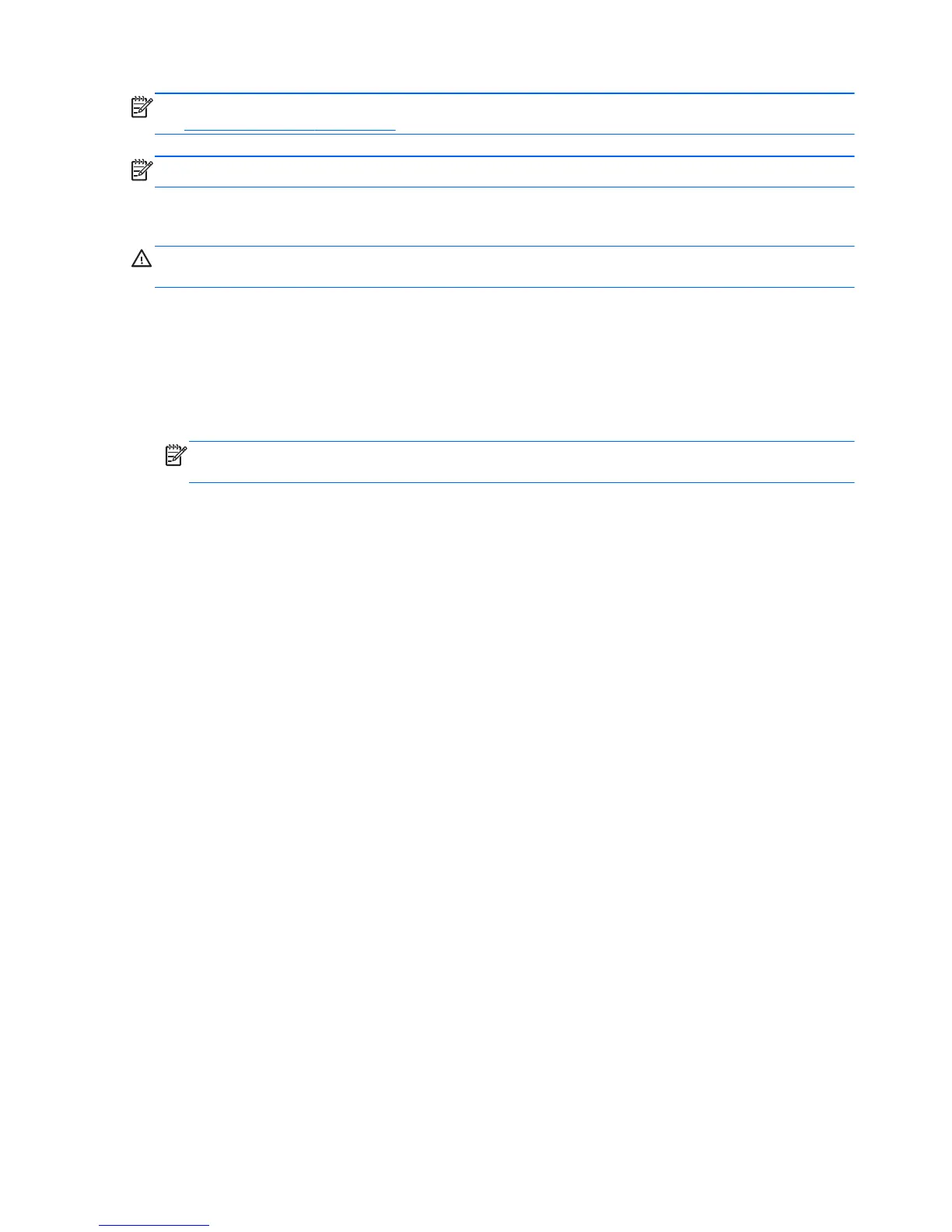NOTE: Graphics cards greater than 75 watts require the use of an auxiliary power cable adapter.
See
Power connections on page 81 for more information.
NOTE: Slots two and four use latches to secure the card in the slot.
Power limitations for graphics cards
CAUTION: To prevent damage, the overall power consumption of the workstation (including I/O
cards, CPU, and memory) must not exceed the maximum rating of the workstation power supply.
When planning, purchasing, and installing graphics cards in your workstation, observe the following
power limitations:
●
Maximum allowable graphics card power for Slot 2 is 150W. Note that 75W is available from
the system board and an additional 75W directly from the PSU (using the 6–pin power connector
from the power supply). If a second graphics card is installed in Slot 4, the combined power
consumption of both cards must not exceed 150W.
NOTE: If you use a graphics card with greater than 75 watts of power, leave the adjacent slot
empty for thermal cooling considerations.
●
Slot 4 supplies 25W of power. Do not exceed this power limitation when installing a second
graphics card in this slot.
88 Chapter 5 Replacing components ENWW