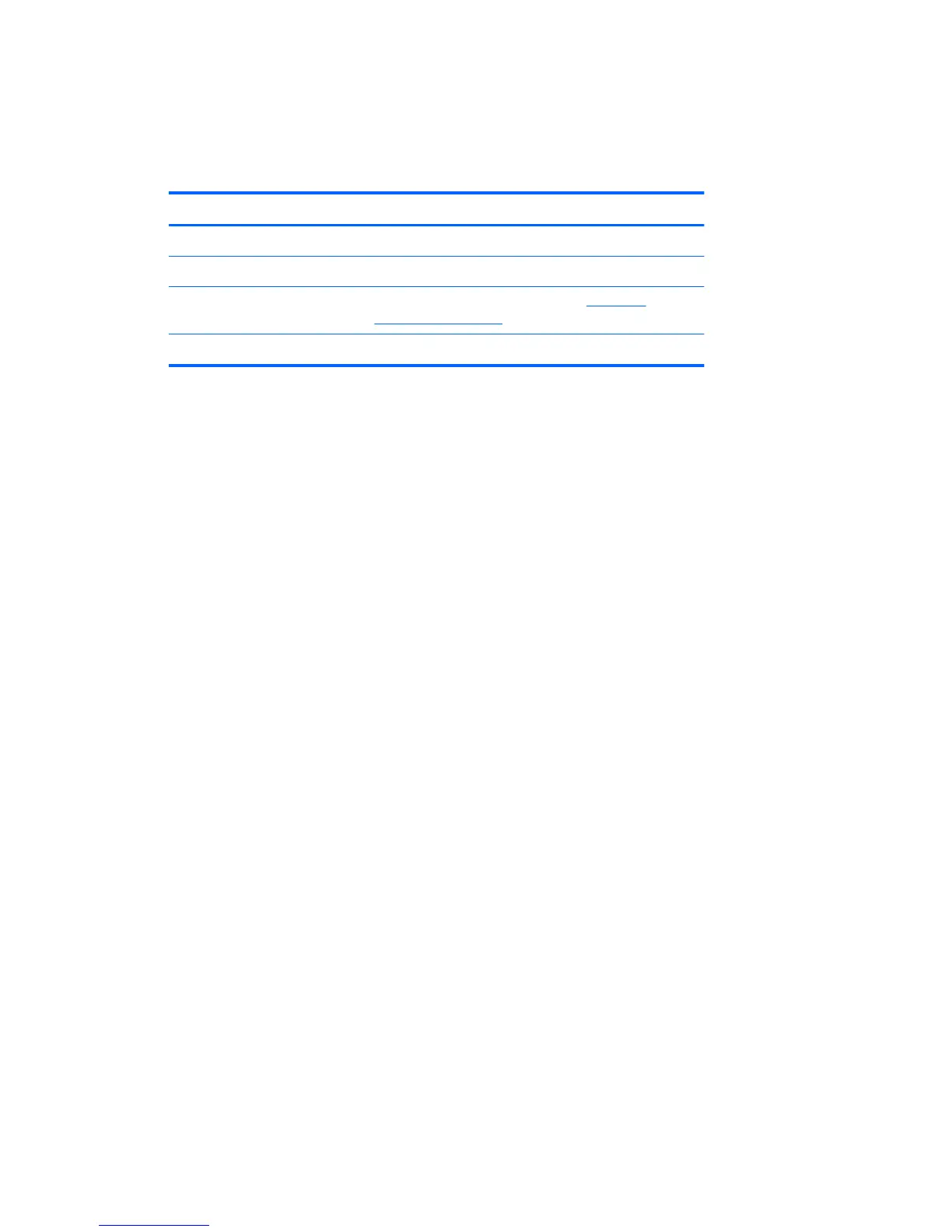LED color definitions
The following table describes what each LED light on the computer front panel signifies.
Table 6-8 LED color definitions
LED state LED color System status
Solid Blue System is on.
Flashing Blue System is in Standby.
Solid or flashing Red System has experienced an error. (See
POST error
messages on page 140.)
None No light System is in Hibernate, or is off.
ENWW
Diagnostic codes and errors
139