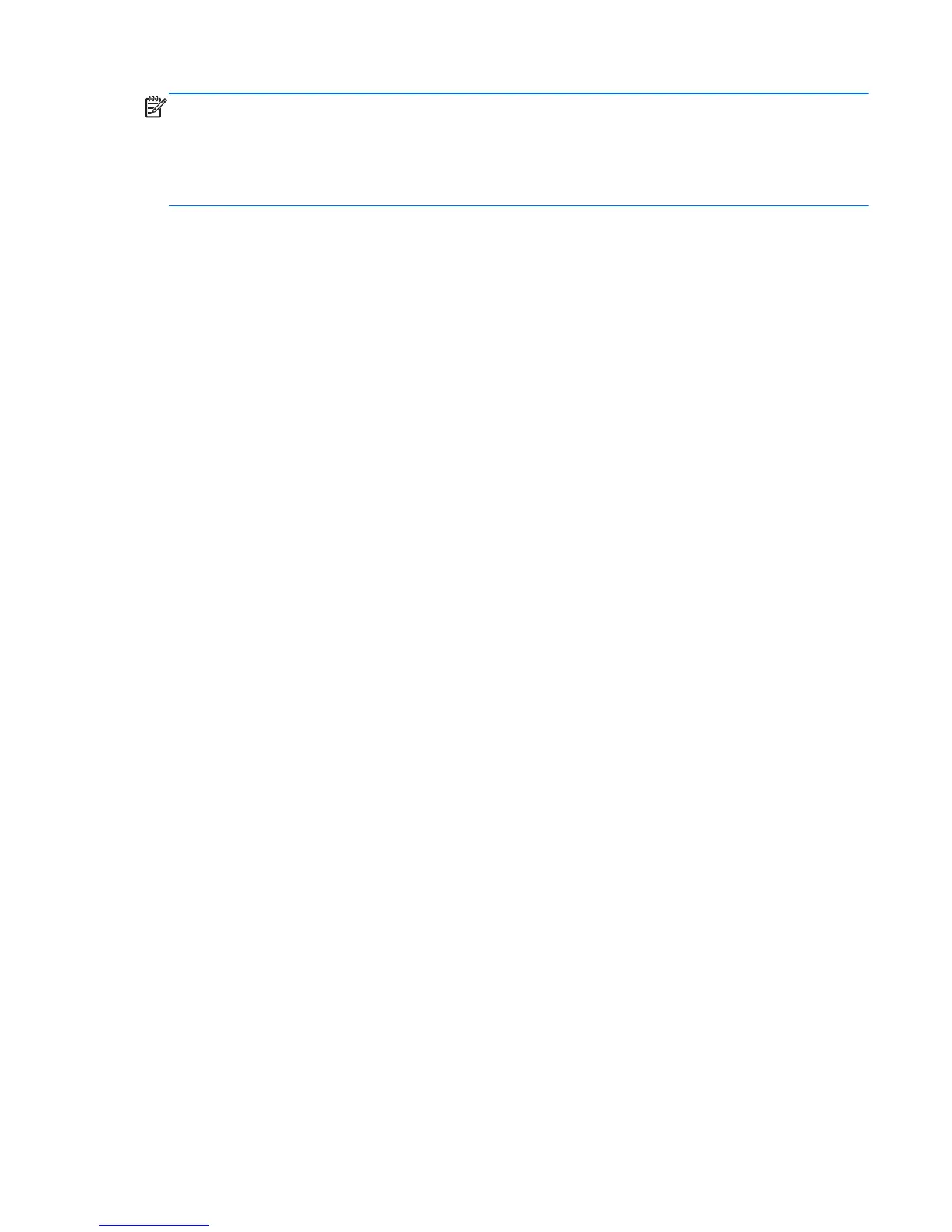NOTE: The HP Memory Test is a comprehensive memory diagnostic utility that is run as a stand-alone
application, outside of HP Vision Diagnostics.
If the computer is booted from a DVD/CD, a separate boot DVD/CD will be required to use the
memory diagnostic. Hence, HP recommends that a USB key be used to boot the diagnostic utilities. It is
faster than using a DVD/CD, and it accommodates both the Memory Test and Vision Diagnostics.
1. In the C:\VisionDiagnostics\ directory, double-click on the MemoryDiagISO.exe file. A setup
menu appears.
2. Follow the setup prompts to create a bootable ISO image of the memory diagnostic utility on a
DVD/CD.
3. Turn off the computer and restart it with the DVD/CD installed in the optical drive. The computer
will boot from the DVD/CD and initiate the memory diagnostic utility.
4. Follow the diagnostic prompts to troubleshoot computer memory.
ENWW
Self-troubleshooting with HP Vision Diagnostics
129