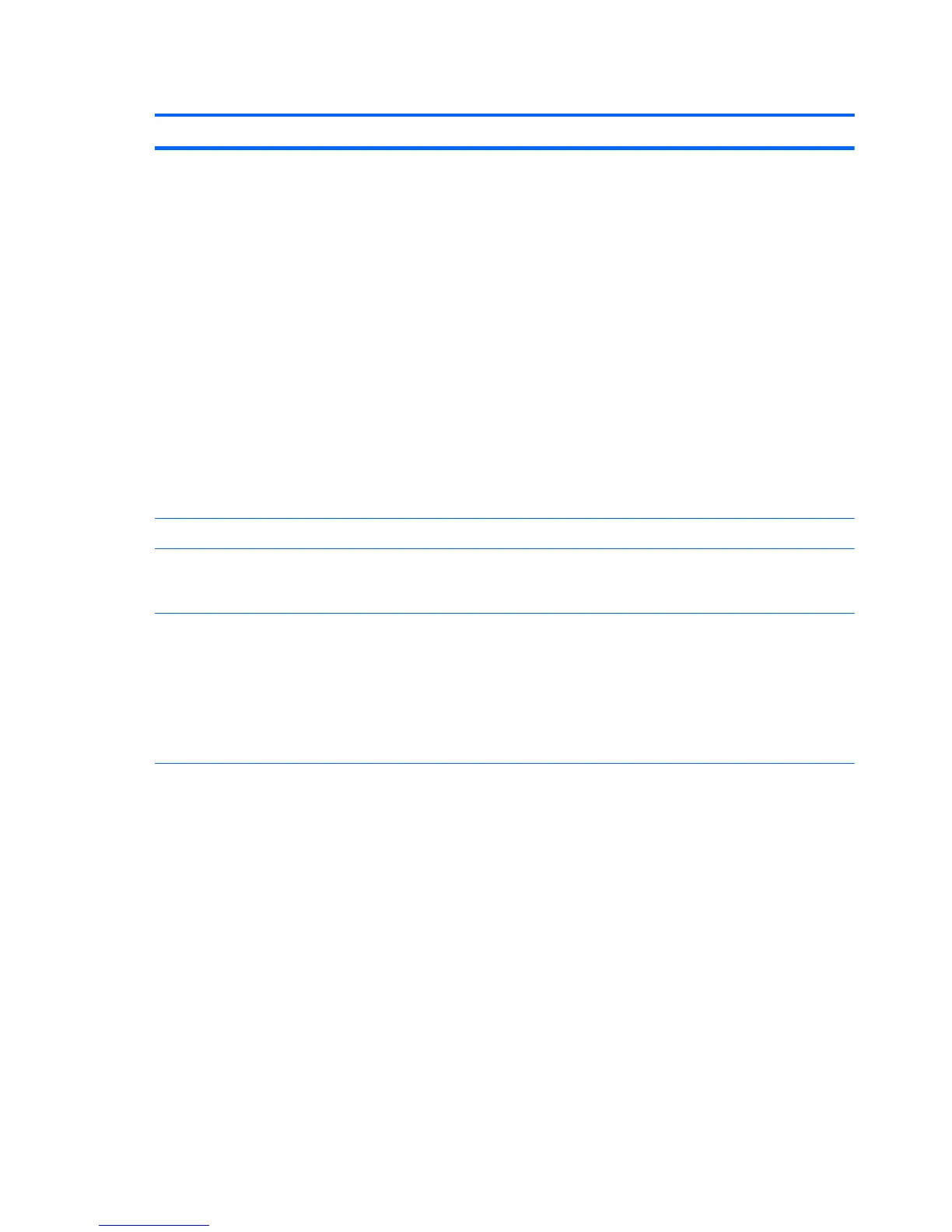Table 4-1 Computer Setup (F10) Utility menu descriptions (continued)
Heading Option Description
NOTE: If you turn off power to the computer using a power strip, you cannot use
the suspend/sleep feature or the Remote Management features.
●
POST Delay (None (default), 5, 10, 15, 20 seconds)—Delays start of the POST
process. You might need a delay to:
◦
Allow time for some hard disk drives to spin up before POST is finished
◦
Give yourself more time to select F10 to enter the Computer Setup (F10) Utility.
●
Remote Wakeup Boot Source (Local Hard Drive/Remote Server). Sets the boot device
for the workstation when it is started using Remote Wakeup (takes precedence over the
Boot Order menu setting) .
●
System Recovery Boot Support (Enabled/Disabled). Enabling this feature displays an
additional prompt, F11=Recovery, during POST on systems with HP Backup and
Recovery software installed and configured with a recovery partition on the boot hard
drive. Pressing F11 causes the system to boot to the recovery partition and launch HP
Backup and Recovery. You can hide the F11=Recovery prompt by using the F11
prompt option described above.
●
Bypass F1 Prompt on Confirmation Changes (Enabled/Disabled)—Prevents display of a
confirmation prompt when you make changes to the system.
BIOS Power-On Lets you disable or specify a weekday and time for BIOS power-on.
Onboard Devices Lets you disable or set resources (IRQ, DMA, I/O Rate) for onboard system devices such as
the serial port and parallel ports. Operating system parameters generally override Onboard
Devices settings.
Bus options Enable/disable these options:
●
PCI SERR# Generation (Enabled/Disabled)—Controls PCI SERR# generation for ill-
behaved PCI add-in cards (that can generate SERR# spuriously)
●
PCI VGA Palette Snooping (Disabled/Enabled)—Controls PCI VGA Palette Snooping
for compatibility purposes
●
PCI Latency Timer (32/64/128/160/192/224/248). 128 PCI Clocks is the default.
34 Chapter 4 System management ENWW