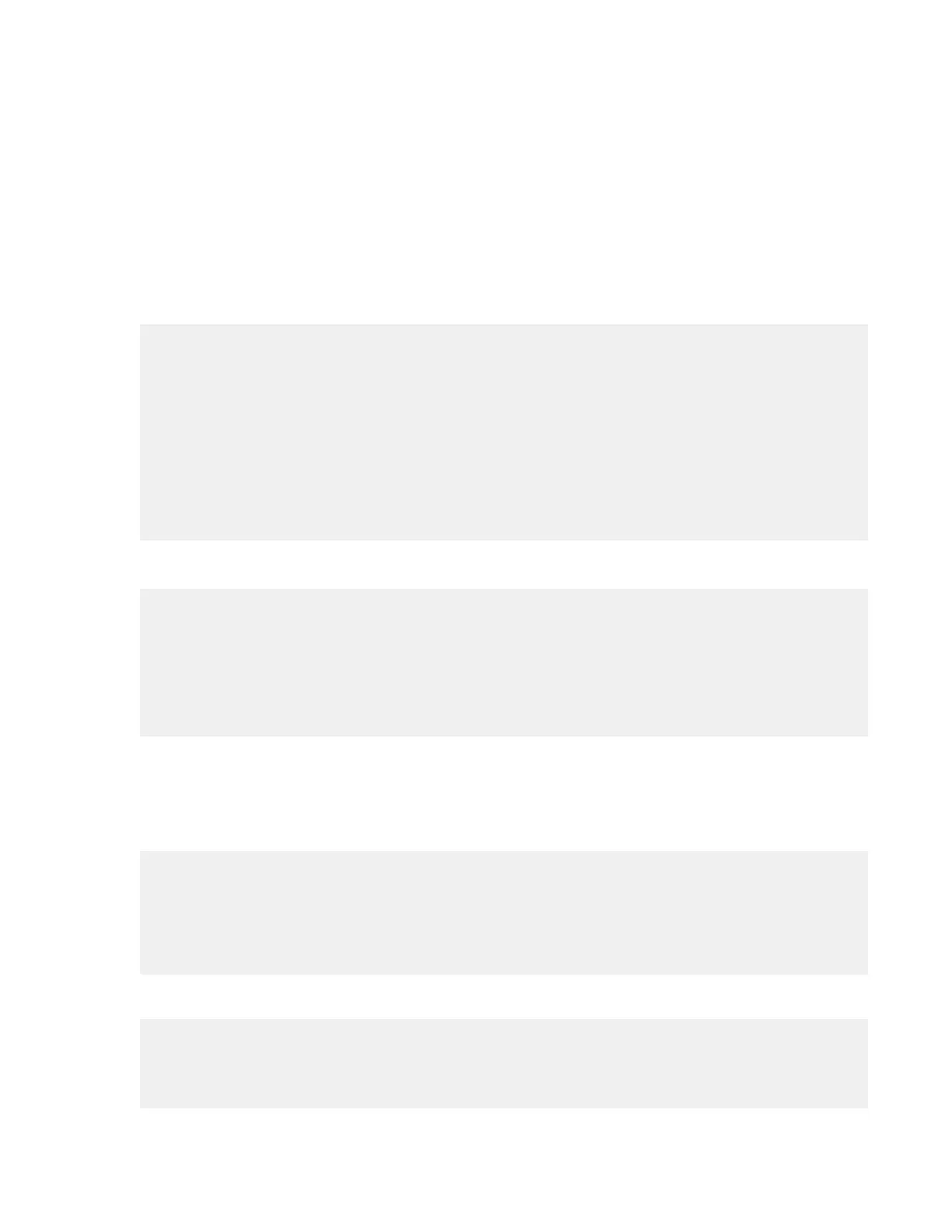• Checks for an Unknown sparing algorithm. For example, when it has not been set
• Checks for drives experiencing a high number of IOPS
• Reports if a servicemag operation is outstanding (servicemag status)
• Reports if there are PDs that do not have entries in the firmware DB file
• Reports PDs with slow SAS connections
• Reports minimum number of PDs in a drive enclosure (cage) and behind a node pair
• Reports PDs that are not admitted to the system
Format of possible pd exception messages
PD disk:<pdid> "Degraded States: <showpd -s -degraded>"
PD disk:<pdid> "Failed States: <showpd -s -failed">
PD -- "Sparing algorithm is not set"
PD disk:<pdid> "Disk is experiencing a high level of I/O per second: <iops>"
PD File: <filename> "Folder not found on all Nodes in <folder>"
PD File: <filename> "Folder not found on some Nodes in <folder>"
PD File: <filename> "File not found on all Nodes in <folder>"
PD File: <filename> "File not found on some Nodes in <folder>"
PD Disk:<pdID> "<pdmodel> PD for cage type <cagetype> in cage position <pos> is missing from firmware database"
PD Cage:<cageID> "There must be at least 1 PD with primary path to Node:<nodeID>"
PD Cage:<cageID> "PDs <class/rpm/cap> unbalanced. Primary path: <p_count> on Node:<nodeID>, <c_count> on Node:<nodeID>"
PD Nodes:<nodelist> "Only <count> <class/rpm/cap> PDs are attached to these nodes; the minimum is <MINDISKCNT>"
PD pd:<pdID> "PD SAS speed is <speed> instead of <speed> on both ports"
PD pd:<pdID> "PD SAS speed is <speed> instead of <speed> from port <0|1>"
PD disk:<pdWWN> "Unadmitted PD in cage position <CagePos> Type <devType>"
PD cage:<cageID>,mag:<magID> "Magazine has a failed servicemag operation"
PD cage:<cageID>,mag:<magID> "Magazine is being serviced"
PD cage:<cageID>,mag:<magID> "Magazine has an active servicemag operation in progress"
pd example 1
Component -------------------Summary Description------------------- Qty
PD PDs that are degraded or failed 40
Component -Identifier- ---------------Detailed Description-----------------
PD disk:48 Detailed State: missing_B_port,loop_failure
PD disk:49 Detailed State: missing_B_port,loop_failure
...
PD disk:107 Detailed State: failed,notready,missing_A_port
pd suggested action 1
Both degraded and failed drives show up in this report. When an FC path to a drive Enclosure (cage) is
not working, all drives in the cage have a state of Degraded due to the nonredundant condition. Use
commands such as showpd, showpd -s, showcage, showcage -d.
cli% showpd -degraded -failed ----Size(MB)---- ----Ports----
Id CagePos Type Speed(K) State Total Free A B
48 3:0:0 FC 10 degraded 139520 115200 2:0:2* -----
49 3:1:0 FC 10 degraded 139520 121344 2:0:2* -----
…
107 4:9:3 FC 15 failed 428800 0 ----- 3:0:1*
cli% showpd -s -degraded -failed
cli% showcage -d cage3
pd example 2
cli% checkhealth -detail pdChecking pd
Component -------------------Summary Description------------------- Qty
PD Unbalanced PD types in cages 1
PD PDs that a degraded 1
------------------------------------------------------------------------
2 total 2
154 Troubleshooting
