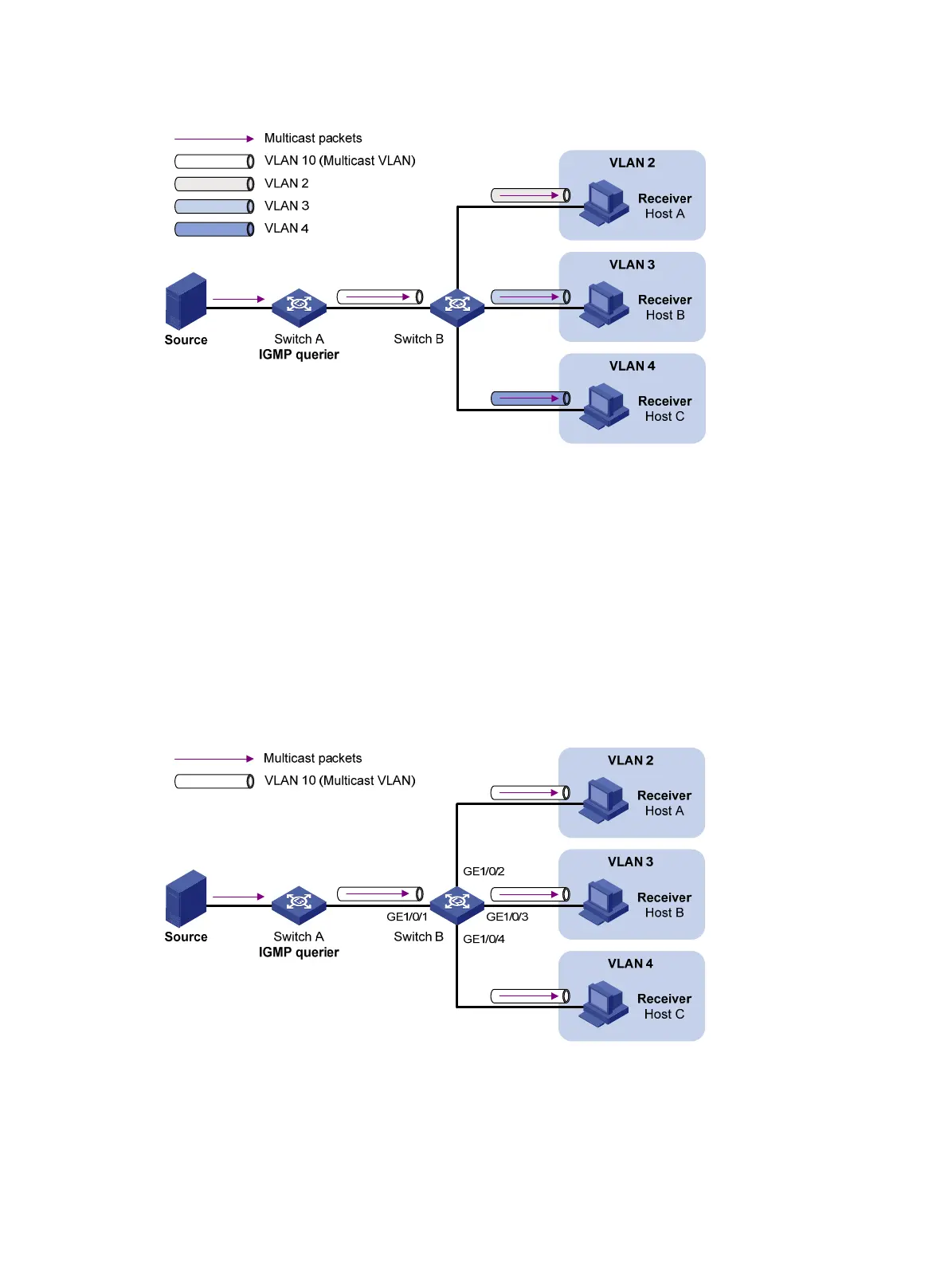44
Figure 18 Sub-VLAN-based multicast VLAN
IGMP snooping manages router ports in the multicast VLAN and member ports in each sub-VLAN.
When Switch A receives multicast data from the multicast source, it sends only one copy of the
multicast data to the multicast VLAN on Switch B. Then, Switch B sends a separate copy to each
sub-VLAN of the multicast VLAN.
Port-based multicast VLAN
As shown in Figure 19:
• Host A, Host B, and Host C are in VLAN 2 through VLAN 4, respectively.
• On Switch B, VLAN 10 is a multicast VLAN.
• All the user ports (ports with attached hosts) are hybrid ports and assigned to VLAN 10.
• IGMP snooping is enabled for the multicast VLAN and VLAN 2 through VLAN 4.
Figure 19 Port-based multicast VLAN
IGMP snooping manages the router ports and member ports in the multicast VLAN. When Switch B
receives an IGMP message from a user port, it tags the message with the multicast VLAN ID and
sends it to the IGMP querier. When Switch A receives multicast data from the multicast source, it
sends only one copy of the multicast data to the multicast VLAN on Switch B. Then, Switch B sends
a separate copy to each user port in the multicast VLAN.
