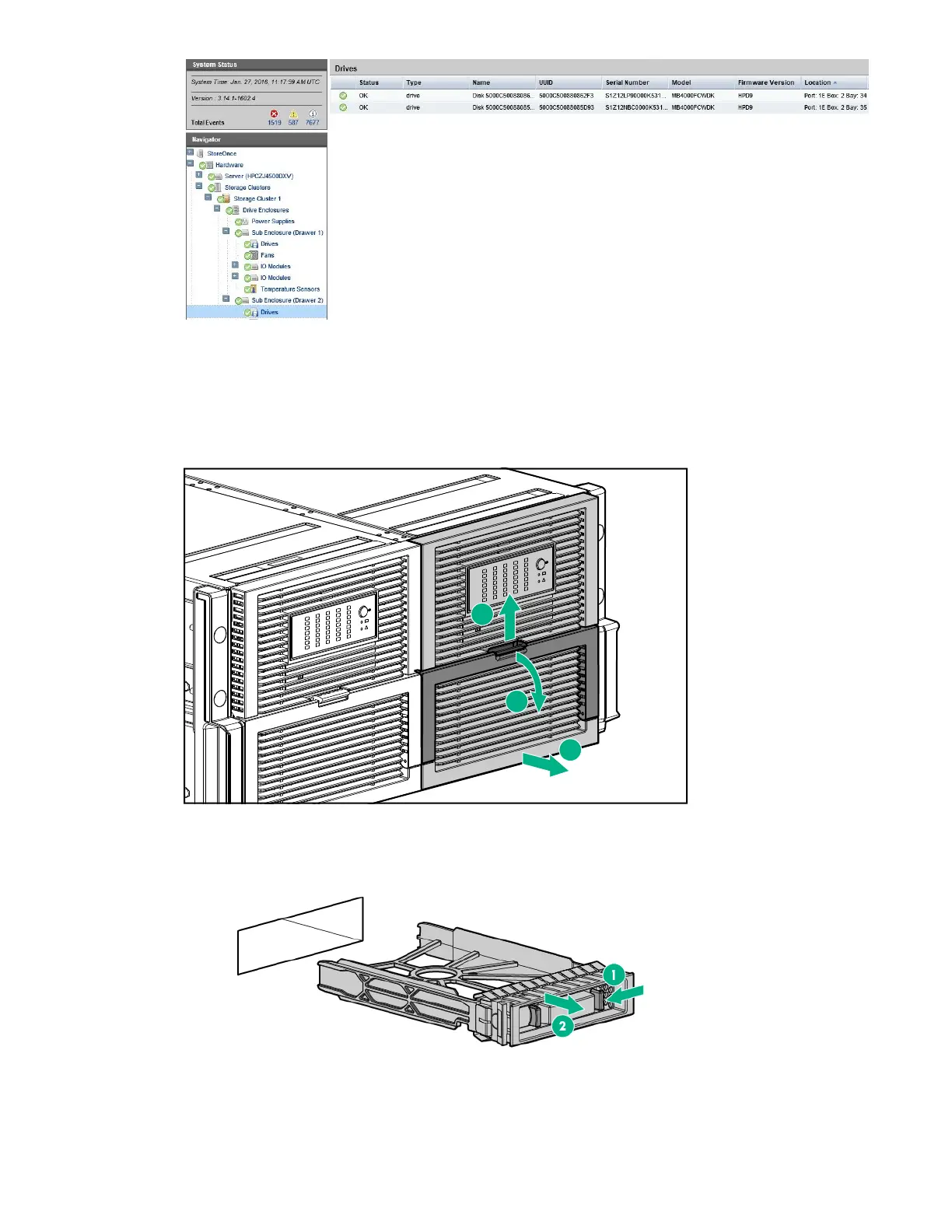2. Having determined what disks are already installed, use the label on the disk enclosure to determine
which drawer in the disk enclosure should be populated with the set of additional 11 disks. In our
example, we have established that this is Expansion #1, so the additional disks will go into drawer 2.
a. Open the hard drive drawer for drawer 2. Pull the handle up (1) and out (2) to extend the drawer
(3).
Figure 3: Opening the disk drawer
b. Pinch the levers (1) and remove the hard drive blank (2).
Figure 4: Removing the disk blank
12 Installing the Capacity Expansion Disk Pack, BB941A
