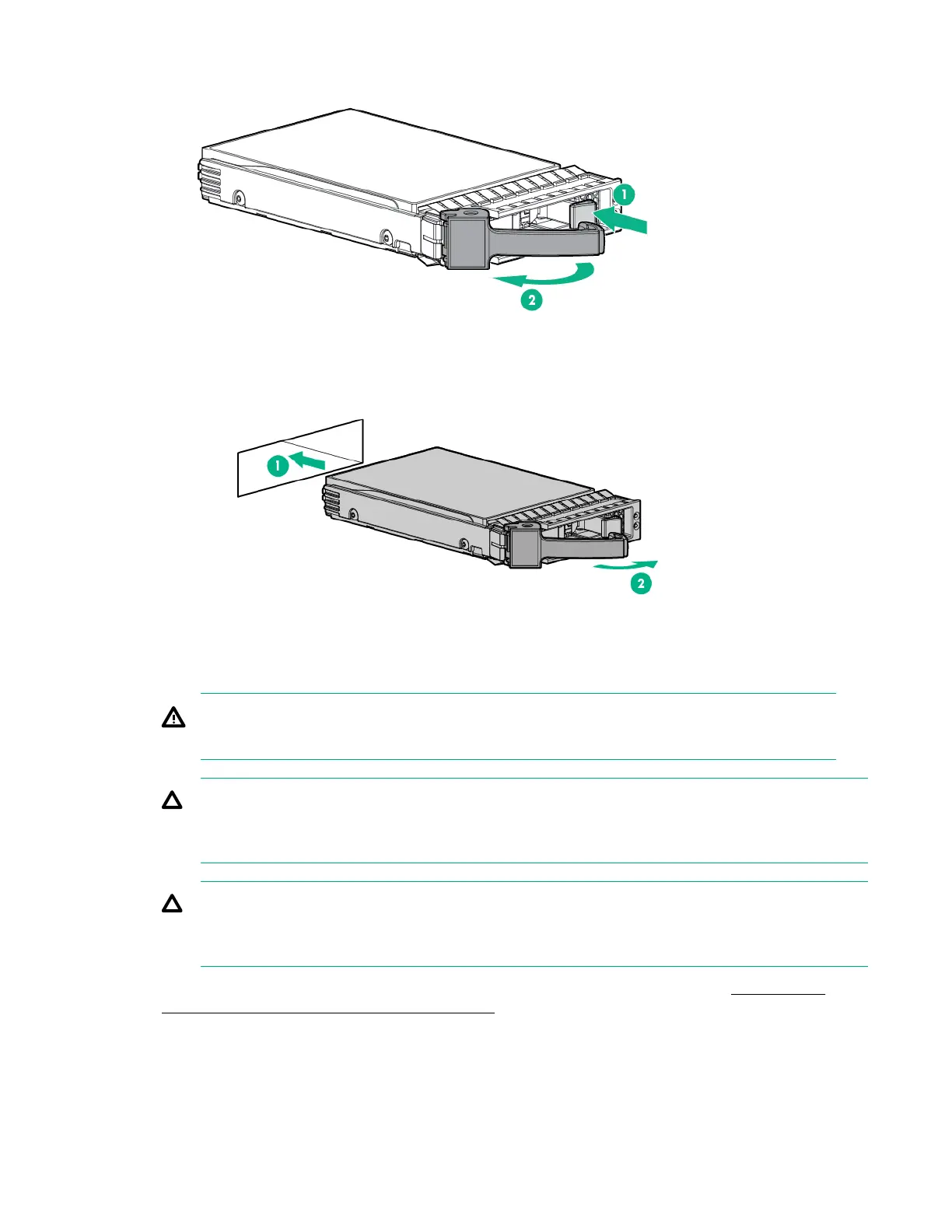c. Press the button (1) to release the carrier handle (2).
Figure 5: Installing the drive
d. Insert the hard drive (1) and close the carrier handle (2).
3. Continue until all eleven disks have been installed. Close the hard drive drawer. You will hear it click
into place when it is securely closed. The fans will return to normal speed when both drawers are
properly closed.
WARNING:
Pinch hazard—Keep hands out of front and rear of chassis when closing hard drive drawers.
CAUTION:
To prevent improper cooling and thermal damage, do not operate the disk enclosure for an
extended period of time with the drawer open.
CAUTION:
To prevent improper cooling and thermal damage, do not operate the disk enclosure unless all
bays are populated with either a component or a blank
4. You are now ready to license the Capacity Upgrade Kit and expand storage. Go to Applying the
License and Completing the RAID Expansion on page 41.
Installing the Capacity Expansion Disk Pack, BB941A 13
