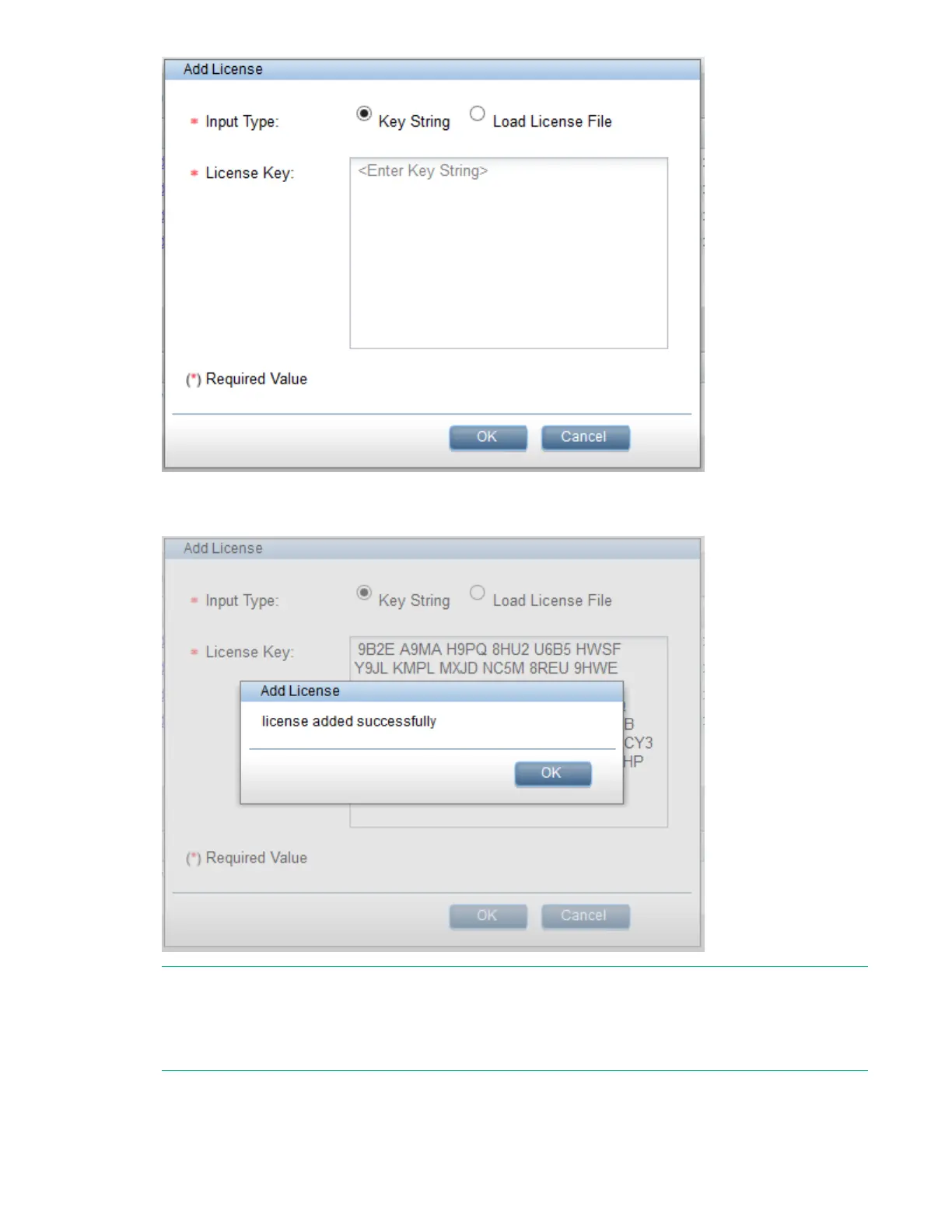4. Select the Input Type depending upon how you saved the license string. In our example, we saved it
as a Key String and can now cut and paste it into the License Key field.
NOTE:
If you saved the key string to a DAT file and have transferred it into the StoreOnce 5500 System’s
licenses directory, you can use the Load License Fileoption, See the HPE StoreOnce System
User Guidefor more details.
5. Click OK. The Capacity Upgrade Kit is now included in the list of Capacity Expansion Licenses.
44 Applying the License and Completing the RAID Expansion
