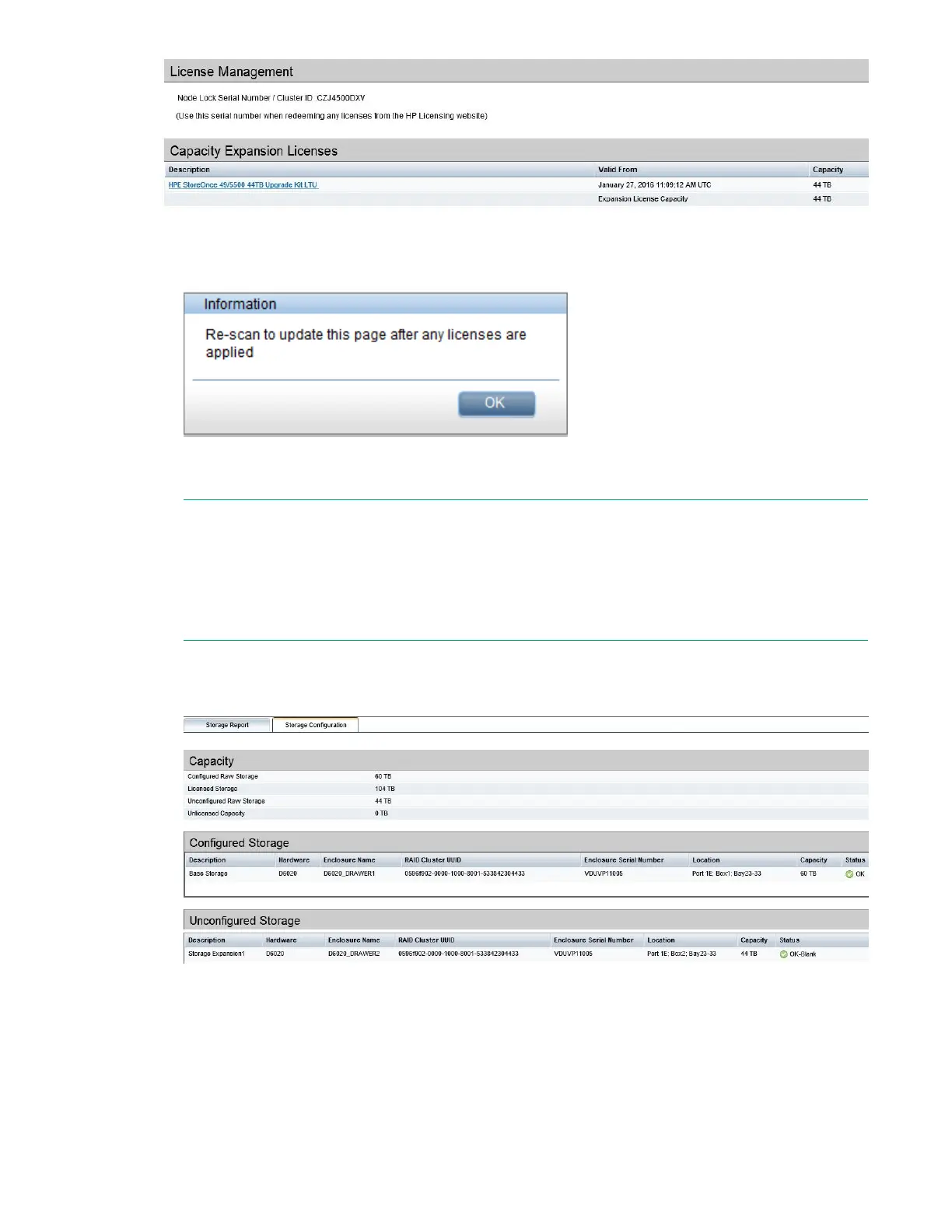6. Create volumes and expand the file system.
a. Go to Storage and select the Storage Configuration tab. You are prompted to rescan for storage.
b. Click OK and click Scan for Storage. You will see a storage scan in progress message. The scan
can take up to 5 minutes.
NOTE:
If you receive a
Warning
dialog box saying that no additional storage devices were found, check cables and the power state
of attached devices and try the scan again.
The Capacity now shows all storage as licensed. Look in the Unconfigured storage section to
view the newly added capacity Upgrade kit(s). The Status should display as Green tick / OK –
Blank.
c. Click the Create Volumes button at the top of the page. A dialog box will appear that states,
Please Wait — Volume Creation in progress.
Applying the License and Completing the RAID Expansion 45
