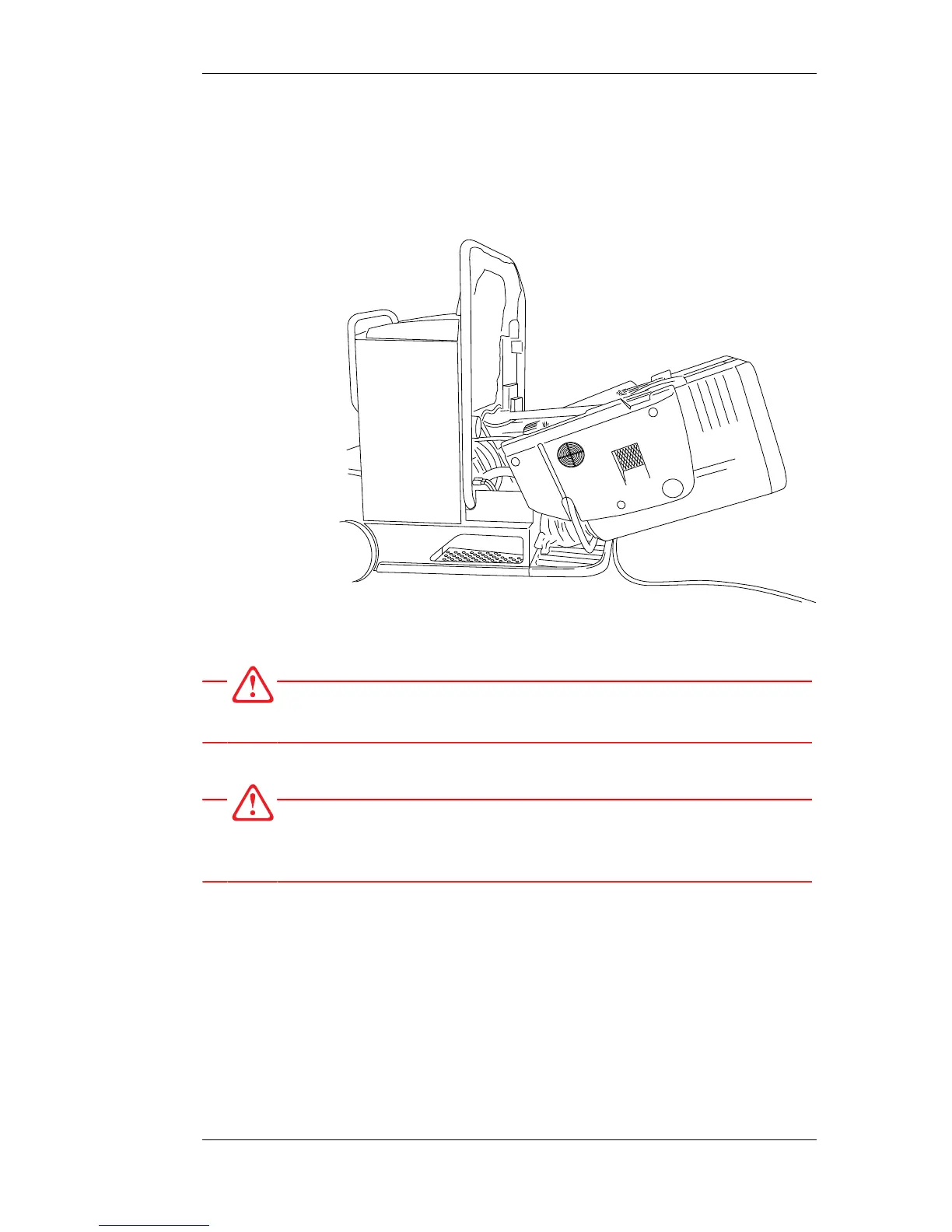HTC 1500 ixT
Operation
3.0 29
4.8. Changing absolute filters
In order to make replacing filters and other maintenance work
easier, the dust separator can be lowered to the service position,
see Figure 4-6 on page 29.
Figure 4-6 Lowering the dust separator to the service position
Warning!
The dust sucked up is harmful if inhaled. Follow local regulations
and use breathing protection.
Warning!
Under no circumstances is it permitted to stand in front of/near
the dust separator when it is being lowered into the service
position.
1. Lower the dust separator, see Control panel -
right on page 15.
2. Loosen the quick fastener holding the absolute filter in
place.
3. Pull out the absolute filter.
4. Note how the absolute filter fits in the suction system.