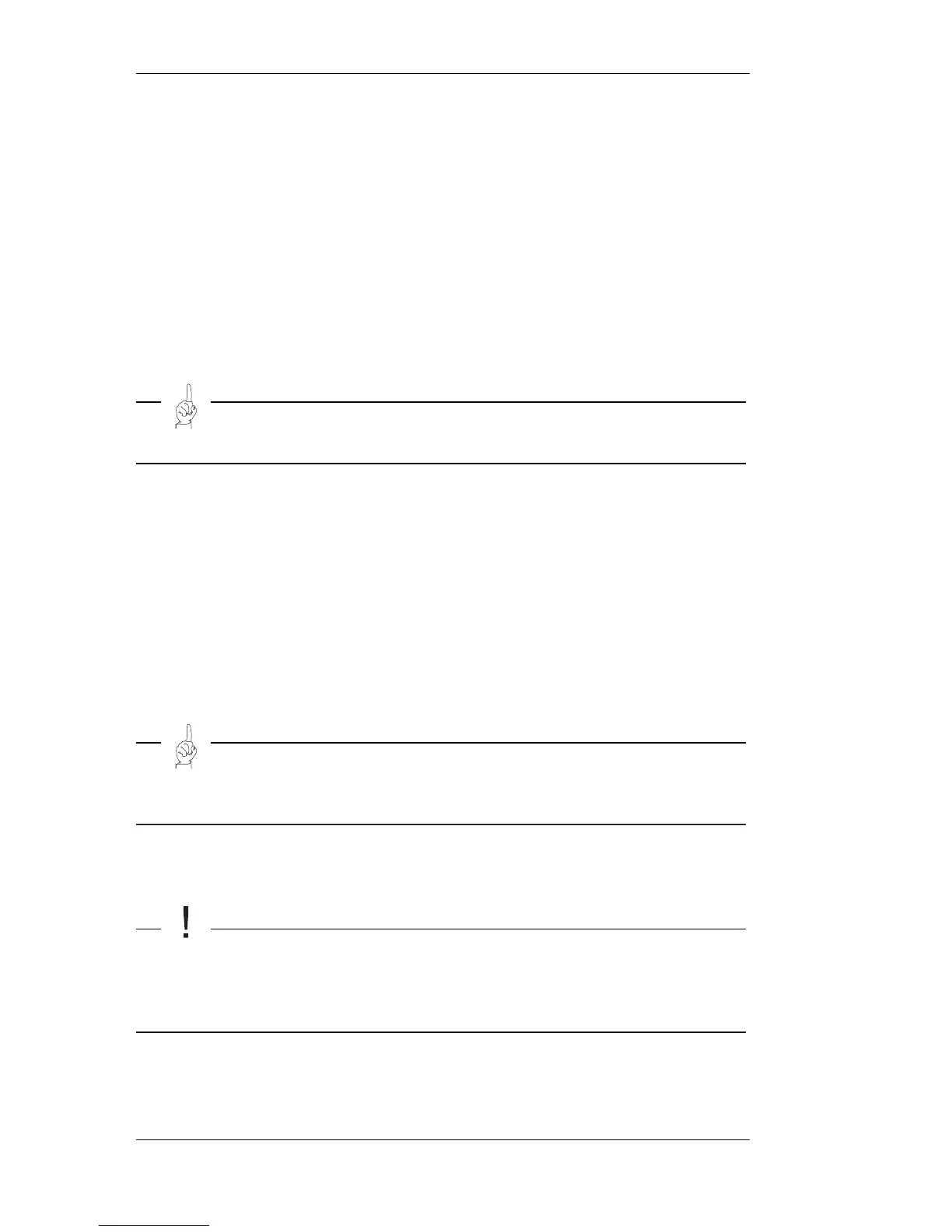Maintenance and repairs
HTC 1500 ixT
38 3.0
6. Check that the mechanical safety bar for the grinding head
is functioning by raising the grinding head and pressing the
pedal.
5.3.1. Check the tube filter/cartridge filter
1. Check the filter by first lowering the dust separator into the
service position, see Figure 4-6 on page 29.
2. Then undo the quick fasteners holding the bottom cone in
place.
3. Use a torch to see the filter.
Tip!
The surface of the filter should be dull. If the surface is shiny, the
filter is clogged.
4. If the filter is clogged or broken, it needs replacing,
see Changing tube filter/cartridge filter on page 30.
5.3.2. Checking the absolute filter
1. Loosen the quick fastener holding the absolute filter in
place.
2. Pull out the filter.
3. Note how the filter is fitted in the dust separator.
Tip!
An arrow on the absolute filter shows which side of the filter
should be facing upwards once the filter has been fitted in the dust
separator.
4. Check if the filter is dirty or discoloured.
Note!
Discolouration on the top of the absolute filter indicates that the
tube/cartridge filter or pre-separator are not functioning as they
should. If the absolute filter is dirty on the underside, the filter is
broken.
