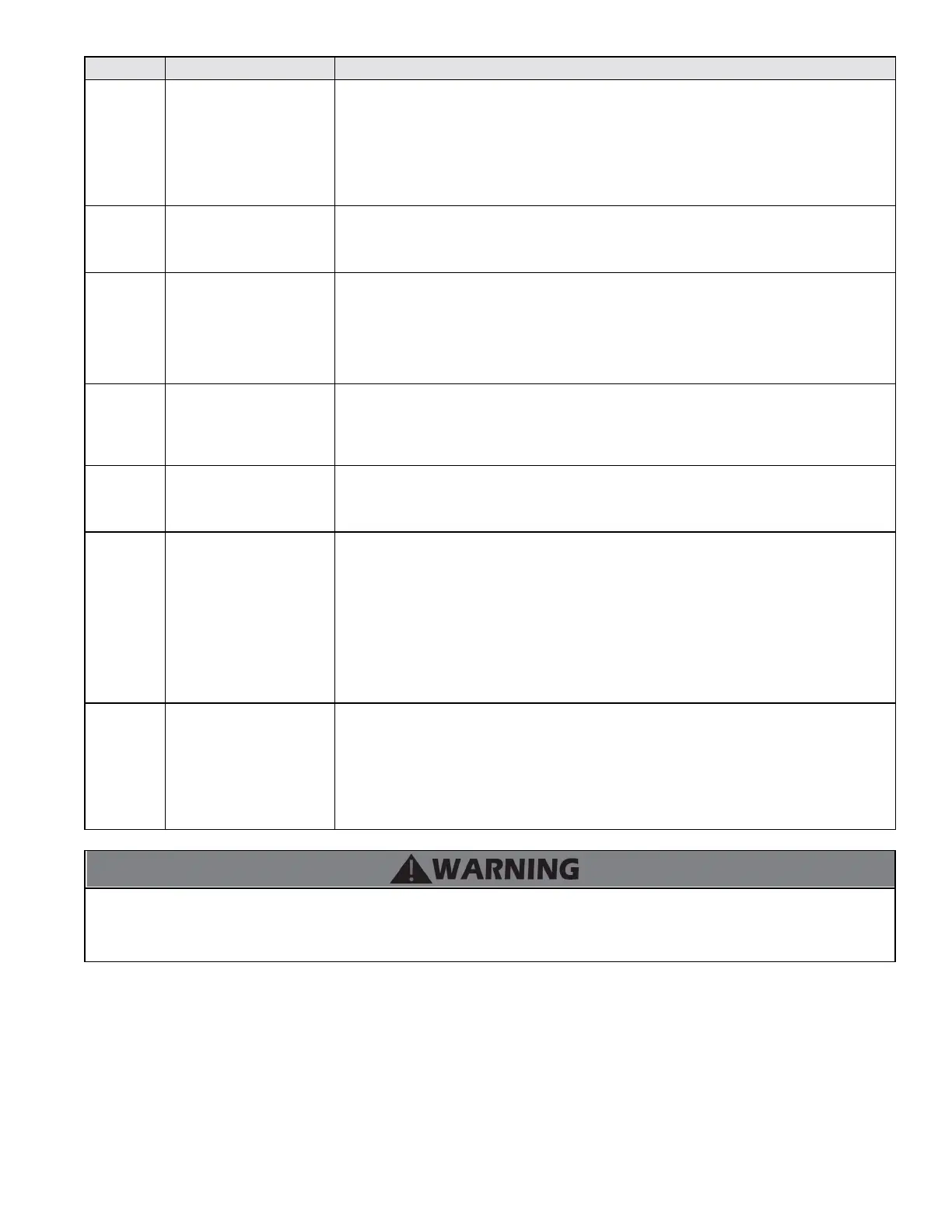lp-505 Rev. 000 Rel. 015 Date 1.7.20
55
Error Code Error Code Description Possible Remedies
Er:67
AGM Error
Press the Power button to clear the Error Code.
If Error happens again:
1. Turn power OFF and ON at the main power switch internal to the water heater.
2. Ensure fan inlet hole is completely open after turning the power OFF and ON.
3. Check wiring connections to the AGM. Ensure all are secure.
4. Check AGM operation.
5. Replace AGM components.
6. If the problem persists, replace the main control.
Er:70
Register, Ram, Rom, I/O Port,
AD Abnormal, Important
EPROM Data or Safe Data
Abnormal
This Error Code will go away when the condition is remedied.
If Error happens again:
1. Turn power OFF and ON at the main power switch internal to the water heater.
2. If the problem persists, replace the main control.
Er:72
Flame Signal Detected before
Ignition
This Error Code will go away when the condition is remedied.
If Error happens again:
1. Check the water heater cover. Ensure it is secure. Flame detection sensor can detect an external light
source.
2. Check ame detection sensor. Ensure connections are secure. Normal operating settings are more than
2.5DC before ignition, less than 2.5DC after ignition.
3. If the problem persists, replace the main control.
Er:73
DIP Switch is Abnormal
This Error Code will go away when the condition is remedied.
If Error happens again:
1. Check dip switches. Ensure switches match the ratings plate requirements of the water heater. See dip
switch details, this manual, for default settings.
2. If the problem persists, replace the main control.
Er:76
Poor Communication
This Error Code will go away when the condition is remedied.
If Error happens again:
1. Check connections from main control to display panel.
2. If the problem persists, replace the display and/or the main control.
Er:78
Cascade Communication Error
NOTE: This error will only appear in a cascaded system.
1. Turn power OFF and ON at the appliance display panel.
2. If error reappears, ensure all cascaded appliances are powered ON.
3. If error reappears, check Installer Mode parameter 13 at the Master appliance. Ensure the number of cas-
caded units chosen in this parameter matches the number of cascaded units in the system.
4. If error reappears, check Installer Mode parameter 10 at all cascaded appliances. Ensure the address num-
ber matches that of the connected appliance (01 for Master, 02 for Follower 1, etc.) and that no numbers
are skipped or repeated.
5. Ensure every unit in the cascade system is connected properly. Inspect the cascade cables and ensure all
are connected without damage or defect. Repair or replace any damaged cables.
6. If the problem persists, replace the main control.
Er:94
Exhaust NTC detects Vent
Temperature is Greater than
149
o
F (65
o
C)
(190
o
F [87.8
o
C] when High
Temp set point is Selected)
This Error Code will go away when the condition is remedied.
If Error happens again:
1. Check if dip switch High Fire setting is ON. Switches 6 and 7 should be OFF for normal operation.
2. Check exhaust temperature sensor. Ensure connections are secure.
3. Check sensor resistance. If resistance is zero, replace the sensor.
4. Check exhaust vent for blockage.
5. If the problem persists, replace the control.
6. If the problem persists, replace the heat exchanger.
Table 34 - Error Codes and Suggested Corrective Actions
This water heater is equipped with a blocked vent shuto system. If Error Codes Er:29, Er:41, Er: 42, or Er:94 occur, turn o the gas valve at
the manual shuto. Check the vent terminations for obstructions. If no obstructions are found, reset the water heater by pressing the power
button. If the error continues to occur, call a qualied installer / service technician or the gas supplier to check the water heater. Failure to
follow these instructions could result in property damage, personal injury, or death.
